Python - Update Tuples
Hello there, aspiring Python programmers! Today, we're going to dive into the fascinating world of tuples and explore how we can update them. Now, you might be thinking, "Wait a minute, I thought tuples were immutable!" Well, you're absolutely right, and that's what makes this lesson so interesting. We're going to learn some clever workarounds to "update" tuples without actually changing their immutable nature. So, let's get started!
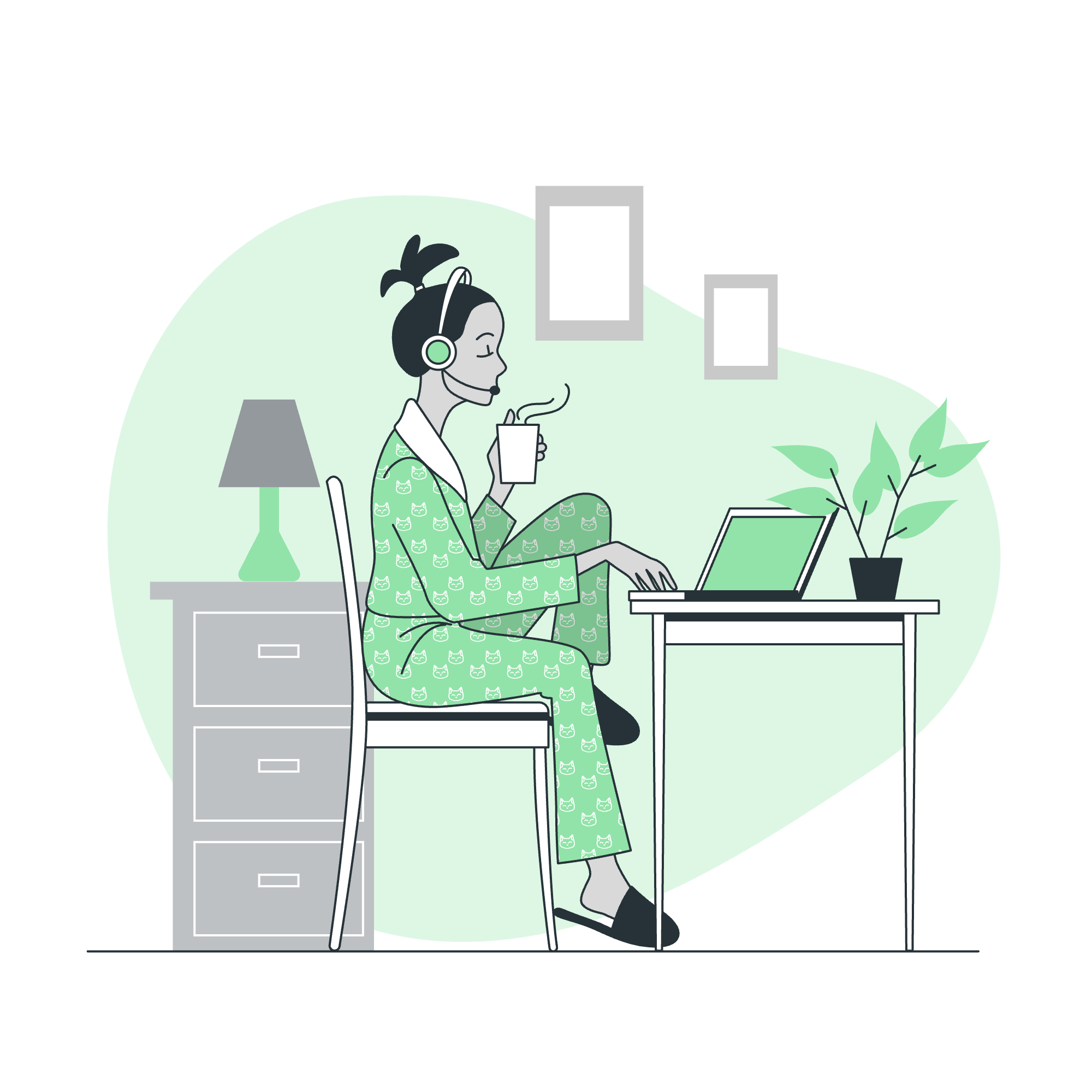
Updating Tuples in Python
First things first, let's remind ourselves what a tuple is. A tuple is an ordered, immutable collection of elements in Python. Think of it as a list's more rigid cousin. Once you create a tuple, you can't change its contents directly. But don't worry, we have some tricks up our sleeves!
Here's a simple tuple to get us started:
fruits = ("apple", "banana", "cherry")
print(fruits)Output:
('apple', 'banana', 'cherry')Now, let's explore different ways to "update" this tuple.
Updating Tuples Using Concatenation Operator
One way to add elements to a tuple is by using the concatenation operator (+). This doesn't actually modify the original tuple, but creates a new one with the additional elements.
fruits = ("apple", "banana", "cherry")
more_fruits = fruits + ("orange",)
print(more_fruits)Output:
('apple', 'banana', 'cherry', 'orange')Notice the comma after "orange"? That's important! Without it, Python would interpret it as a string in parentheses, not a single-element tuple.
Updating Tuples Using Slicing
Slicing is another powerful technique we can use to "update" tuples. We can create a new tuple by combining slices of the original tuple with new elements.
fruits = ("apple", "banana", "cherry")
updated_fruits = fruits[:2] + ("kiwi",) + fruits[2:]
print(updated_fruits)Output:
('apple', 'banana', 'kiwi', 'cherry')In this example, we've "inserted" kiwi between banana and cherry. It's like performing tuple surgery!
Updating Tuples Using List Comprehension
List comprehension is a concise way to create lists in Python, and we can use it to create new tuples as well. Here's how we can use it to "update" a tuple:
fruits = ("apple", "banana", "cherry")
updated_fruits = tuple(fruit.upper() if fruit == "banana" else fruit for fruit in fruits)
print(updated_fruits)Output:
('apple', 'BANANA', 'cherry')In this example, we've "updated" the tuple by changing 'banana' to uppercase. It's like giving one particular fruit a megaphone!
Updating Tuples Using append() function
Now, you might be wondering, "Can we use the append() function like we do with lists?" Well, not directly, but we can use a little trick involving lists to achieve a similar result.
fruits = ("apple", "banana", "cherry")
fruits_list = list(fruits)
fruits_list.append("mango")
updated_fruits = tuple(fruits_list)
print(updated_fruits)Output:
('apple', 'banana', 'cherry', 'mango')In this example, we converted the tuple to a list, appended a new element, and then converted it back to a tuple. It's like giving our tuple a quick makeover!
Now, let's summarize all these methods in a handy table:
| Method | Description | Example |
|---|---|---|
| Concatenation | Creates a new tuple by adding elements | fruits + ("orange",) |
| Slicing | Creates a new tuple by combining slices | fruits[:2] + ("kiwi",) + fruits[2:] |
| List Comprehension | Creates a new tuple using a compact loop | tuple(fruit.upper() if fruit == "banana" else fruit for fruit in fruits) |
| List Conversion and append() | Converts to list, appends, then converts back to tuple | tuple(list(fruits) + ["mango"]) |
Remember, in all these cases, we're not actually modifying the original tuple. Instead, we're creating new tuples based on the original one. It's like having a favorite recipe (our original tuple) and creating variations of it (our "updated" tuples) without changing the original recipe.
In my years of teaching, I've found that students often struggle with the concept of immutability at first. I like to compare it to a favorite childhood toy - you can't change it, but you can create new versions inspired by it. Each new tuple we create is like a new toy in our Python playbox!
As you continue your Python journey, you'll find that the immutability of tuples can be a powerful feature, especially when you want to ensure that certain data doesn't change throughout your program. It's like having a trusty constant companion in the ever-changing world of variables!
So, there you have it - your guide to "updating" the seemingly un-updatable tuples in Python. Remember, practice makes perfect, so don't hesitate to experiment with these methods. Who knows? You might even discover a new trick of your own!
Happy coding, future Python masters!
Credits: Image by storyset
