Python - Function Annotations: A Beginner's Guide
Hello, aspiring Python programmers! Today, we're going to dive into the fascinating world of Function Annotations. Don't worry if you're new to programming – I'll guide you through this concept step by step, just as I've done for countless students over my years of teaching. So, grab your favorite beverage, get comfortable, and let's embark on this Python adventure together!
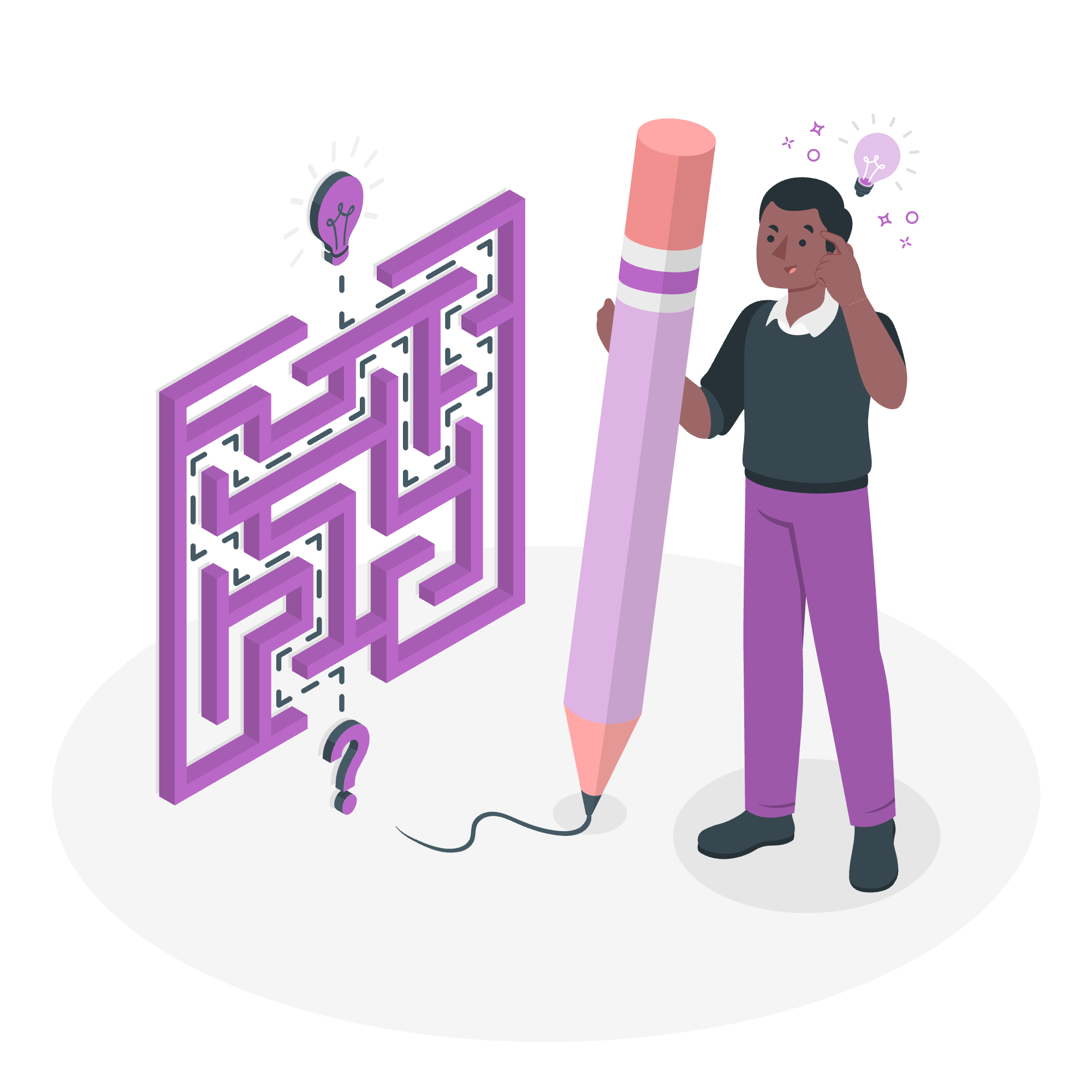
What are Function Annotations?
Function annotations are a feature in Python that allows us to add metadata to function parameters and return values. Think of them as little notes we attach to our functions to provide extra information. They don't affect how the function works, but they can be super helpful for documentation and type checking.
Let's start with a simple example:
def greet(name: str) -> str:
return f"Hello, {name}!"In this example, : str after name is an annotation suggesting that name should be a string. The -> str at the end suggests that the function will return a string.
Why use Function Annotations?
- They make your code more readable.
- They help other developers (and future you!) understand your code better.
- They can be used by type checking tools to catch potential errors.
Now, let's dive deeper into different types of annotations!
Function Annotations with Parameters
We can annotate function parameters to indicate what type of data we expect. Here's an example:
def calculate_area(length: float, width: float) -> float:
return length * widthIn this function, we're saying that both length and width should be floats (decimal numbers), and the function will return a float.
Let's try using it:
area = calculate_area(5.5, 3.2)
print(f"The area is: {area}")Output:
The area is: 17.6Remember, these annotations don't enforce the types – you could still call calculate_area("hello", "world"), but it wouldn't make much sense!
Function Annotations with Return Type
We've already seen the -> float annotation for return type, but let's look at a more complex example:
def get_user_info(user_id: int) -> dict:
# Imagine this function fetches user data from a database
return {
"id": user_id,
"name": "Alice",
"age": 30,
"email": "[email protected]"
}
user = get_user_info(12345)
print(f"User name: {user['name']}")Output:
User name: AliceHere, we're indicating that the function takes an integer user_id and returns a dictionary.
Function Annotations with Expressions
Annotations don't have to be just simple types – they can be more complex expressions too. Here's an example:
from typing import List, Union
def process_items(items: List[Union[int, str]]) -> List[str]:
return [str(item).upper() for item in items]
result = process_items([1, "hello", 42, "world"])
print(result)Output:
['1', 'HELLO', '42', 'WORLD']In this example, List[Union[int, str]] means the function expects a list where each item can be either an integer or a string.
Function Annotations with Default Arguments
We can combine annotations with default arguments. Here's how:
def greet_user(name: str = "Guest") -> str:
return f"Welcome, {name}!"
print(greet_user())
print(greet_user("Alice"))Output:
Welcome, Guest!
Welcome, Alice!In this function, we're saying that name should be a string, and if no name is provided, it defaults to "Guest".
Putting It All Together
Now, let's look at a more complex example that combines various annotation techniques:
from typing import List, Dict, Union
def analyze_sales(data: List[Dict[str, Union[str, float]]]) -> Dict[str, float]:
total_sales = 0.0
items_sold = 0
for transaction in data:
total_sales += transaction['amount']
items_sold += 1
return {
"total_sales": total_sales,
"average_sale": total_sales / items_sold if items_sold > 0 else 0
}
sales_data = [
{"item": "Widget A", "amount": 10.99},
{"item": "Widget B", "amount": 5.99},
{"item": "Widget C", "amount": 15.99}
]
result = analyze_sales(sales_data)
print(f"Total sales: ${result['total_sales']:.2f}")
print(f"Average sale: ${result['average_sale']:.2f}")Output:
Total sales: $32.97
Average sale: $10.99This example shows how we can use complex annotations to describe the structure of our input data and return value.
Summary of Function Annotation Methods
Here's a table summarizing the different ways we can use function annotations:
| Method | Example | Description |
|---|---|---|
| Parameter Annotation | def func(x: int): |
Suggests the type for a parameter |
| Return Type Annotation | def func() -> str: |
Suggests the return type of the function |
| Default Value with Annotation | def func(x: int = 0): |
Combines a type suggestion with a default value |
| Complex Type Annotation | def func(x: List[int]): |
Uses types from the typing module for more specific type hints |
| Multiple Types (Union) | def func(x: Union[int, str]): |
Suggests that a parameter can be one of several types |
Remember, these annotations are hints, not strict rules. Python won't stop you from using different types, but tools like mypy can use these annotations to catch potential errors before you run your code.
And there you have it, my dear students! We've journeyed through the land of Python Function Annotations. I hope this guide has illuminated this concept for you. Remember, the best way to learn is by doing, so don't hesitate to experiment with these annotations in your own code. Happy coding, and may your functions always be well-annotated!
Credits: Image by storyset
