Python - Renaming and Deleting Files
Renaming and Deleting Files in Python
Welcome to this tutorial on renaming and deleting files using Python! In this guide, we'll cover the basic concepts and provide you with practical examples. By the end of this article, you'll have a solid understanding of how to manipulate file names and delete files using Python. So, let's dive right in!
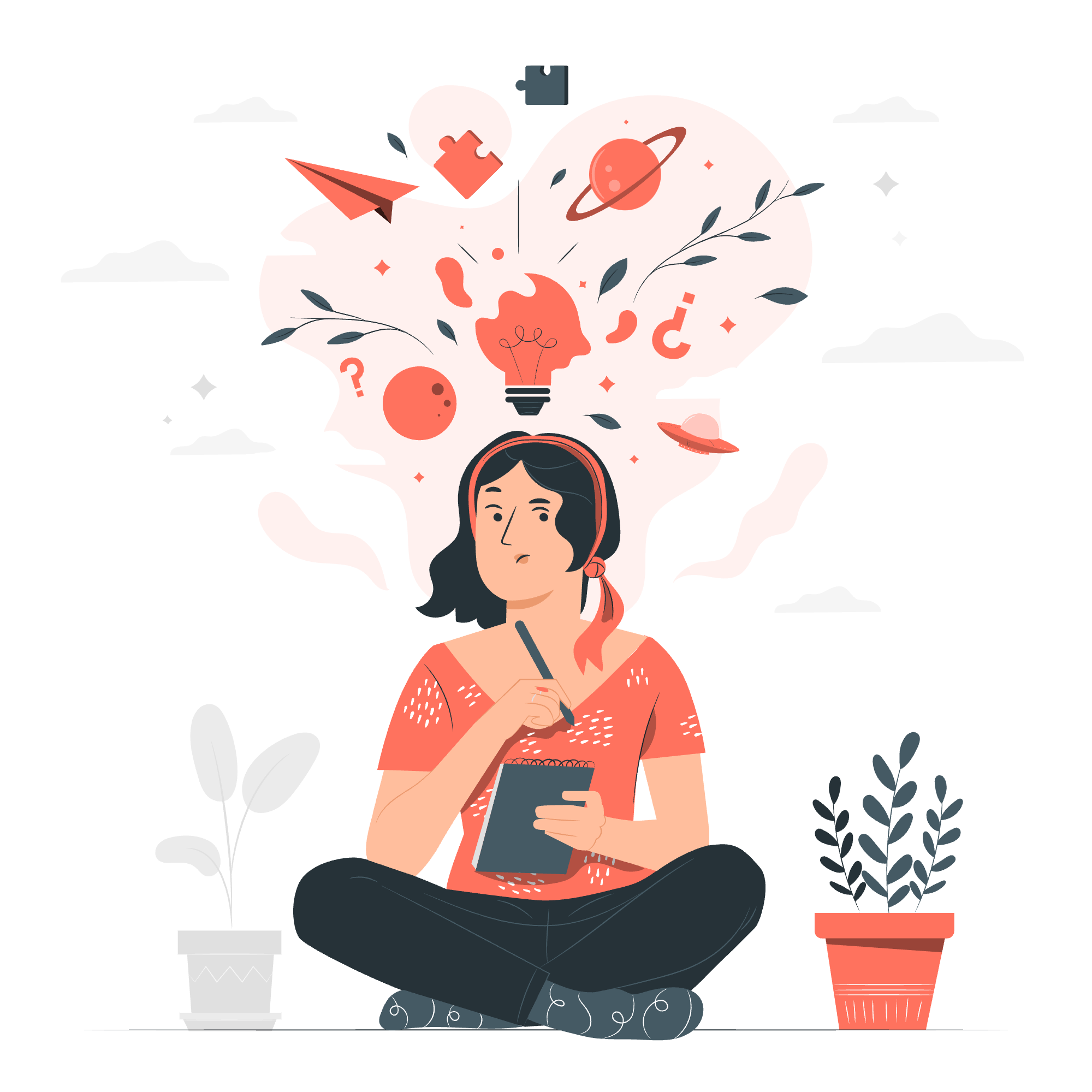
Introduction
Before we start, it's important to understand that Python provides us with several built-in functions to interact with the file system. We can use these functions to perform operations like renaming and deleting files.
Renaming Files in Python
Renaming files is a common task when managing your computer's files. In Python, we can easily accomplish this by using the os module, which provides a function called rename(). Let's see how it works:
import os
# Renaming a file from old_name.txt to new_name.txt
old_file_name = "old_name.txt"
new_file_name = "new_name.txt"
try:
os.rename(old_file_name, new_file_name)
print("File renamed successfully!")
except FileNotFoundError:
print("The file does not exist.")
except Exception as e:
print(f"An error occurred: {e}")In the code above, we import the os module and define the old and new file names. Then, we use the os.rename() function to rename the file. If the file doesn't exist or if there's any other error, an exception will be raised, and we handle it accordingly.
Deleting Files in Python
Deleting files is another essential operation when managing files on your computer. Again, Python provides us with a simple way to do this using the os module's remove() function. Here's an example:
import os
# Deleting a file named my_file.txt
file_to_delete = "my_file.txt"
try:
os.remove(file_to_delete)
print("File deleted successfully!")
except FileNotFoundError:
print("The file does not exist.")
except Exception as e:
print(f"An error occurred: {e}")In this code, we import the os module and specify the name of the file we want to delete. We then use the os.remove() function to delete the file. Again, we handle potential errors by catching exceptions.
Conclusion
That's it! You now know how to rename and delete files using Python. Remember to always double-check the file paths and names before performing these operations, especially when working with important files. It's also a good practice to backup your data before making any changes to avoid accidental loss.
I hope this tutorial has been helpful for you. If you have any questions or need further assistance, feel free to ask. Happy coding!
Credits: Image by storyset
