Python - Output Formatting
Welcome, aspiring programmers! Today, we're diving into the exciting world of Python output formatting. As your friendly neighborhood computer teacher, I'm here to guide you through this journey, step by step. Don't worry if you're new to programming – we'll start from the basics and work our way up. So, grab your favorite beverage, get comfortable, and let's embark on this Python adventure together!
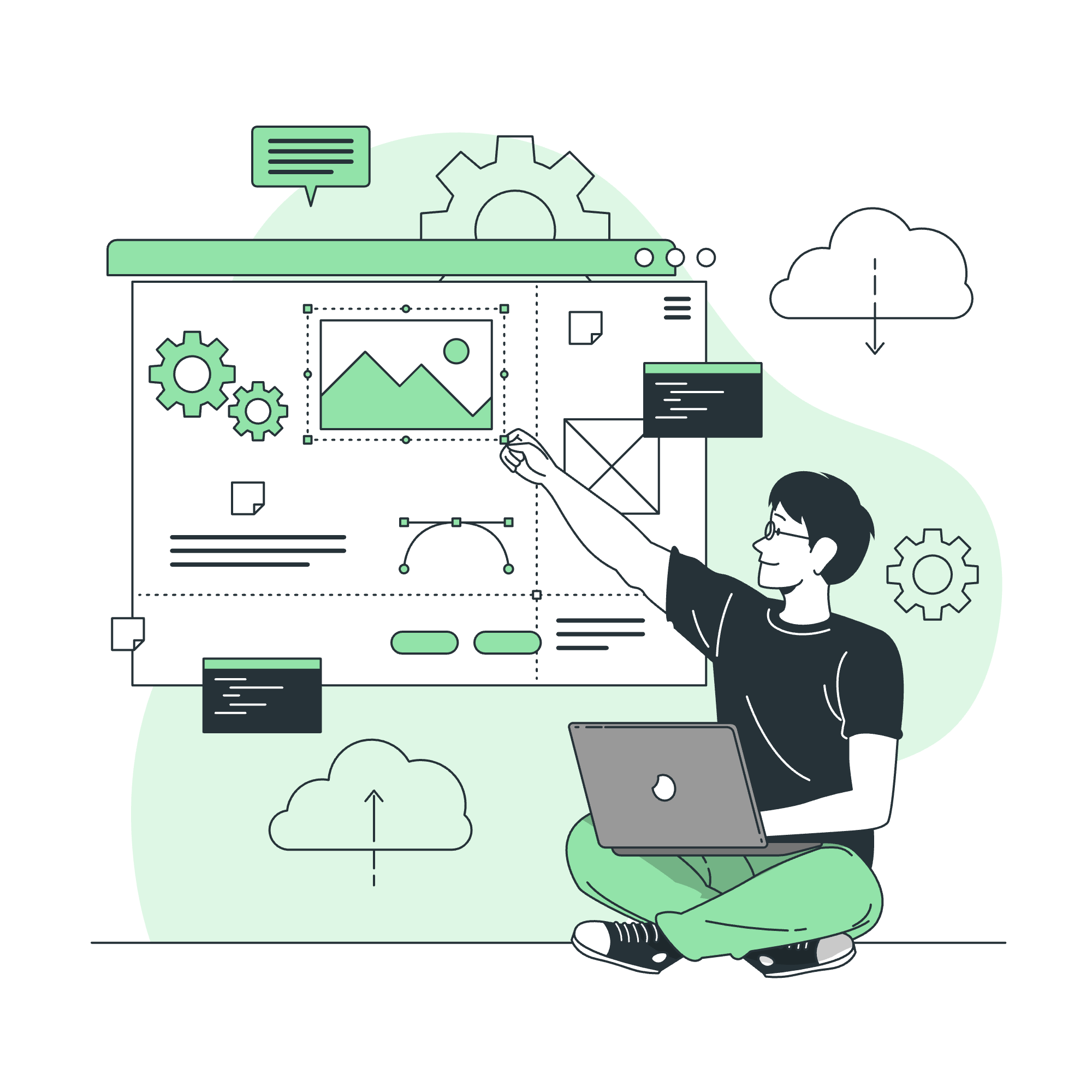
Output Formatting in Python
Before we dive into the nitty-gritty, let's talk about why output formatting is important. Imagine you're baking a cake – sure, the ingredients matter, but how you present it makes all the difference! The same goes for programming. Your code might work perfectly, but presenting the output in a clear, readable format can make your program much more user-friendly and professional.
Basic Print Function
Let's start with the most basic way to output in Python – the print() function.
print("Hello, World!")This will output: Hello, World!
Simple, right? But what if we want to get fancy? That's where formatting comes in!
Using String Modulo Operator (%)
The string modulo operator % is one of the oldest formatting methods in Python. It's like the vintage car of formatting – a bit old-school, but still gets the job done.
name = "Alice"
age = 25
print("My name is %s and I am %d years old." % (name, age))Output: My name is Alice and I am 25 years old.
Here, %s is a placeholder for strings, and %d is for integers. It's like leaving blank spaces in a sentence and filling them in later!
Using the format() Method
The format() method is like the cooler, younger sibling of the modulo operator. It's more flexible and easier to read.
name = "Bob"
age = 30
print("My name is {} and I am {} years old.".format(name, age))Output: My name is Bob and I am 30 years old.
You can also use numbered placeholders:
print("The {0} in the {1} weighs {2} pounds.".format("cat", "hat", 5))Output: The cat in the hat weighs 5 pounds.
Using F-Strings
F-strings, introduced in Python 3.6, are the new kids on the block. They're fast, readable, and my personal favorite!
name = "Charlie"
age = 35
print(f"My name is {name} and I am {age} years old.")Output: My name is Charlie and I am 35 years old.
F-strings allow you to put expressions directly inside the curly braces:
x = 10
y = 20
print(f"The sum of {x} and {y} is {x + y}")Output: The sum of 10 and 20 is 30
Format Conversion Rule in Python
Sometimes, you need to convert data types for formatting. Python's got you covered!
pi = 3.14159
print(f"Pi to two decimal places: {pi:.2f}")Output: Pi to two decimal places: 3.14
Here's a handy table of common format specifiers:
| Specifier | Description |
|---|---|
| d | Integer |
| f | Float |
| s | String |
| x | Hexadecimal |
| o | Octal |
| e | Scientific |
Template Strings
Template strings are like mad libs for Python. They're great when you're working with user input or want to separate the formatting from the code.
from string import Template
t = Template("$name is $age years old")
result = t.substitute(name="David", age=40)
print(result)Output: David is 40 years old
The textwrap Module
The textwrap module is your best friend when dealing with long strings. It helps you wrap and format text to make it more readable.
import textwrap
long_string = "This is a very long string that we want to wrap to make it more readable on the screen or in print."
wrapped = textwrap.wrap(long_string, width=30)
for line in wrapped:
print(line)Output:
This is a very long string
that we want to wrap to make
it more readable on the
screen or in print.The shorten() Function
Sometimes, you just need to truncate a string. The shorten() function is perfect for this:
import textwrap
long_string = "This is a very long string that we want to shorten."
shortened = textwrap.shorten(long_string, width=25, placeholder="...")
print(shortened)Output: This is a very long...
The pprint Module
Last but not least, let's talk about the pprint (pretty print) module. It's great for printing complex data structures in a more readable format.
from pprint import pprint
complex_data = {'name': 'Eve', 'age': 45, 'hobbies': ['reading', 'gaming', 'hiking'], 'family': {'spouse': 'Adam', 'children': ['Cain', 'Abel']}}
print("Regular print:")
print(complex_data)
print("\nPretty print:")
pprint(complex_data)Output:
Regular print:
{'name': 'Eve', 'age': 45, 'hobbies': ['reading', 'gaming', 'hiking'], 'family': {'spouse': 'Adam', 'children': ['Cain', 'Abel']}}
Pretty print:
{'age': 45,
'family': {'children': ['Cain', 'Abel'], 'spouse': 'Adam'},
'hobbies': ['reading', 'gaming', 'hiking'],
'name': 'Eve'}And there you have it, folks! We've journeyed through the land of Python output formatting, from the basic print function to the fancy pprint module. Remember, good formatting is like good manners – it makes everything more pleasant and easier to understand.
As you continue your Python adventure, keep experimenting with these formatting techniques. Soon, you'll be creating outputs that are not just functional, but downright beautiful. Happy coding, and may your outputs always be perfectly formatted!
Credits: Image by storyset
