Python - String Concatenation
Hello there, future Python wizards! Today, we're going to embark on an exciting journey into the world of string concatenation. Don't worry if that sounds like a mouthful – by the end of this lesson, you'll be stringing words together like a pro!
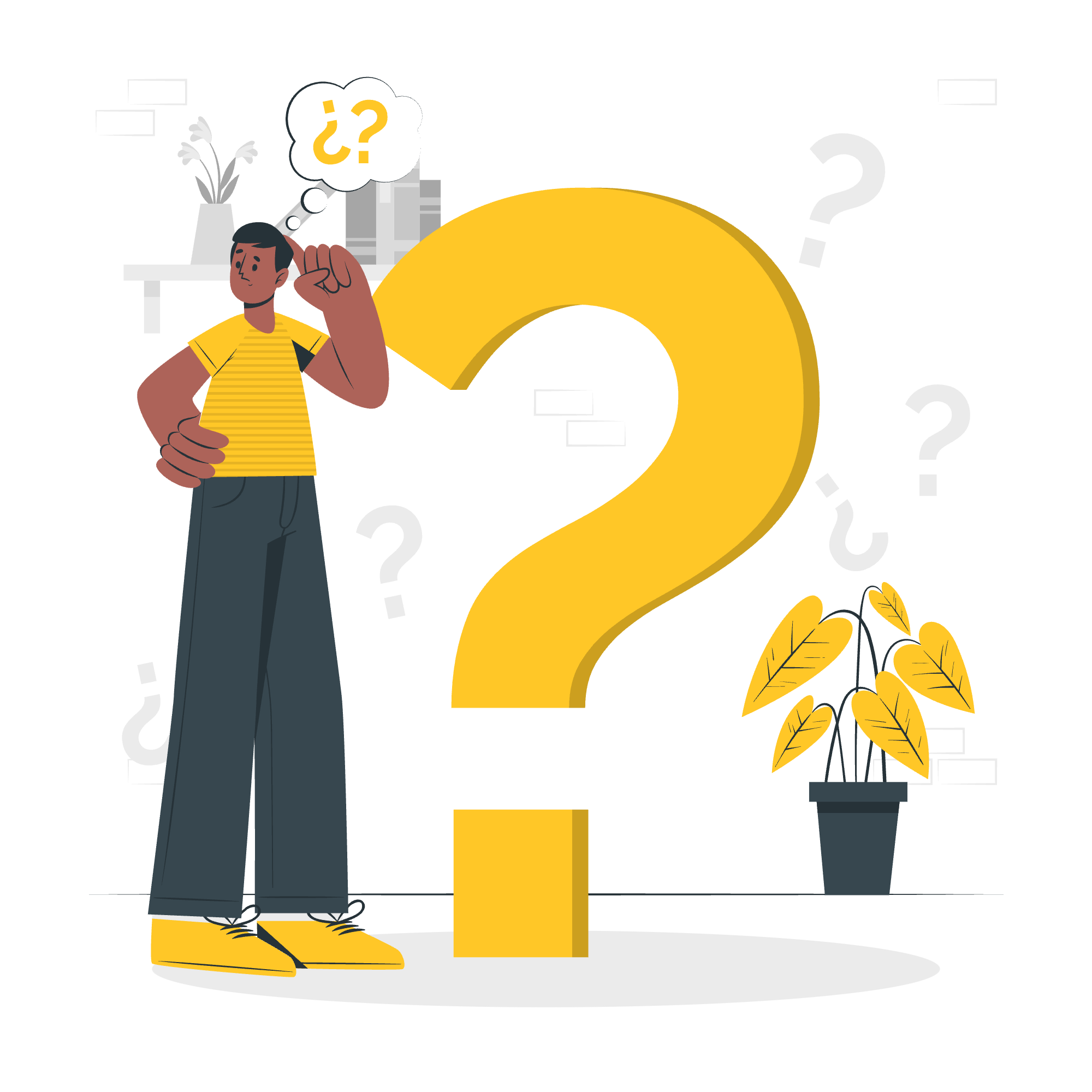
What is String Concatenation?
Before we dive in, let's break down what "string concatenation" actually means. In programming, a "string" is just a fancy term for a piece of text. "Concatenation" is a big word that simply means "joining things together". So, string concatenation is all about joining pieces of text together to create a new, longer piece of text. It's like playing with building blocks, but instead of blocks, we're using words and sentences!
Concatenate Strings in Python
Python, being the friendly language it is, gives us several ways to concatenate strings. Let's explore them one by one, shall we?
String Concatenation using '+' operator
The simplest way to concatenate strings in Python is by using the '+' operator. Yes, the same '+' you use for adding numbers can be used to add strings together!
first_name = "John"
last_name = "Doe"
full_name = first_name + last_name
print(full_name)Output:
JohnDoeIn this example, we've joined "John" and "Doe" together. But wait, something's not quite right. There's no space between the names! Let's fix that in our next example.
Concatenating String with space
To add a space between our strings, we can simply include a space as another string in our concatenation:
first_name = "John"
last_name = "Doe"
full_name = first_name + " " + last_name
print(full_name)Output:
John DoeMuch better! We've added a space between the first and last name by concatenating three strings: the first name, a space, and the last name.
String Concatenation By Multiplying
Now, let's have some fun! Did you know you can multiply strings in Python? It's true, and it's a great way to repeat a string multiple times:
cheer = "Hip Hip Hooray! "
long_cheer = cheer * 3
print(long_cheer)Output:
Hip Hip Hooray! Hip Hip Hooray! Hip Hip Hooray! In this example, we've repeated our cheer three times. It's like having a crowd of three people all cheering at once!
String Concatenation With '+' and '*' Operators
We can even combine the '+' and '*' operators for more complex concatenations:
word = "Echo "
echo = (word * 3) + "... " + word
print(echo)Output:
Echo Echo Echo ... Echo Here, we've created an echo effect by repeating the word three times, then adding an ellipsis, and finally the word one more time.
Advanced String Concatenation Techniques
As you become more comfortable with Python, you'll discover even more ways to concatenate strings. Let's look at a few of these advanced techniques:
Using f-strings (Formatted String Literals)
F-strings are a powerful feature introduced in Python 3.6. They allow you to embed expressions inside string literals:
name = "Alice"
age = 30
introduction = f"My name is {name} and I am {age} years old."
print(introduction)Output:
My name is Alice and I am 30 years old.F-strings make it easy to include variables and expressions directly in your strings, making your code more readable and efficient.
Using the join() method
The join() method is a powerful tool for concatenating a list of strings:
words = ["Python", "is", "awesome"]
sentence = " ".join(words)
print(sentence)Output:
Python is awesomeHere, we're using a space as the separator to join all the words in our list.
String Concatenation Methods Comparison
Let's compare all the methods we've learned in a handy table:
| Method | Example | Use Case |
|---|---|---|
| '+' operator | "Hello" + "World" |
Simple concatenation of a few strings |
| '*' operator | "Echo " * 3 |
Repeating a string multiple times |
| f-strings | f"Name: {name}" |
Embedding variables in strings |
| join() method | " ".join(["a", "b", "c"]) |
Concatenating a list of strings |
Conclusion
And there you have it, folks! We've journeyed through the land of string concatenation, from the simple '+' operator to more advanced techniques like f-strings and the join() method. Remember, practice makes perfect, so don't be afraid to experiment with these different methods.
String concatenation might seem like a small part of programming, but it's a fundamental skill that you'll use time and time again. Whether you're creating user greetings, formatting output, or manipulating text data, the ability to join strings together efficiently will serve you well in your Python adventures.
So go forth and concatenate! Mix and match these techniques, and soon you'll be crafting strings like a true Python poet. Happy coding, and may your strings always align perfectly!
Credits: Image by storyset
