Python - Creating a Thread
Hello, aspiring Python programmers! Today, we're going to dive into the exciting world of threads. Don't worry if you've never heard of threads before – we'll start from the very beginning and work our way up. By the end of this tutorial, you'll be creating threads like a pro!
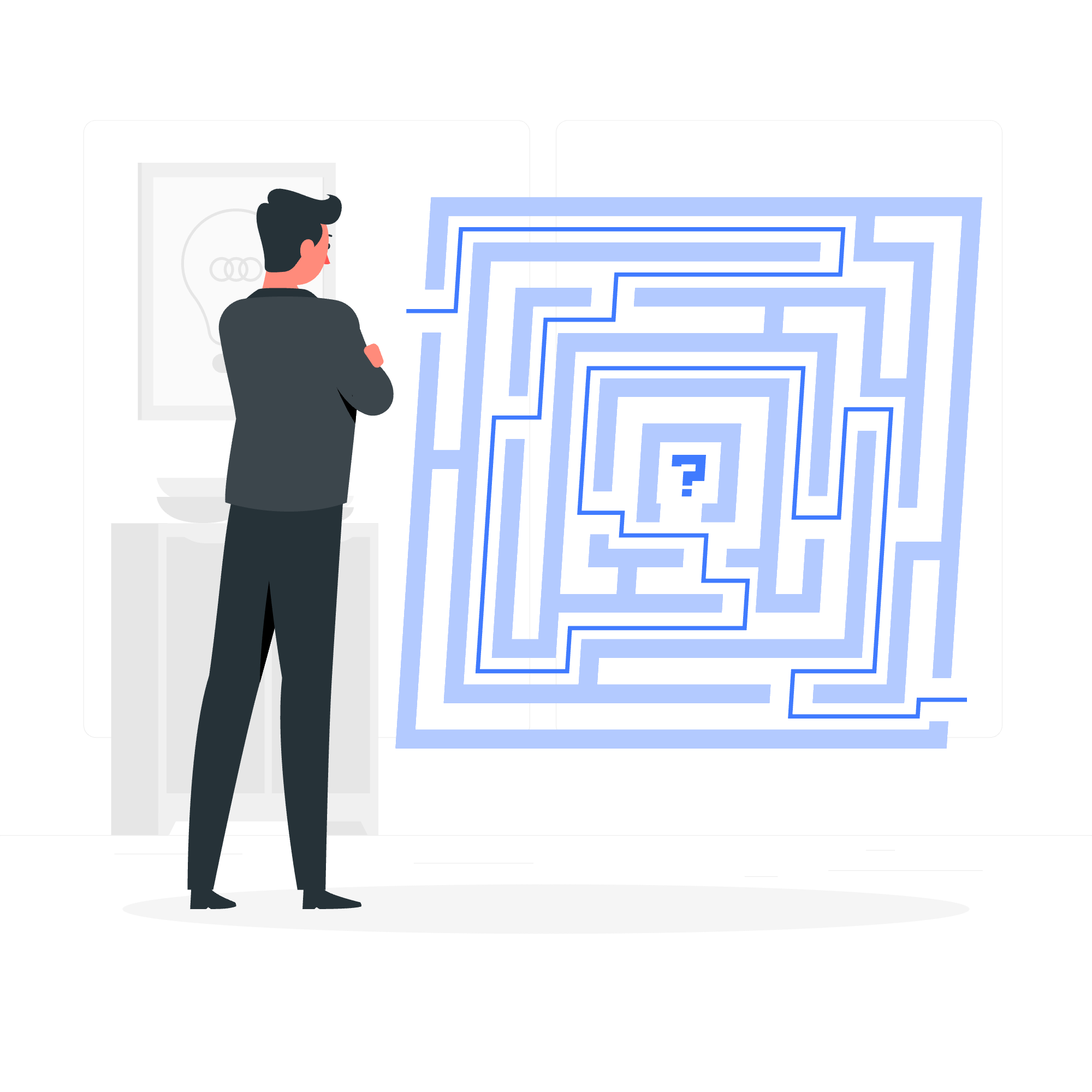
What are Threads?
Before we jump into creating threads, let's understand what they are. Imagine you're cooking a complex meal. You don't do everything one after the other – you might have pasta boiling on one burner while you're chopping vegetables on the cutting board. This is similar to how threads work in programming. They allow different parts of your program to run concurrently, making your code more efficient.
Creating Threads with Functions
The simplest way to create a thread in Python is by using a function. Let's start with a basic example:
import threading
import time
def print_numbers():
for i in range(5):
print(f"Number {i}")
time.sleep(1)
# Create a thread
thread = threading.Thread(target=print_numbers)
# Start the thread
thread.start()
print("Main thread continues to run")
# Wait for the thread to finish
thread.join()
print("Thread has finished")Let's break this down:
- We import the
threadingmodule, which provides the tools we need to work with threads. - We define a simple function
print_numbers()that prints numbers from 0 to 4, with a 1-second pause between each print. - We create a thread using
threading.Thread(), specifying our function as thetarget. - We start the thread with
thread.start(). - The main program continues to run, printing "Main thread continues to run".
- We use
thread.join()to wait for our thread to finish before moving on.
When you run this, you'll see that "Main thread continues to run" is printed immediately, while the numbers are being printed in the background. This is the power of threading!
Creating Threads by Extending the Thread Class
Another way to create threads is by extending the Thread class. This method is useful when you want to create a reusable thread object. Here's an example:
import threading
import time
class NumberPrinter(threading.Thread):
def __init__(self, name):
threading.Thread.__init__(self)
self.name = name
def run(self):
for i in range(5):
print(f"{self.name}: Number {i}")
time.sleep(1)
# Create two threads
thread1 = NumberPrinter("Thread 1")
thread2 = NumberPrinter("Thread 2")
# Start the threads
thread1.start()
thread2.start()
print("Main thread continues to run")
# Wait for both threads to finish
thread1.join()
thread2.join()
print("Both threads have finished")In this example:
- We define a
NumberPrinterclass that extendsthreading.Thread. - We override the
__init__method to accept a name for our thread. - We override the
runmethod, which is called when the thread starts. - We create two instances of our
NumberPrinterclass and start them. - Both threads run concurrently, printing their numbers.
This method gives us more control over our threads and allows us to create multiple instances easily.
Creating Threads using start_new_thread() Function
There's a third way to create threads in Python, using the _thread module's start_new_thread() function. However, this method is considered low-level and is not recommended for most use cases. Here's an example for completeness:
import _thread
import time
def print_numbers(thread_name):
for i in range(5):
print(f"{thread_name}: Number {i}")
time.sleep(1)
# Start two new threads
try:
_thread.start_new_thread(print_numbers, ("Thread 1",))
_thread.start_new_thread(print_numbers, ("Thread 2",))
except:
print("Error: unable to start thread")
# Keep the main thread alive
time.sleep(6)
print("Main thread exiting")This method is less flexible and doesn't provide as much control as the previous methods. It's also harder to wait for threads to complete using this approach.
Comparison of Thread Creation Methods
Here's a quick comparison of the three methods we've discussed:
| Method | Pros | Cons |
|---|---|---|
| Using Functions | Simple to implement, good for one-off tasks | Less reusable, limited control |
| Extending Thread Class | Reusable, more control, object-oriented | Slightly more complex to set up |
| start_new_thread() | Low-level control | Harder to manage, less flexible, not recommended |
Conclusion
Congratulations! You've just taken your first steps into the world of threading in Python. We've covered three different ways to create threads, each with its own advantages and use cases. Remember, threading can make your programs more efficient, but it also introduces complexity. As you continue your Python journey, you'll learn more about when and how to use threads effectively.
Keep practicing, and soon you'll be threading like a seasoned programmer. Happy coding!
Credits: Image by storyset
