Python - Logical Operators
Welcome, budding programmers! Today, we're going to dive into the fascinating world of Python's logical operators. Don't worry if you're new to programming – I'll guide you through this journey step by step, just like I've done for countless students over my years of teaching. So, grab a cup of your favorite beverage, and let's embark on this exciting adventure together!
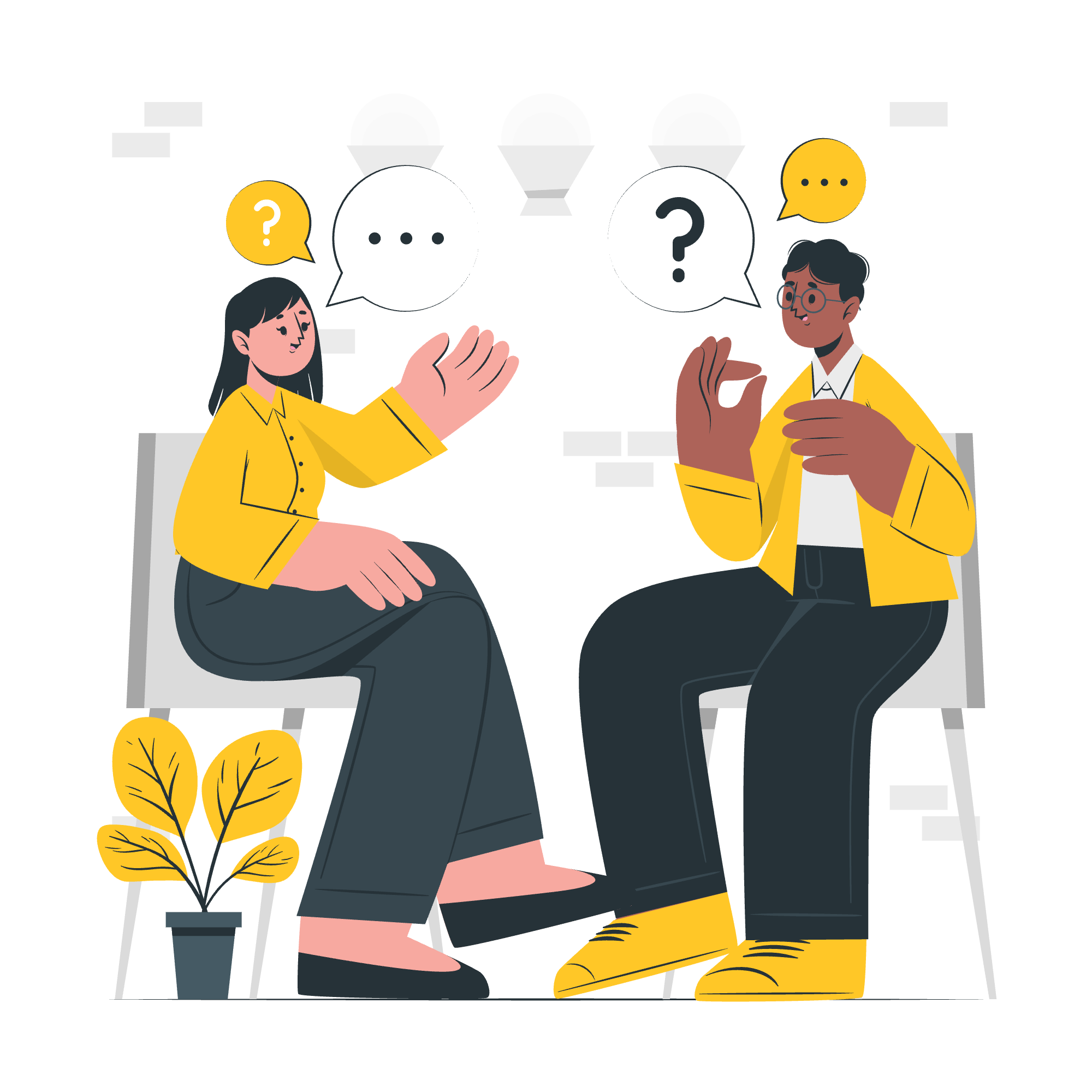
Python Logical Operators
Before we jump into the nitty-gritty, let's understand what logical operators are. Imagine you're a detective trying to solve a mystery. You have different clues, and you need to piece them together to reach a conclusion. Logical operators are like the tools in your detective kit – they help you combine and analyze different pieces of information (in programming, we call these "conditions") to make decisions.
In Python, we have three main logical operators:
| Operator | Description |
|---|---|
| and | Returns True if both statements are true |
| or | Returns True if at least one statement is true |
| not | Reverses the result, returns False if the result is true |
Now, let's explore each of these operators in detail.
Logical "and" Operator
The "and" operator is like a strict parent – it only gives a thumbs up (returns True) if both conditions are met. Let's look at an example:
is_sunny = True
is_weekend = False
can_go_to_beach = is_sunny and is_weekend
print(can_go_to_beach) # Output: FalseIn this example, even though it's sunny, we can't go to the beach because it's not the weekend. The "and" operator requires both conditions to be True for the overall result to be True.
Here's another example:
age = 25
has_license = True
can_drive = age >= 18 and has_license
print(can_drive) # Output: TrueIn this case, both conditions are met (age is 25, which is greater than or equal to 18, and the person has a license), so can_drive is True.
Logical "or" Operator
The "or" operator is more lenient – it's like a friend who's happy if at least one good thing happens. It returns True if either of the conditions (or both) are True. Let's see it in action:
is_raining = True
has_umbrella = False
will_get_wet = is_raining or has_umbrella
print(will_get_wet) # Output: TrueEven though we don't have an umbrella, it's raining, so we'll still get wet. The "or" operator returns True because at least one condition is True.
Here's another example:
is_holiday = False
is_weekend = True
can_sleep_in = is_holiday or is_weekend
print(can_sleep_in) # Output: TrueWe can sleep in because it's the weekend, even though it's not a holiday.
Logical "not" Operator
The "not" operator is like a rebel – it flips the truth value of a condition. If something is True, "not" makes it False, and vice versa. Let's see how it works:
is_boring = False
is_interesting = not is_boring
print(is_interesting) # Output: TrueSince is_boring is False, not is_boring becomes True.
Here's another example:
is_logged_in = True
needs_to_login = not is_logged_in
print(needs_to_login) # Output: FalseThe user is already logged in, so they don't need to login again.
How the Python Interpreter Evaluates the Logical Operators?
Now, let's put on our detective hats and understand how Python evaluates these logical operators. Python uses a concept called "short-circuit evaluation" for "and" and "or" operators.
For the "and" operator:
- Python evaluates the left operand first.
- If it's False, Python immediately returns False without evaluating the right operand.
- If it's True, Python evaluates the right operand and returns its value.
For the "or" operator:
- Python evaluates the left operand first.
- If it's True, Python immediately returns True without evaluating the right operand.
- If it's False, Python evaluates the right operand and returns its value.
This behavior can be very useful for optimizing your code and avoiding errors. Let's look at an example:
def divide(x, y):
return x / y
a = 10
b = 0
result = b != 0 and divide(a, b)
print(result) # Output: FalseIn this case, because b is 0, the left operand of the "and" operator (b != 0) is False. Python doesn't even attempt to evaluate divide(a, b), which would have caused a division by zero error!
Python Logical Operators Examples
Let's wrap up with some more examples to solidify our understanding:
# Example 1: Checking if a number is within a range
number = 50
is_in_range = number > 0 and number < 100
print(f"Is {number} between 0 and 100? {is_in_range}") # Output: True
# Example 2: Determining if a year is a leap year
year = 2024
is_leap_year = (year % 4 == 0 and year % 100 != 0) or (year % 400 == 0)
print(f"Is {year} a leap year? {is_leap_year}") # Output: True
# Example 3: User authentication
username = "python_lover"
password = "i<3python"
is_admin = False
can_access_admin_panel = (username == "python_lover" and password == "i<3python") and is_admin
print(f"Can access admin panel? {can_access_admin_panel}") # Output: False
# Example 4: Checking if a string is empty or contains only whitespace
text = " "
is_empty_or_whitespace = not text or text.isspace()
print(f"Is the text empty or whitespace? {is_empty_or_whitespace}") # Output: TrueThese examples demonstrate how logical operators can be used in various real-world scenarios, from validating user input to making complex decisions based on multiple conditions.
And there you have it, future coding wizards! We've unraveled the mysteries of Python's logical operators. Remember, practice makes perfect, so don't hesitate to experiment with these operators in your own code. Who knows? You might just become the Sherlock Holmes of the programming world, solving complex logical puzzles with ease!
Happy coding, and may the logical force be with you!
Credits: Image by storyset
