Python - Strings: A Beginner's Guide
Hello there, future Python wizards! ? Are you ready to dive into the magical world of Python strings? Don't worry if you've never written a line of code before - we're going to start from scratch and build our string skills together. By the end of this tutorial, you'll be stringing along with the best of them! Let's get started!
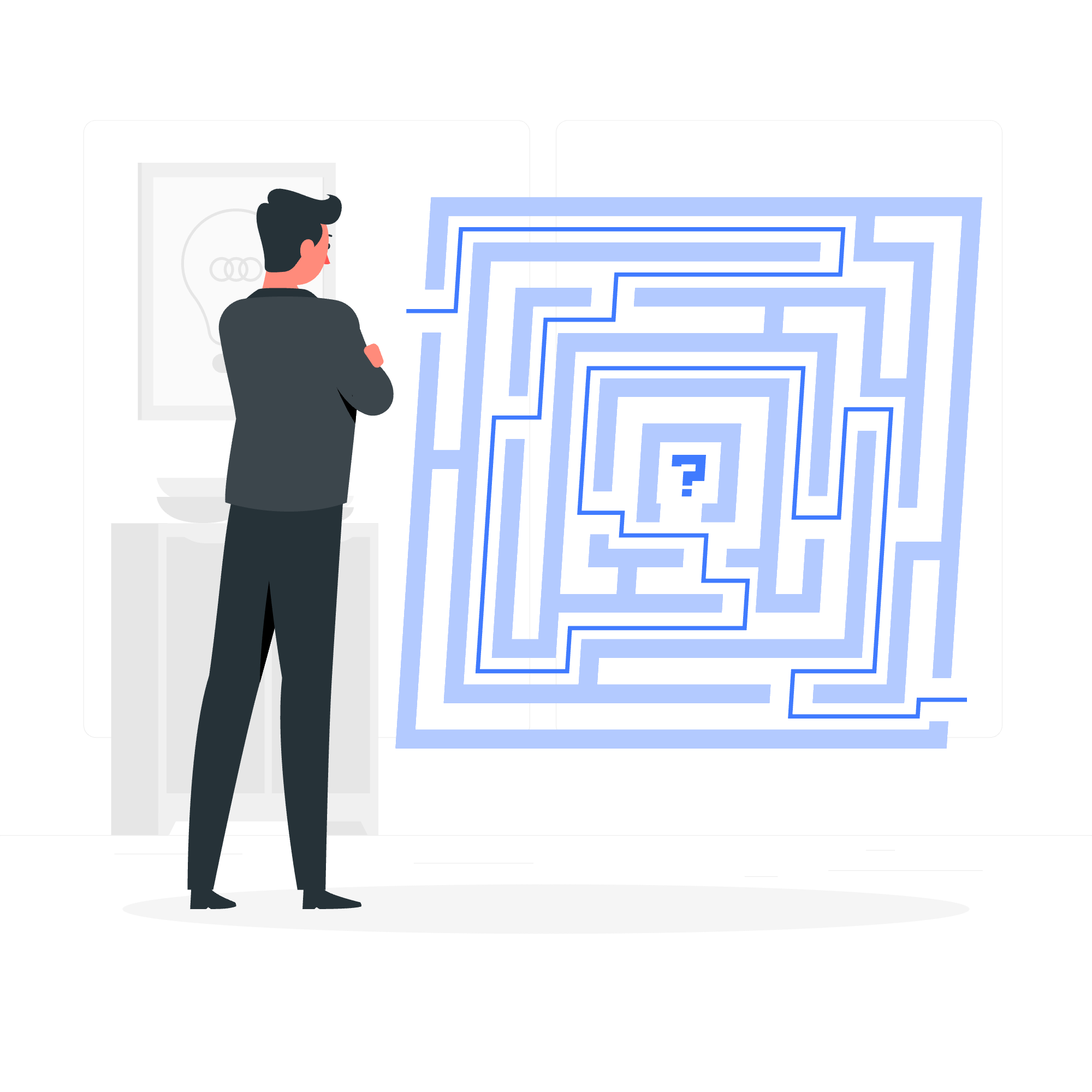
Creating Python Strings
Strings in Python are like the words in a book - they're sequences of characters that we use to represent text. Creating a string is as simple as wrapping some text in quotes. Let's look at some examples:
# Single quotes
my_string = 'Hello, World!'
# Double quotes
another_string = "Python is awesome!"
# You can even use quotes within quotes
mixed_string = "I'm learning Python"In these examples, we're creating variables and assigning string values to them. The equal sign (=) is like saying "this variable is now this string". Easy peasy, right?
Accessing Values in Strings
Now that we've created some strings, let's learn how to access specific characters within them. In Python, we can do this using something called indexing. Think of a string as a row of boxes, each containing a single character. The boxes are numbered starting from 0.
my_name = "Alice"
# 01234
print(my_name[0]) # Output: A
print(my_name[2]) # Output: i
print(my_name[-1]) # Output: e (negative indexing starts from the end)Here, we're using square brackets [] after the string variable to access individual characters. It's like opening a specific box to see what's inside!
Updating Strings
Here's a fun fact: in Python, strings are immutable. That means once you create a string, you can't change individual characters in it. But don't worry! We can still create new strings based on existing ones:
greeting = "Hello, World!"
new_greeting = greeting.replace("World", "Python")
print(new_greeting) # Output: Hello, Python!In this example, we're using the replace() method to create a new string where "World" is replaced with "Python". It's like making a copy of a sentence and changing one word in the copy.
Escape Characters
Sometimes we need to include special characters in our strings. That's where escape characters come in handy. They start with a backslash ():
print("He said, \"Python is fun!\"") # Output: He said, "Python is fun!"
print("First line\nSecond line") # \n creates a new line
print("Tab\tspace") # \t creates a tab spaceEscape characters are like secret codes that tell Python to treat certain characters in a special way. Cool, right?
String Special Operators
Python has some special operators that work with strings. Let's look at a few:
# Concatenation (joining strings)
first_name = "John"
last_name = "Doe"
full_name = first_name + " " + last_name
print(full_name) # Output: John Doe
# Repetition
cheer = "Hip " * 2 + "Hooray!"
print(cheer) # Output: Hip Hip Hooray!
# Slicing
message = "Python is amazing"
print(message[7:9]) # Output: is
print(message[:6]) # Output: Python
print(message[10:]) # Output: amazingThese operators are like magic wands - they let us manipulate strings in powerful ways with just a few characters!
String Formatting Operator
The string formatting operator % is a powerful tool for creating formatted strings. It's like having a template where you can plug in different values:
name = "Alice"
age = 25
print("My name is %s and I am %d years old." % (name, age))
# Output: My name is Alice and I am 25 years old.Here, %s is a placeholder for a string, and %d is a placeholder for an integer. The % operator then fills in these placeholders with the values we provide.
Double Quotes in Python Strings
We've already seen that we can use either single or double quotes to create strings. But what if we want to include quotes within our string? Here's how:
# Using single quotes to include double quotes
message = 'He said, "Python is great!"'
# Using double quotes to include single quotes
another_message = "It's a beautiful day!"
print(message)
print(another_message)By alternating between single and double quotes, we can easily include quotation marks in our strings without confusing Python.
Triple Quotes
Triple quotes are super useful when we need to create strings that span multiple lines or contain both single and double quotes:
long_message = """This is a long message
that spans multiple lines.
It can contain 'single' and "double" quotes freely."""
print(long_message)Triple quotes are like giving Python a big box to put all your text in, no matter how complex it is!
Python Multiline Strings
We've just seen how triple quotes can create multiline strings. Here's another example:
poem = '''
Roses are red,
Violets are blue,
Python is awesome,
And so are you!
'''
print(poem)This is great for when you need to include large blocks of text in your code.
Arithmetic Operators with Strings
While we can't do math with strings in the traditional sense, Python does allow us to use some arithmetic operators with strings in interesting ways:
# Addition (concatenation)
greeting = "Hello" + " " + "World"
print(greeting) # Output: Hello World
# Multiplication (repetition)
echo = "Echo " * 3
print(echo) # Output: Echo Echo Echo Just remember, you can't subtract or divide strings - that would be silly!
Getting Type of Python Strings
Sometimes it's useful to check what type of data we're working with. We can use the type() function for this:
my_string = "Hello, World!"
print(type(my_string)) # Output: <class 'str'>This confirms that our variable is indeed a string (str).
Built-in String Methods
Python comes with a toolbox full of built-in methods for working with strings. Here are some of the most useful ones:
| Method | Description | Example |
|---|---|---|
upper() |
Converts string to uppercase |
"hello".upper() → "HELLO"
|
lower() |
Converts string to lowercase |
"WORLD".lower() → "world"
|
strip() |
Removes whitespace from start and end |
" hi ".strip() → "hi"
|
replace() |
Replaces one substring with another |
"Hello".replace("H", "J") → "Jello"
|
split() |
Splits string into a list |
"a,b,c".split(",") → ["a", "b", "c"]
|
join() |
Joins elements of an iterable into a string |
",".join(["a", "b", "c"]) → "a,b,c"
|
These methods are like different tools in your Python toolbox - each one helps you manipulate strings in a different way!
Built-in Functions with Strings
Lastly, let's look at some built-in Python functions that work well with strings:
# len() - returns the length of a string
print(len("Python")) # Output: 6
# str() - converts other data types to strings
number = 42
print("The answer is " + str(number)) # Output: The answer is 42
# ord() - returns the Unicode code point of a character
print(ord('A')) # Output: 65
# chr() - returns the character for a Unicode code point
print(chr(65)) # Output: AThese functions are like Swiss Army knives - they're versatile tools that can help you in many different situations.
And there you have it, my young Pythonistas! We've journeyed through the land of Python strings, from creation to manipulation and beyond. Remember, practice makes perfect, so don't be afraid to experiment with these concepts. Before you know it, you'll be stringing together Python code like a pro! Happy coding! ??
Credits: Image by storyset
