Python - Array Methods: A Beginner's Guide
Hello, aspiring programmers! Today, we're going to dive into the wonderful world of Python arrays and their methods. Don't worry if you've never written a line of code before – we'll start from the very beginning and work our way up together. By the end of this tutorial, you'll be manipulating arrays like a pro!
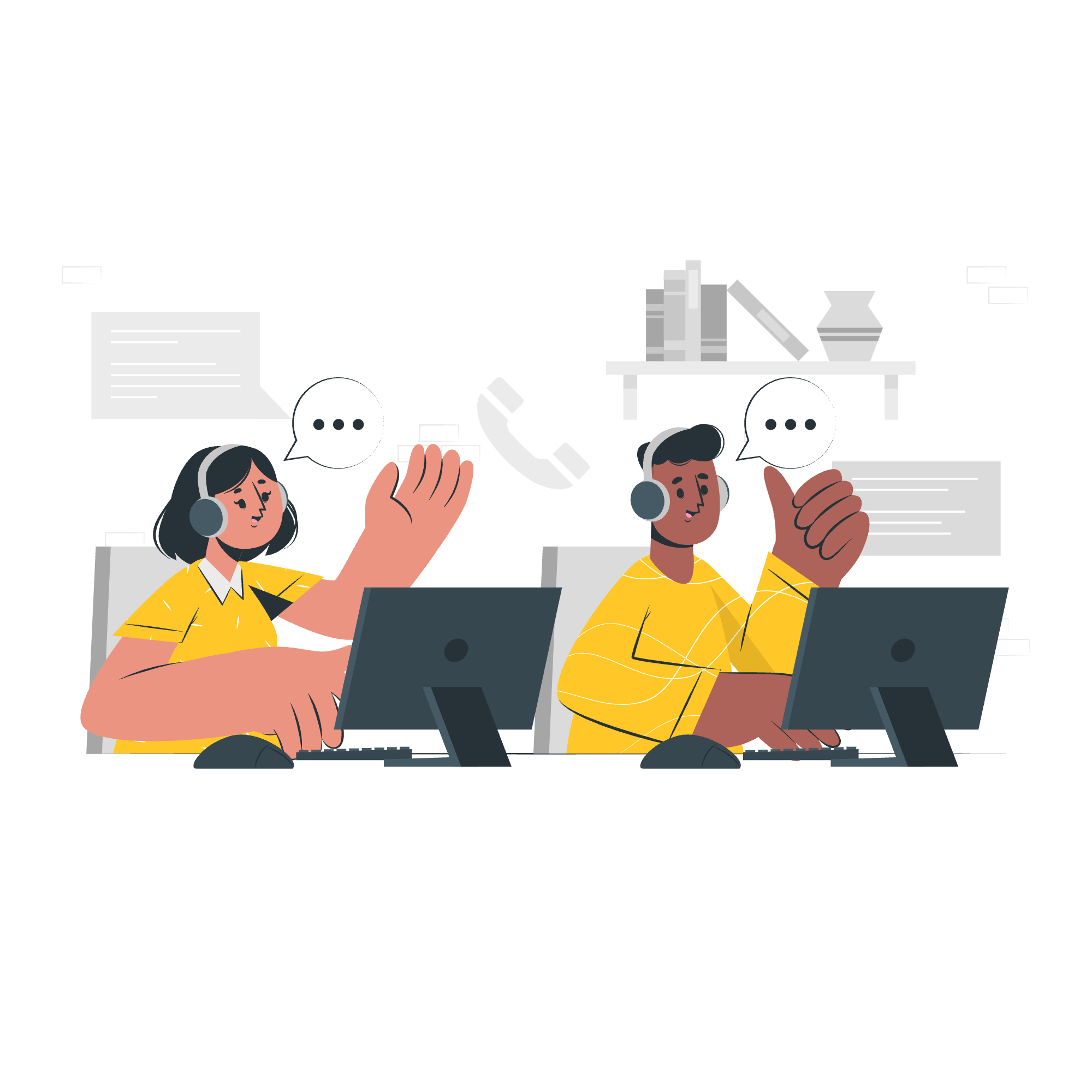
Python Array Class
Before we jump into the array methods, let's first understand what an array is in Python. Think of an array as a container that can hold multiple items of the same type. It's like a specialized list that's more efficient for storing large amounts of numerical data.
To use arrays in Python, we need to import the array module. Here's how we do it:
from array import arrayNow, let's create our first array:
numbers = array('i', [1, 2, 3, 4, 5])
print(numbers)In this example, 'i' indicates that we're creating an array of integers. The output will be:
array('i', [1, 2, 3, 4, 5])Congratulations! You've just created your first array. Now, let's explore the various methods we can use to work with arrays.
Adding and Removing Elements
Adding Elements
We can add elements to our array using two main methods: append() and extend().
append()
The append() method adds a single element to the end of the array.
numbers = array('i', [1, 2, 3])
numbers.append(4)
print(numbers) # Output: array('i', [1, 2, 3, 4])extend()
The extend() method adds multiple elements to the end of the array.
numbers = array('i', [1, 2, 3])
numbers.extend([4, 5, 6])
print(numbers) # Output: array('i', [1, 2, 3, 4, 5, 6])Removing Elements
To remove elements, we can use pop(), remove(), or clear().
pop()
The pop() method removes and returns the element at a specified index. If no index is provided, it removes the last element.
numbers = array('i', [1, 2, 3, 4, 5])
popped = numbers.pop()
print(popped) # Output: 5
print(numbers) # Output: array('i', [1, 2, 3, 4])
popped = numbers.pop(1)
print(popped) # Output: 2
print(numbers) # Output: array('i', [1, 3, 4])remove()
The remove() method removes the first occurrence of a specified value.
numbers = array('i', [1, 2, 3, 2, 4])
numbers.remove(2)
print(numbers) # Output: array('i', [1, 3, 2, 4])clear()
The clear() method removes all elements from the array.
numbers = array('i', [1, 2, 3, 4, 5])
numbers.clear()
print(numbers) # Output: array('i')Information and Utility Methods
Now that we know how to add and remove elements, let's look at some methods that give us information about our array.
len()
The len() function returns the number of elements in the array.
numbers = array('i', [1, 2, 3, 4, 5])
print(len(numbers)) # Output: 5count()
The count() method returns the number of occurrences of a specified value.
numbers = array('i', [1, 2, 2, 3, 2, 4])
print(numbers.count(2)) # Output: 3index()
The index() method returns the index of the first occurrence of a specified value.
numbers = array('i', [1, 2, 3, 2, 4])
print(numbers.index(2)) # Output: 1Manipulating Array Elements
Let's explore some methods that allow us to manipulate the elements in our array.
reverse()
The reverse() method reverses the order of elements in the array.
numbers = array('i', [1, 2, 3, 4, 5])
numbers.reverse()
print(numbers) # Output: array('i', [5, 4, 3, 2, 1])insert()
The insert() method inserts an element at a specified position.
numbers = array('i', [1, 2, 3, 4])
numbers.insert(2, 99)
print(numbers) # Output: array('i', [1, 2, 99, 3, 4])Conversion Methods
Finally, let's look at some methods that allow us to convert our array to other data types.
tolist()
The tolist() method converts the array to a list.
numbers = array('i', [1, 2, 3, 4, 5])
number_list = numbers.tolist()
print(number_list) # Output: [1, 2, 3, 4, 5]tobytes()
The tobytes() method returns the array as a bytes object.
numbers = array('i', [1, 2, 3])
byte_array = numbers.tobytes()
print(byte_array) # Output: b'\x01\x00\x00\x00\x02\x00\x00\x00\x03\x00\x00\x00'fromlist()
The fromlist() method appends items from a list to the array.
numbers = array('i', [1, 2, 3])
numbers.fromlist([4, 5, 6])
print(numbers) # Output: array('i', [1, 2, 3, 4, 5, 6])Here's a summary table of all the array methods we've covered:
| Method | Description |
|---|---|
| append() | Adds a single element to the end of the array |
| extend() | Adds multiple elements to the end of the array |
| pop() | Removes and returns an element at a specified index |
| remove() | Removes the first occurrence of a specified value |
| clear() | Removes all elements from the array |
| count() | Returns the number of occurrences of a specified value |
| index() | Returns the index of the first occurrence of a specified value |
| reverse() | Reverses the order of elements in the array |
| insert() | Inserts an element at a specified position |
| tolist() | Converts the array to a list |
| tobytes() | Returns the array as a bytes object |
| fromlist() | Appends items from a list to the array |
And there you have it! You've just learned about Python arrays and their most commonly used methods. Remember, practice makes perfect, so don't be afraid to experiment with these methods in your own code. Happy coding!
Credits: Image by storyset
