Python - List Exercises: A Beginner's Guide
Hello there, future Python masters! I'm thrilled to embark on this exciting journey with you into the world of Python lists. As your friendly neighborhood computer science teacher, I've seen countless students transform from complete beginners to confident coders. Today, we're going to tackle some fun and practical list exercises that will boost your Python skills. So, grab your favorite drink, get comfy, and let's dive in!
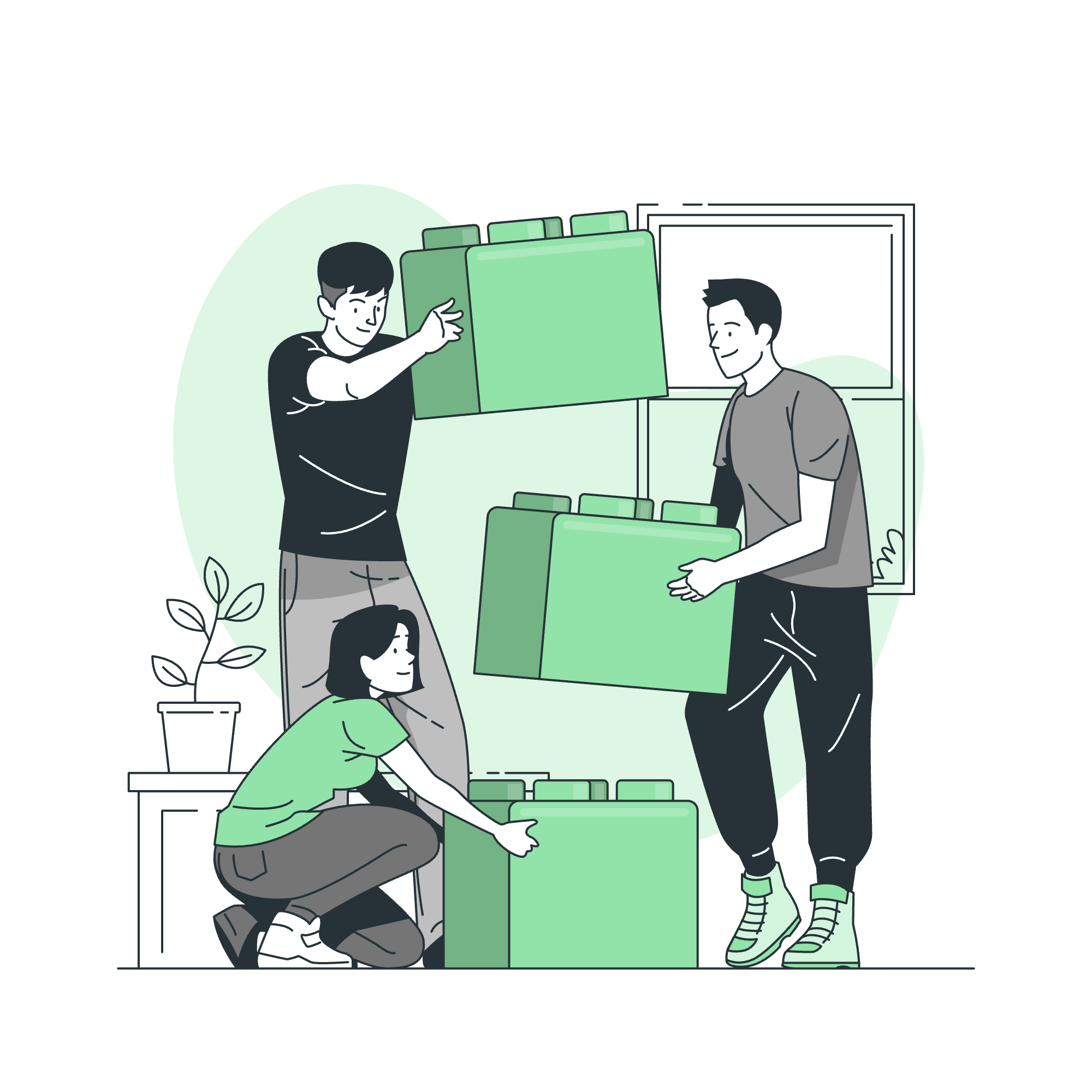
What are Python Lists?
Before we jump into our exercises, let's quickly recap what lists are in Python. Think of a list as a container that can hold multiple items, like a magical backpack that can store anything you want. In Python, we create lists using square brackets [], and we separate items with commas. For example:
my_favorite_foods = ["pizza", "ice cream", "sushi", "chocolate"]Now that we've refreshed our memory, let's get our hands dirty with some exciting exercises!
Python List Exercise 1: Creating and Accessing Lists
Task: Create a list of your favorite colors and print the second and fourth items.
Here's how we can do this:
# Step 1: Create the list
favorite_colors = ["blue", "green", "red", "purple", "yellow"]
# Step 2: Print the second item (remember, indexing starts at 0)
print("The second color is:", favorite_colors[1])
# Step 3: Print the fourth item
print("The fourth color is:", favorite_colors[3])Let's break this down:
- We create a list called
favorite_colorswith five colors. - To access the second item, we use
favorite_colors[1]. Remember, in Python (and most programming languages), we start counting from 0! - Similarly, we access the fourth item with
favorite_colors[3].
When you run this code, you should see:
The second color is: green
The fourth color is: purplePro tip: Imagine your list as a line of people. The first person (index 0) is at the front, the second person (index 1) is behind them, and so on. This mental image can help you remember how list indexing works!
Python List Exercise 2: List Manipulation
Task: Start with a list of numbers, add a new number, remove one, and then sort the list.
Let's tackle this step by step:
# Step 1: Create the initial list
numbers = [5, 2, 8, 1, 9]
print("Original list:", numbers)
# Step 2: Add a new number
numbers.append(6)
print("After adding 6:", numbers)
# Step 3: Remove a number (let's remove 2)
numbers.remove(2)
print("After removing 2:", numbers)
# Step 4: Sort the list
numbers.sort()
print("Sorted list:", numbers)Here's what's happening:
- We start with a list of five numbers.
- We use
append()to add 6 to the end of the list. - The
remove()method is used to take out the first occurrence of 2. - Finally,
sort()arranges the numbers in ascending order.
The output will look like this:
Original list: [5, 2, 8, 1, 9]
After adding 6: [5, 2, 8, 1, 9, 6]
After removing 2: [5, 8, 1, 9, 6]
Sorted list: [1, 5, 6, 8, 9]Fun fact: Did you know that Python's sorting algorithm is so efficient that it's named "Timsort" after its creator, Tim Peters? It's like having a super-fast robot organizing your closet!
Python List Exercise 3: List Comprehension
Task: Create a new list containing the squares of even numbers from 1 to 10.
This exercise introduces a powerful Python feature called list comprehension. It's like a shortcut for creating lists based on certain conditions. Here's how we can solve this:
# Create a list of squares of even numbers from 1 to 10
even_squares = [x**2 for x in range(1, 11) if x % 2 == 0]
print("Squares of even numbers:", even_squares)Let's unpack this magical one-liner:
-
range(1, 11)generates numbers from 1 to 10 (11 is not included). -
x % 2 == 0checks if a number is even (if it's divisible by 2 with no remainder). -
x**2calculates the square of the number. - The whole expression creates a new list with these squared even numbers.
The output will be:
Squares of even numbers: [4, 16, 36, 64, 100]List comprehension is like having a tiny, efficient factory inside your code. It takes in raw materials (numbers 1 to 10), processes only what you need (even numbers), transforms them (squares), and produces a finished product (the new list). Pretty cool, right?
Summary of List Methods
Let's recap the list methods we've used and a few more in this handy table:
| Method | Description | Example |
|---|---|---|
| append() | Adds an item to the end of the list | list.append(item) |
| remove() | Removes the first occurrence of an item | list.remove(item) |
| sort() | Sorts the list in ascending order | list.sort() |
| reverse() | Reverses the order of the list | list.reverse() |
| index() | Returns the index of the first occurrence of an item | list.index(item) |
| count() | Returns the number of occurrences of an item | list.count(item) |
| pop() | Removes and returns the item at a given position | list.pop(index) |
| extend() | Adds all items from another list | list.extend(another_list) |
Remember, these methods are like special tools in your Python toolbox. The more you practice using them, the more comfortable and creative you'll become with list manipulation!
And there you have it, my eager learners! We've covered creating lists, accessing elements, manipulating lists, and even dipped our toes into the powerful world of list comprehension. Remember, the key to mastering these concepts is practice. Try creating your own lists, experiment with different methods, and don't be afraid to make mistakes – that's how we learn!
Keep coding, stay curious, and before you know it, you'll be list-wrangling like a pro. Until next time, happy Pythoning!
Credits: Image by storyset
