Python - break Statement
Hello aspiring programmers! Today, we're going to dive into one of the most useful control flow tools in Python: the break statement. As your friendly neighborhood computer science teacher, I'm excited to guide you through this journey. So, grab your favorite beverage, get comfortable, and let's embark on this coding adventure together!
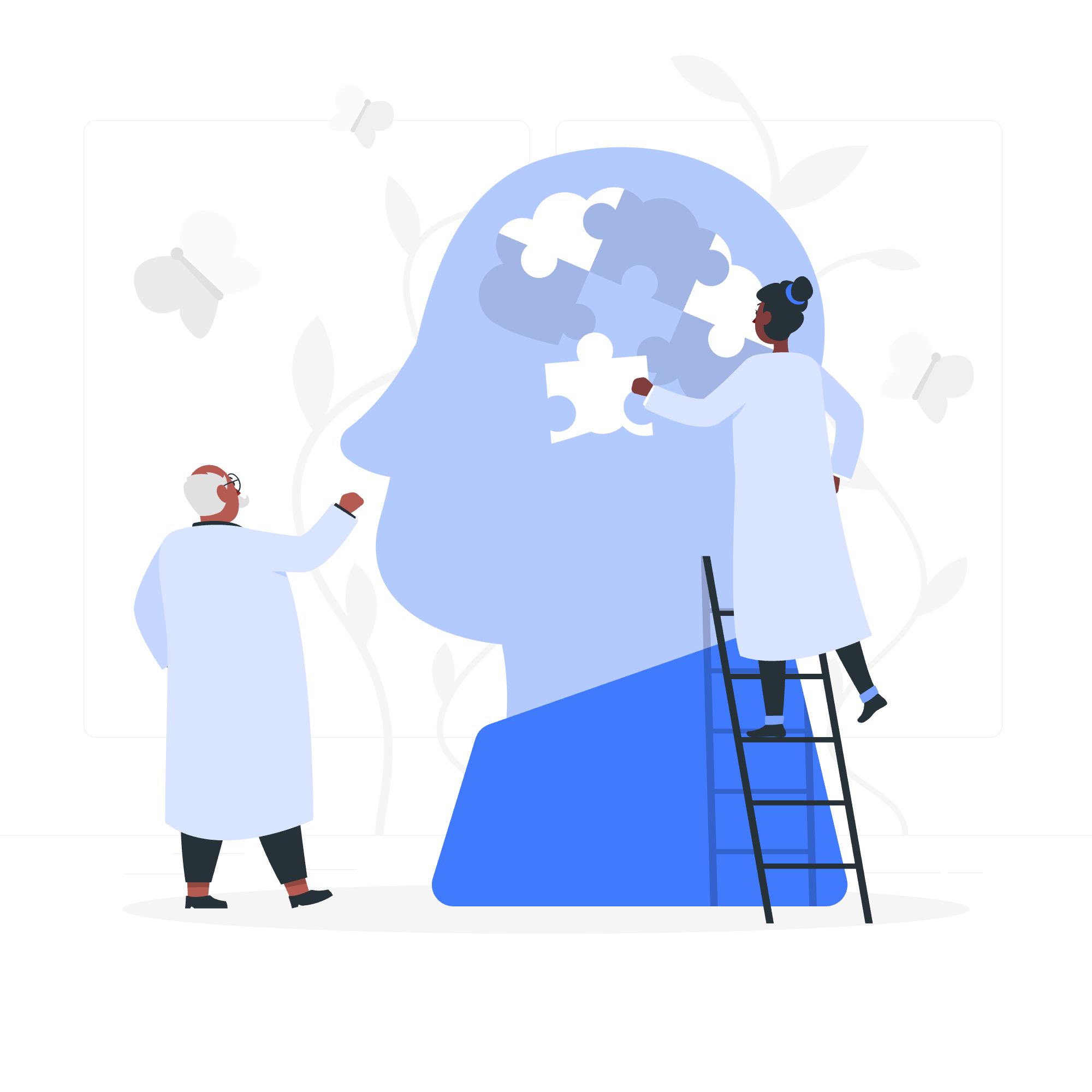
What is the break Statement?
Before we jump into the nitty-gritty, let's understand what the break statement is all about. Imagine you're at an all-you-can-eat buffet (my personal favorite!). You're going through the line, picking up different dishes. Suddenly, you spot your absolute favorite dessert. You decide to skip the rest of the main courses and go straight for that delicious treat. That's exactly what the break statement does in programming!
The break statement allows us to "break" out of a loop prematurely, skipping the rest of the iterations. It's like hitting the emergency stop button on a conveyor belt – everything comes to a halt immediately.
Syntax of break Statement
The syntax of the break statement is beautifully simple. Are you ready for it? Here it is:
breakThat's it! Just the word "break". It's so simple, yet so powerful. But remember, it only works inside loops (for and while loops) or switch statements.
Flow Diagram of break Statement
To visualize how the break statement works, let's look at a flow diagram:
┌─────────────┐
│ Start Loop │
└──────┬──────┘
│
┌──────▼──────┐
│ Condition │
└──────┬──────┘
│
┌──────▼──────┐ Yes
┌────┤ break found?├────────┐
│ └──────┬──────┘ │
│ │ No │
│ ┌──────▼──────┐ │
│ │ Loop Body │ │
│ └──────┬──────┘ │
│ │ │
└───────────┘ ┌──────▼──────┐
│ End Loop │
└─────────────┘When the break statement is encountered, it immediately terminates the loop and the program continues with the next statement after the loop.
break Statement with for loop
Let's see the break statement in action with a for loop. Imagine we're looking for a specific book in a library:
books = ["Harry Potter", "Lord of the Rings", "Pride and Prejudice", "The Hobbit", "1984"]
search_book = "The Hobbit"
for book in books:
if book == search_book:
print(f"Found the book: {book}")
break
print(f"Checking book: {book}")
print("Search completed")In this example, we're looking for "The Hobbit". As soon as we find it, we break out of the loop. Let's break down what's happening:
- We start checking each book in the list.
- For each book, we print "Checking book: [book name]".
- If we find "The Hobbit", we print "Found the book: The Hobbit" and immediately break out of the loop.
- After the loop (whether we broke out or finished normally), we print "Search completed".
This is much more efficient than checking all books even after we've found the one we're looking for!
break Statement with while loop
Now, let's see how break works with a while loop. We'll create a simple guessing game:
secret_number = 7
attempts = 0
while True:
guess = int(input("Guess the number (between 1 and 10): "))
attempts += 1
if guess == secret_number:
print(f"Congratulations! You guessed it in {attempts} attempts.")
break
elif guess < secret_number:
print("Too low. Try again!")
else:
print("Too high. Try again!")In this game:
- We set up an infinite while loop with
while True. - We ask the user to guess a number and increment the attempt counter.
- If the guess is correct, we congratulate the player, show the number of attempts, and break out of the loop.
- If the guess is wrong, we give a hint and continue the loop.
The break statement is crucial here because it allows us to exit the infinite loop when the correct guess is made.
break Statement with Nested Loops
The break statement becomes even more interesting when we deal with nested loops. Let's say we're organizing a treasure hunt in a 3x3 grid:
grid = [
["", "T", ""],
["", "", ""],
["", "", ""]
]
for i in range(3):
for j in range(3):
print(f"Searching in position ({i}, {j})")
if grid[i][j] == "T":
print(f"Treasure found at position ({i}, {j})!")
break
if grid[i][j] == "T":
break
print("Treasure hunt completed")In this nested loop structure:
- We iterate through each row (outer loop) and each column (inner loop) of the grid.
- We print the current position we're searching.
- If we find the treasure (marked as "T"), we print its location.
- We use break to exit the inner loop when the treasure is found.
- We use another break in the outer loop to completely stop the search.
Notice how we need two break statements: one for the inner loop and one for the outer loop. The inner break only exits the current row search, while the outer break stops the entire treasure hunt.
Summary of break Statement Methods
Here's a quick reference table of the break statement methods we've covered:
| Method | Description | Example |
|---|---|---|
| break in for loop | Exits the for loop when a condition is met | for item in list: if condition: break |
| break in while loop | Exits the while loop when a condition is met | while True: if condition: break |
| break in nested loops | Exits the current loop, may need multiple breaks for full exit | for i in range(n): for j in range(m): if condition: break |
Remember, the break statement is a powerful tool, but use it wisely! Overusing break can sometimes make your code harder to read and understand. Always consider if there's a more straightforward way to structure your loop before reaching for the break statement.
And there you have it, folks! You've just mastered the break statement in Python. From simple loops to nested structures, you now have the power to control the flow of your programs with precision. Keep practicing, keep coding, and remember – in programming, as in life, sometimes knowing when to break is just as important as knowing how to continue. Happy coding!
Credits: Image by storyset
