Python - Booleans: A Beginner's Guide
Hello there, aspiring Python programmer! Today, we're going to dive into the fascinating world of Booleans. Don't worry if you've never heard this term before – by the end of this tutorial, you'll be a Boolean master! Let's embark on this exciting journey together.
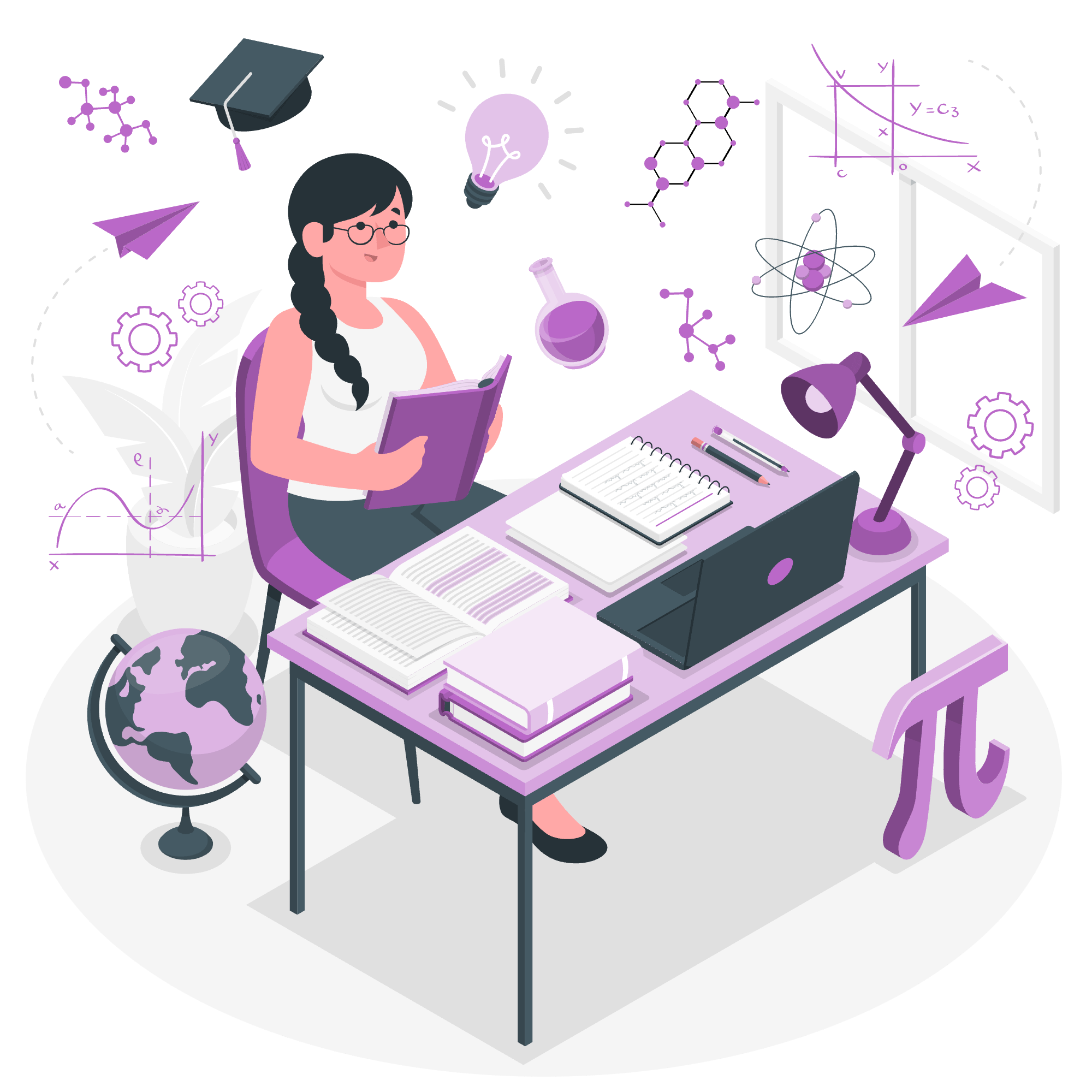
What are Booleans?
Booleans are one of the simplest yet most powerful concepts in programming. Named after the mathematician George Boole, they represent one of two values: True or False. Think of them as the digital equivalent of a light switch – it's either on (True) or off (False).
In Python, we use the bool data type to represent Booleans. Let's see some examples:
is_raining = True
has_umbrella = False
print(is_raining) # Output: True
print(has_umbrella) # Output: FalseIn this example, we've created two Boolean variables. is_raining is set to True (maybe it's a typical day in London!), while has_umbrella is False (oh no, we forgot our umbrella!).
The bool() Function
Python provides a handy bool() function that can convert other types to Booleans. Let's experiment with it:
print(bool(1)) # Output: True
print(bool(0)) # Output: False
print(bool("Hello")) # Output: True
print(bool("")) # Output: False
print(bool([1, 2, 3])) # Output: True
print(bool([])) # Output: FalseAs you can see, non-zero numbers, non-empty strings, and non-empty lists are considered True, while zero, empty strings, and empty lists are False. This behavior can be incredibly useful in programming!
Boolean Expressions
Now that we understand what Booleans are, let's explore Boolean expressions. These are statements that evaluate to either True or False.
Comparison Operators
Comparison operators are the building blocks of Boolean expressions. They compare values and return a Boolean result. Here's a table of Python's comparison operators:
| Operator | Description | Example |
|---|---|---|
| == | Equal to | 5 == 5 |
| != | Not equal to | 5 != 3 |
| > | Greater than | 5 > 3 |
| < | Less than | 3 < 5 |
| >= | Greater than or equal to | 5 >= 5 |
| <= | Less than or equal to | 3 <= 5 |
Let's see these in action:
x = 5
y = 10
print(x == y) # Output: False
print(x != y) # Output: True
print(x > y) # Output: False
print(x < y) # Output: True
print(x >= 5) # Output: True
print(y <= 10) # Output: TrueLogical Operators
Logical operators allow us to combine multiple Boolean expressions. Python has three logical operators:
| Operator | Description |
|---|---|
| and | True if both operands are True |
| or | True if at least one operand is True |
| not | Inverts the Boolean value |
Let's see how these work:
a = True
b = False
print(a and b) # Output: False
print(a or b) # Output: True
print(not a) # Output: False
print(not b) # Output: True
# We can combine multiple conditions
x = 5
y = 10
z = 15
print((x < y) and (y < z)) # Output: True
print((x > y) or (y > z)) # Output: False
print(not (x > y)) # Output: TruePractical Applications of Booleans
Booleans are the foundation of decision-making in programming. They're used extensively in conditional statements and loops. Here's a simple example:
age = 20
is_student = True
if age >= 18 and is_student:
print("You're eligible for a student discount!")
else:
print("Sorry, no discount available.")
# Output: You're eligible for a student discount!In this example, we use Boolean expressions to check if a person is both 18 or older AND a student. If both conditions are True, they get a discount!
A Word of Caution: Truthy and Falsy Values
In Python, some values are considered "truthy" or "falsy" when used in a Boolean context. This can sometimes lead to unexpected behavior if you're not aware of it. Here's a quick rundown:
Falsy values in Python include:
- False
- None
- Zero of any numeric type (0, 0.0)
- Empty sequences ('', [], ())
- Empty mappings ({})
Everything else is considered truthy. Let's see an example:
my_list = []
if my_list:
print("The list is not empty")
else:
print("The list is empty")
# Output: The list is empty
my_string = "Hello"
if my_string:
print("The string is not empty")
else:
print("The string is empty")
# Output: The string is not emptyUnderstanding this behavior can help you write more concise and Pythonic code.
Conclusion
Congratulations! You've just taken your first steps into the world of Boolean logic in Python. From understanding what Booleans are, to using comparison and logical operators, to seeing how Booleans are used in real Python code – you've covered a lot of ground.
Remember, Booleans might seem simple, but they're the foundation of logic in programming. As you continue your Python journey, you'll find yourself using Booleans all the time, especially in conditional statements and loops.
Keep practicing, keep experimenting, and most importantly, keep having fun with Python! Before you know it, you'll be solving complex problems and building amazing programs. Happy coding!
Credits: Image by storyset
