Python - File Methods: A Beginner's Guide
Welcome, aspiring programmers! Today, we're diving into the world of Python file methods. As your friendly neighborhood computer teacher, I'm here to guide you through this essential topic. By the end of this tutorial, you'll be handling files like a pro!
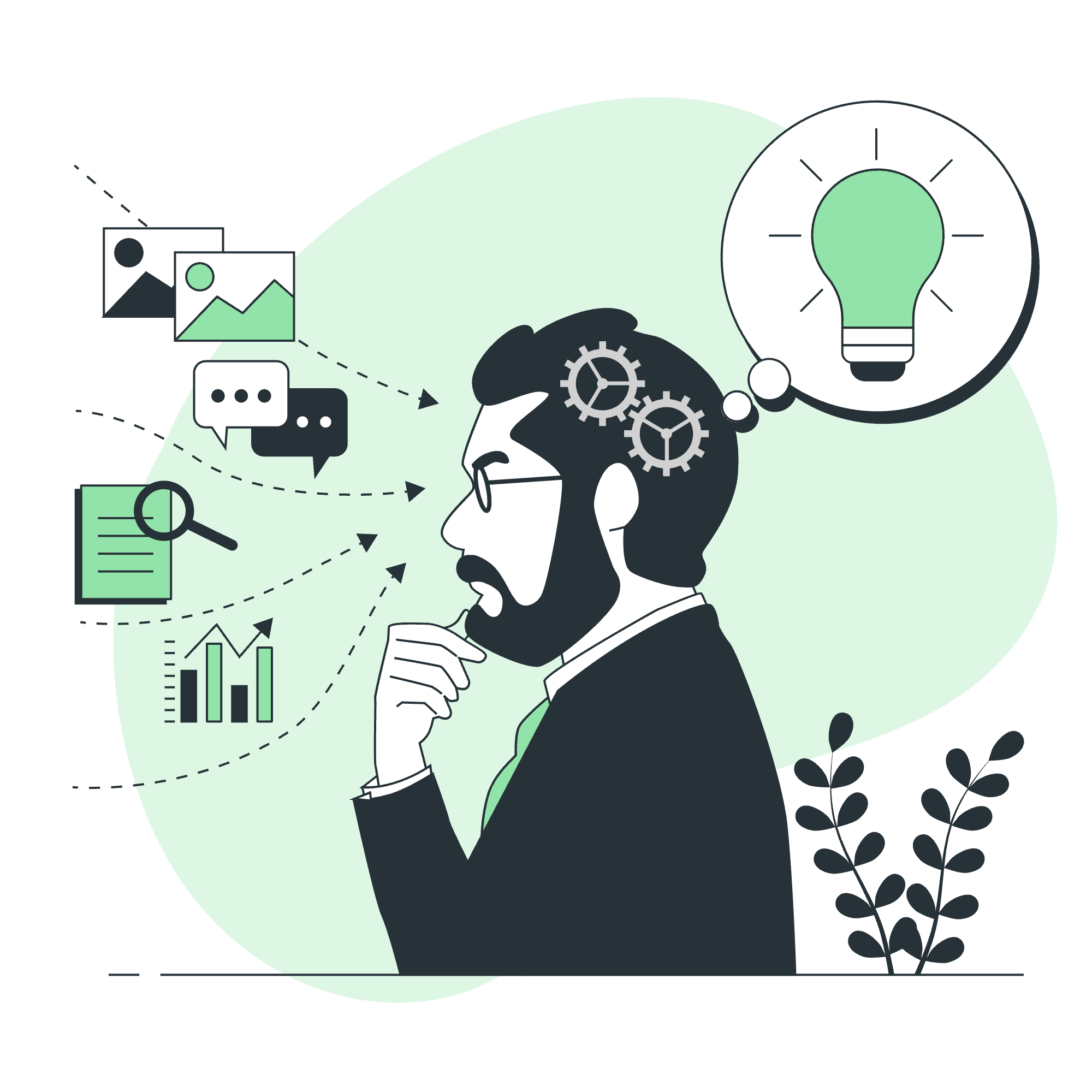
Introduction to File Handling
Before we jump into the methods, let's understand why file handling is important. Imagine you're writing a diary. You write entries, save them, and read them later. That's exactly what we do with files in programming! We create, write, read, and manipulate files to store and retrieve information.
Basic File Operations
Opening a File
The first step in file handling is opening a file. We use the open() function for this:
file = open("my_diary.txt", "r")Here, "my_diary.txt" is the file name, and "r" means we're opening it in read mode. Think of it like picking up your diary and opening it to read.
Closing a File
Always remember to close your files when you're done:
file.close()It's like putting your diary back on the shelf. Good habits start early!
File Methods
Now, let's explore the various file methods. I'll present them in a table for easy reference:
| Method | Description |
|---|---|
| close() | Closes the file |
| read() | Reads the entire file |
| readline() | Reads a single line |
| readlines() | Reads all lines and returns a list |
| write() | Writes to the file |
| writelines() | Writes a list of strings to the file |
| seek() | Moves the file pointer to a specific position |
| tell() | Returns the current position of the file pointer |
Let's dive into each of these methods with examples!
h3 Reading Files
read()
The read() method reads the entire content of a file:
with open("my_diary.txt", "r") as file:
content = file.read()
print(content)This is like reading your entire diary in one go. The with statement ensures the file is properly closed after we're done.
readline()
readline() reads a single line from the file:
with open("my_diary.txt", "r") as file:
first_line = file.readline()
print(first_line)It's like reading just one entry from your diary.
readlines()
readlines() reads all lines and returns them as a list:
with open("my_diary.txt", "r") as file:
lines = file.readlines()
for line in lines:
print(line.strip())This is like making a list of all your diary entries.
h3 Writing to Files
write()
write() allows us to write a string to a file:
with open("my_diary.txt", "w") as file:
file.write("Dear Diary, today I learned Python file methods!")This is like writing a new entry in your diary.
writelines()
writelines() writes a list of strings to the file:
entries = ["Day 1: Learned Python basics\n", "Day 2: Mastered file handling\n"]
with open("my_diary.txt", "w") as file:
file.writelines(entries)Imagine writing multiple diary entries at once!
h3 File Pointer Operations
seek()
seek() moves the file pointer to a specific position:
with open("my_diary.txt", "r") as file:
file.seek(10)
print(file.read())It's like opening your diary to a specific page.
tell()
tell() returns the current position of the file pointer:
with open("my_diary.txt", "r") as file:
print(file.tell())
file.read(5)
print(file.tell())This helps you keep track of where you are in the file.
Practical Examples
Let's put our knowledge to use with some real-world scenarios!
h3 Creating a To-Do List
def add_task(task):
with open("todo.txt", "a") as file:
file.write(task + "\n")
def view_tasks():
with open("todo.txt", "r") as file:
tasks = file.readlines()
for i, task in enumerate(tasks, 1):
print(f"{i}. {task.strip()}")
# Usage
add_task("Learn Python")
add_task("Master file handling")
view_tasks()This simple to-do list app demonstrates file writing and reading.
h3 Log File Analysis
def analyze_log(filename):
with open(filename, "r") as file:
lines = file.readlines()
error_count = sum(1 for line in lines if "ERROR" in line)
print(f"Total lines: {len(lines)}")
print(f"Error count: {error_count}")
analyze_log("server.log")This script could help a system administrator quickly analyze log files.
Conclusion
Congratulations! You've just unlocked the power of Python file methods. Remember, practice makes perfect. Try creating your own file-based projects – maybe a digital diary or a recipe book?
File handling is like learning to ride a bike. It might seem wobbly at first, but soon you'll be zooming around with confidence. Keep coding, keep learning, and most importantly, have fun!
Credits: Image by storyset
