Python - Math Module: Your Gateway to Mathematical Magic!
Hello there, future Python wizards! ? Today, we're going to embark on an exciting journey through the wonderful world of Python's math module. As your friendly neighborhood computer science teacher, I'm thrilled to guide you through this adventure. So, grab your virtual wands (keyboards), and let's dive in!
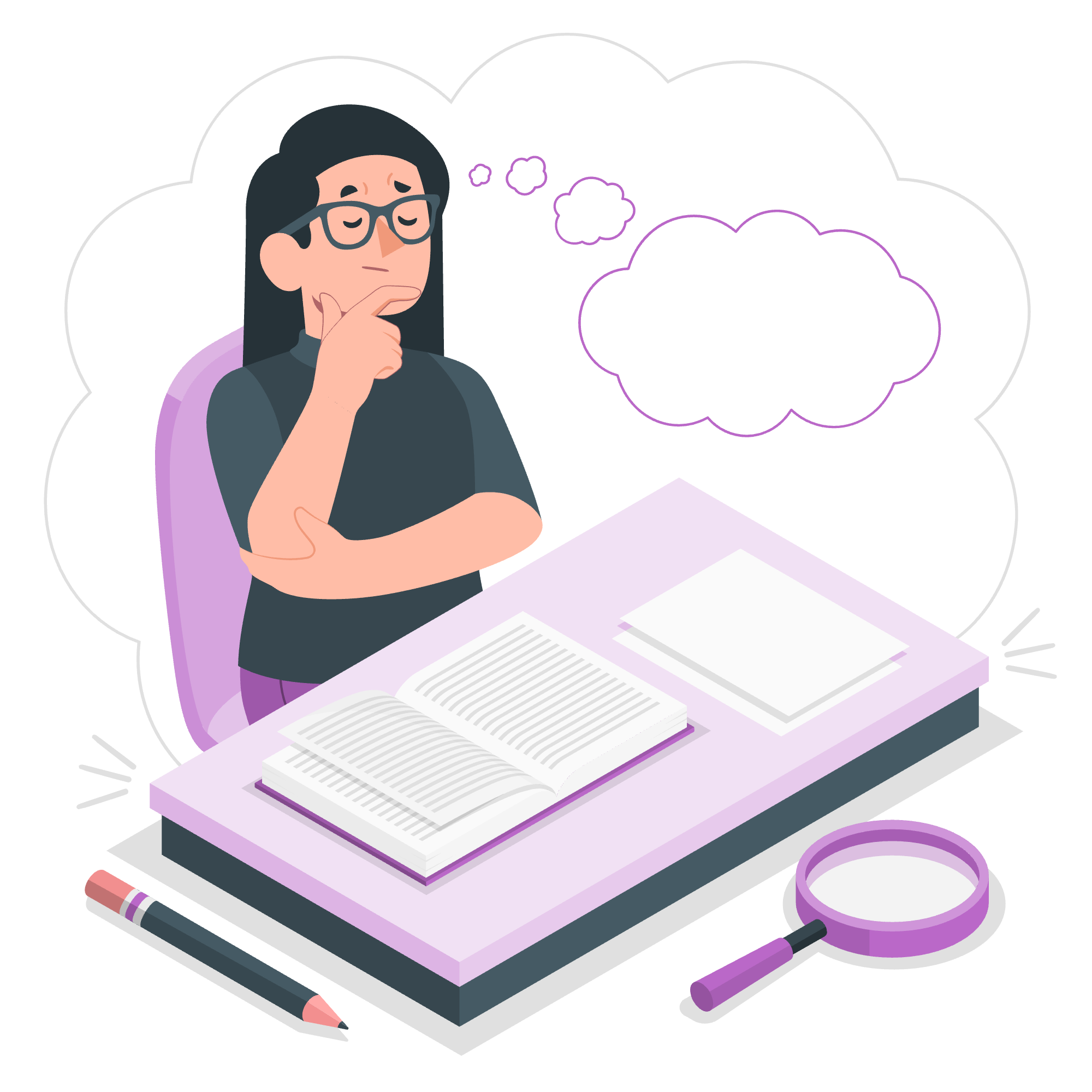
Python math Module: What's the Big Deal?
Imagine you're trying to bake a perfect circular pizza. You know you need to calculate the area, but π (pi) keeps slipping through your fingers like melted cheese. Fear not! Python's math module comes to the rescue, providing you with all the mathematical tools you need, neatly packaged and ready to use.
Importing math Module: Open Sesame!
Before we can use the math module, we need to invite it to our Python party. Here's how we do it:
import mathIt's that simple! Now we have access to all the mathematical goodies Python has to offer. It's like opening a treasure chest full of formulas and functions!
Methods of Python math Module: Your Mathematical Swiss Army Knife
The math module is packed with useful methods. Let's take a look at some of the most commonly used ones:
| Method | Description | Example |
|---|---|---|
| math.ceil() | Rounds up to the nearest integer | math.ceil(4.2) returns 5 |
| math.floor() | Rounds down to the nearest integer | math.floor(4.8) returns 4 |
| math.sqrt() | Returns the square root of a number | math.sqrt(16) returns 4.0 |
| math.pow() | Raises a number to a power | math.pow(2, 3) returns 8.0 |
| math.pi | Returns the value of π (pi) | math.pi returns 3.141592653589793 |
These are just a few examples. The math module has many more tricks up its sleeve!
Math Module - Theoretic and Representation Methods
Let's start with some basic yet powerful methods:
import math
# abs() - Returns the absolute value
print(math.abs(-5)) # Output: 5
# ceil() - Rounds up to the nearest integer
print(math.ceil(4.2)) # Output: 5
# floor() - Rounds down to the nearest integer
print(math.floor(4.8)) # Output: 4These methods are like the foundation of a house. They may seem simple, but they're incredibly useful in various calculations.
Math Module - Power and Logarithmic Methods
Now, let's flex our mathematical muscles with some more advanced operations:
import math
# pow() - Raises a number to a power
print(math.pow(2, 3)) # Output: 8.0
# sqrt() - Returns the square root
print(math.sqrt(16)) # Output: 4.0
# log() - Returns the natural logarithm
print(math.log(10)) # Output: 2.302585092994046These methods are like having a super-powered calculator at your fingertips. No more manual calculations of square roots or logarithms!
Math Module - Trigonometric Methods
Time to take a trip to Trigonometry Town:
import math
# sin() - Returns the sine of a number (in radians)
print(math.sin(math.pi/2)) # Output: 1.0
# cos() - Returns the cosine of a number (in radians)
print(math.cos(math.pi)) # Output: -1.0
# tan() - Returns the tangent of a number (in radians)
print(math.tan(0)) # Output: 0.0Remember those SohCahToa days? Python makes trigonometry a breeze!
Math Module - Angular Conversion Methods
Let's switch gears and talk about angles:
import math
# degrees() - Converts angle from radians to degrees
print(math.degrees(math.pi)) # Output: 180.0
# radians() - Converts angle from degrees to radians
print(math.radians(180)) # Output: 3.141592653589793These methods are like having a built-in protractor. No more manual conversions between degrees and radians!
Math Module - Mathematical Constants
Python's math module also provides some important mathematical constants:
import math
print(math.pi) # Output: 3.141592653589793
print(math.e) # Output: 2.718281828459045
print(math.tau) # Output: 6.283185307179586It's like having a mathematical cheat sheet always at hand!
Math Module - Hyperbolic Methods
For those venturing into more advanced mathematics:
import math
# sinh() - Returns the hyperbolic sine of a number
print(math.sinh(1)) # Output: 1.1752011936438014
# cosh() - Returns the hyperbolic cosine of a number
print(math.cosh(1)) # Output: 1.5430806348152437
# tanh() - Returns the hyperbolic tangent of a number
print(math.tanh(1)) # Output: 0.7615941559557649These methods might seem a bit exotic now, but they're incredibly useful in fields like physics and engineering.
Math Module - Special Methods
The math module also includes some special methods for specific calculations:
import math
# factorial() - Returns the factorial of a number
print(math.factorial(5)) # Output: 120
# gcd() - Returns the greatest common divisor of two numbers
print(math.gcd(48, 18)) # Output: 6These methods are like having a mathematical Swiss Army knife. They're not used every day, but when you need them, they're invaluable!
Example Usage: Putting It All Together
Let's wrap up with a real-world example. Imagine you're designing a circular swimming pool and need to calculate its area and circumference:
import math
radius = 5 # meters
# Calculate area
area = math.pi * math.pow(radius, 2)
# Calculate circumference
circumference = 2 * math.pi * radius
print(f"A pool with radius {radius}m has:")
print(f"Area: {area:.2f} square meters")
print(f"Circumference: {circumference:.2f} meters")Output:
A pool with radius 5m has:
Area: 78.54 square meters
Circumference: 31.42 metersAnd there you have it! With just a few lines of code, we've performed calculations that would have taken much longer by hand.
Remember, the math module is your friend. It's always there, ready to help you crunch numbers and solve problems. As you continue your Python journey, you'll find yourself reaching for it more and more often.
So, keep practicing, keep exploring, and most importantly, keep having fun with Python! Who knows, maybe one day you'll be using these skills to calculate the trajectory of a Mars rover or design the next breakthrough in renewable energy. The sky's the limit!
Until next time, happy coding! ?✨
Credits: Image by storyset
