Python - Overview
Welcome, future programmers! Today, we're embarking on an exciting journey into the world of Python. As your guide, I'll be using my years of teaching experience to help you understand this powerful and versatile programming language. Let's dive in!
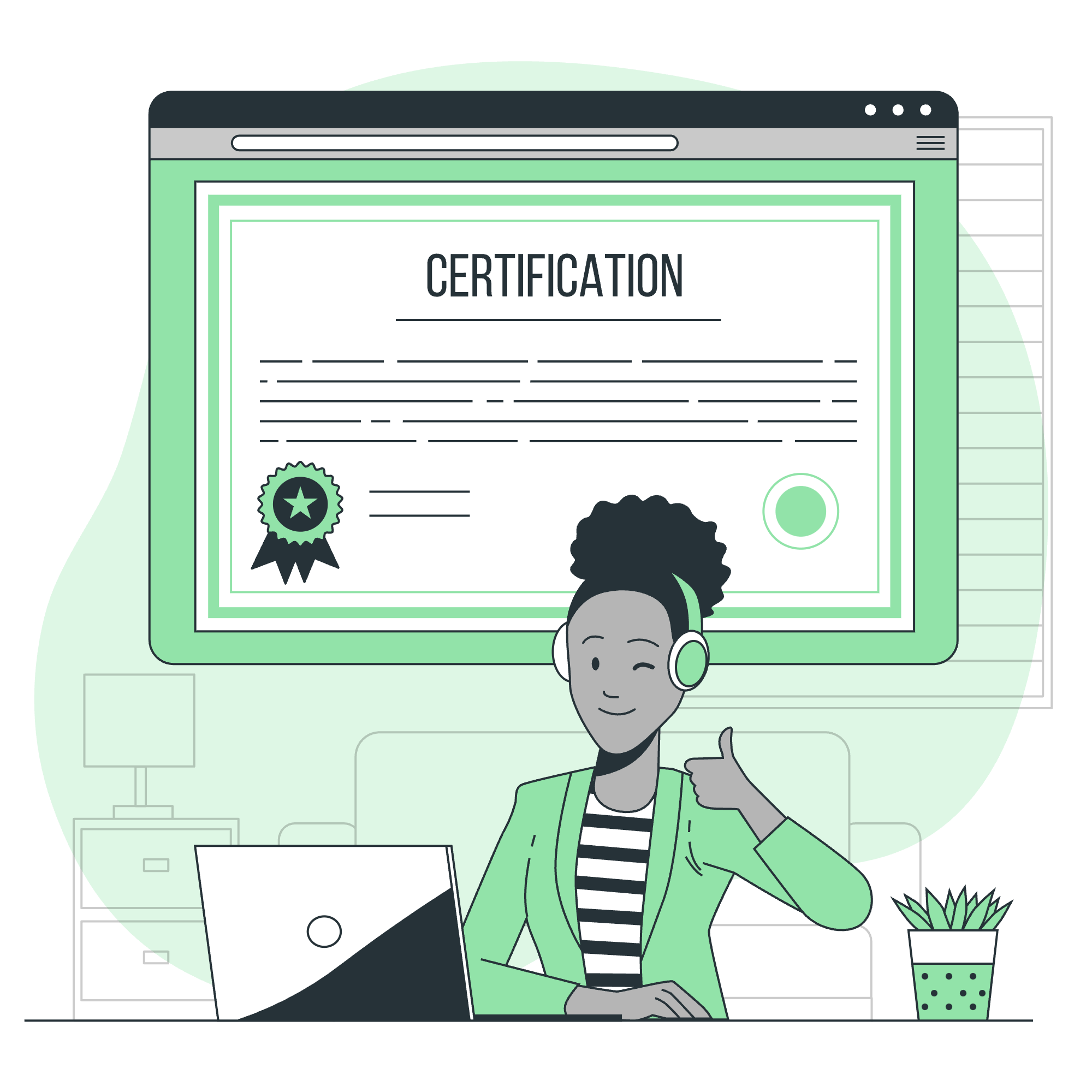
What is Python?
Python is a high-level, interpreted programming language created by Guido van Rossum in 1991. It's named after the British comedy group Monty Python - so you know it's got to be fun!
Python is known for its simplicity and readability, making it an excellent choice for beginners. It's like the friendly neighbor of programming languages - always there to help and easy to get along with.
Key Features of Python
- Easy to learn and use: Python's syntax is clear and intuitive.
- Versatile: It can be used for web development, data analysis, artificial intelligence, and more.
- Large standard library: Python comes with a vast collection of pre-written code.
- Cross-platform: It works on Windows, Mac, and Linux.
Getting Started with Python
Before we write our first Python program, let's make sure we have Python installed. You can download it from python.org. Once installed, you can open the Python interpreter by typing python in your command prompt or terminal.
Hello, World!
Let's start with the traditional "Hello, World!" program. Here's how it looks in Python:
print("Hello, World!")When you run this code, you'll see:
Hello, World!Simple, right? Let's break it down:
-
print()is a built-in function in Python that outputs text to the screen. - The text we want to print is enclosed in quotation marks.
Basic Python Syntax
Variables and Data Types
In Python, you don't need to declare variable types. Python figures it out for you!
# Integer
age = 25
# Float
height = 1.75
# String
name = "Alice"
# Boolean
is_student = True
print(f"{name} is {age} years old, {height}m tall, and is a student: {is_student}")This will output:
Alice is 25 years old, 1.75m tall, and is a student: TrueControl Structures
Python uses indentation to define code blocks. This might seem strange at first, but trust me, it makes your code much cleaner and easier to read!
If-Else Statement
temperature = 28
if temperature > 30:
print("It's hot outside!")
elif temperature > 20:
print("It's a nice day.")
else:
print("It's a bit chilly.")This will output:
It's a nice day.For Loop
fruits = ["apple", "banana", "cherry"]
for fruit in fruits:
print(f"I like {fruit}!")Output:
I like apple!
I like banana!
I like cherry!Functions in Python
Functions are reusable blocks of code. They're like little machines that do a specific job for you.
def greet(name):
return f"Hello, {name}! How are you today?"
message = greet("Bob")
print(message)Output:
Hello, Bob! How are you today?Pythonic Code Style
Now that we've covered the basics, let's talk about writing "Pythonic" code. This term refers to code that follows Python's design philosophy and idioms.
PEP 8
PEP 8 is Python's style guide. It provides coding conventions for Python code. Here are some key points:
- Use 4 spaces per indentation level
- Limit all lines to a maximum of 79 characters
- Use blank lines to separate functions and classes
- Use docstrings to document functions, classes, and modules
List Comprehensions
List comprehensions are a concise way to create lists. They're very Pythonic!
# Traditional way
squares = []
for i in range(10):
squares.append(i**2)
# List comprehension
squares = [i**2 for i in range(10)]
print(squares)Both methods produce the same result:
[0, 1, 4, 9, 16, 25, 36, 49, 64, 81]The Zen of Python
The Zen of Python is a collection of 19 "guiding principles" for writing computer programs in Python. You can read it by typing import this in your Python interpreter. Here are a few of my favorites:
- Beautiful is better than ugly.
- Explicit is better than implicit.
- Simple is better than complex.
- Readability counts.
These principles encourage writing clean, readable, and maintainable code.
Python Methods
Here's a table of some common Python methods:
| Method | Description | Example |
|---|---|---|
len() |
Returns the length of an object |
len([1, 2, 3]) returns 3 |
str() |
Converts object to string |
str(123) returns "123" |
int() |
Converts to integer |
int("456") returns 456 |
list() |
Converts to list |
list("hello") returns ['h', 'e', 'l', 'l', 'o'] |
dict() |
Creates a dictionary | dict(name="Alice", age=30) |
max() |
Returns the largest item |
max([1, 5, 3]) returns 5 |
min() |
Returns the smallest item |
min([1, 5, 3]) returns 1 |
sum() |
Sums items in an iterable |
sum([1, 2, 3]) returns 6 |
Remember, these are just a few of the many methods available in Python. As you continue your Python journey, you'll discover many more!
In conclusion, Python is a powerful yet beginner-friendly language. Its simplicity and readability make it an excellent choice for those new to programming. As you practice and explore, you'll find that Python's versatility allows you to tackle a wide range of projects.
Keep coding, stay curious, and remember - in Python, we don't just write code, we craft it! Happy coding!
Credits: Image by storyset
