Python - Method Overloading
Hello there, future Python wizards! Today, we're going to embark on an exciting journey into the world of Method Overloading in Python. Don't worry if you're new to programming; I'll guide you through this concept step by step, just like I've done for countless students over my years of teaching. So, grab your favorite beverage, get comfortable, and let's dive in!
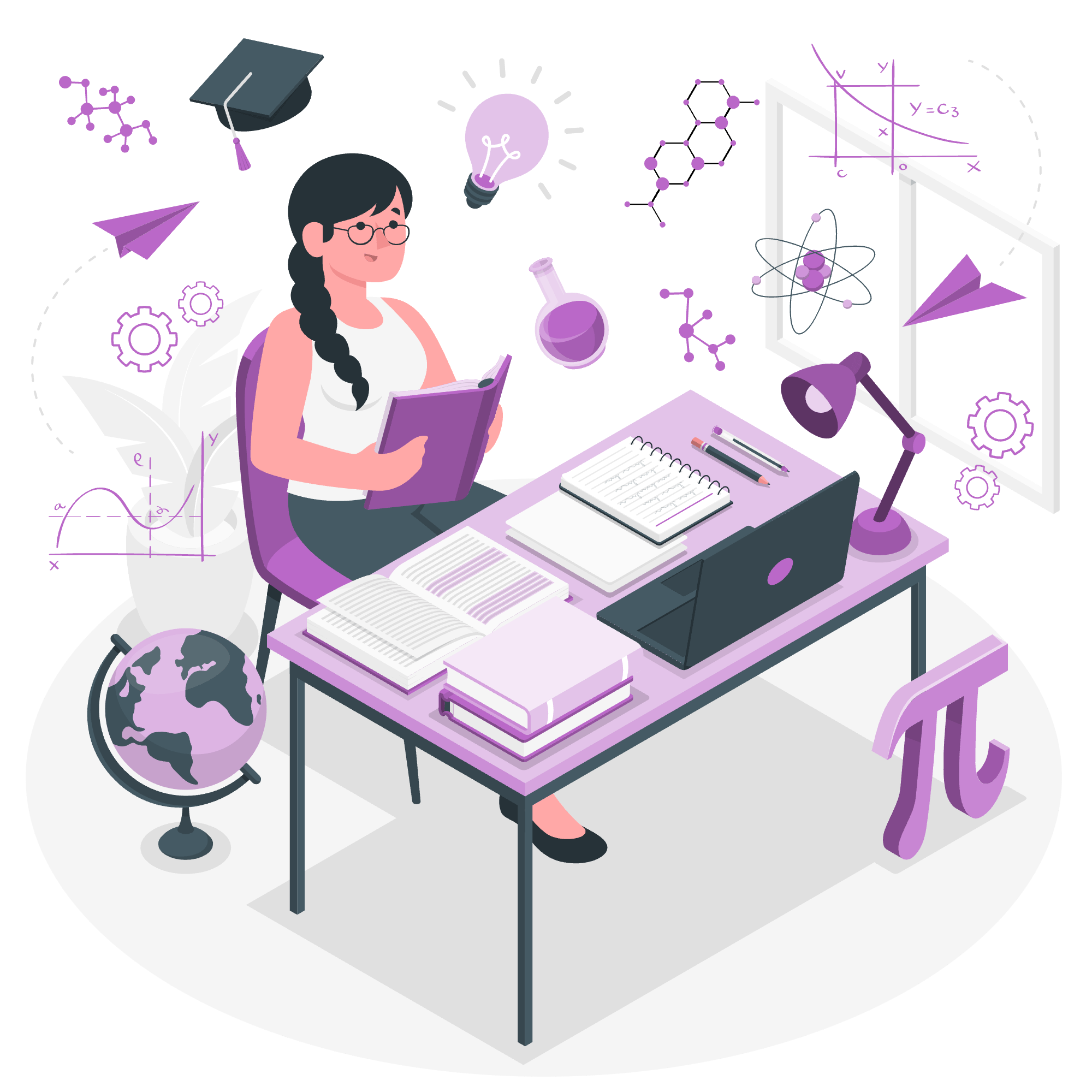
What is Method Overloading?
Before we jump into the Python-specific details, let's understand what method overloading is all about. Imagine you're a chef (bear with me, I promise this analogy will make sense soon). As a chef, you know how to make a sandwich. But what if someone wants a vegetarian sandwich? Or a double-decker sandwich? That's where method overloading comes in handy!
In programming terms, method overloading allows a class to have multiple methods with the same name but different parameters. It's like having different recipes for different types of sandwiches, all under the name "make_sandwich".
Method Overloading in Python
Now, here's where things get interesting. Python, unlike some other programming languages, doesn't support method overloading by default. "What?!" I hear you cry. Don't worry! Python has its own unique way of handling this concept, and it's quite elegant once you understand it.
In Python, we can simulate method overloading using default arguments, variable-length arguments, or function overloading through dispatching. Let's look at each of these approaches:
1. Using Default Arguments
This is perhaps the simplest way to achieve a form of method overloading in Python. Let's create a Calculator class to demonstrate this:
class Calculator:
def add(self, a, b=0):
return a + b
# Creating an instance of Calculator
calc = Calculator()
# Using the add method with one argument
print(calc.add(5)) # Output: 5
# Using the add method with two arguments
print(calc.add(5, 3)) # Output: 8In this example, our add method can accept either one or two arguments. If only one argument is provided, b defaults to 0. This allows us to use the same method name for different numbers of arguments.
2. Using Variable-Length Arguments
Another approach is to use variable-length arguments. This allows us to pass any number of arguments to our method:
class Calculator:
def add(self, *args):
return sum(args)
calc = Calculator()
print(calc.add(1)) # Output: 1
print(calc.add(1, 2)) # Output: 3
print(calc.add(1, 2, 3, 4)) # Output: 10Here, *args allows our add method to accept any number of arguments. The sum function then adds all these arguments together. It's like having a super-flexible sandwich maker that can handle any number of ingredients!
3. Function Overloading through Dispatching
For more complex scenarios, we can use function overloading through dispatching. This requires the multipledispatch library, which you can install using pip:
pip install multipledispatchOnce installed, we can use it like this:
from multipledispatch import dispatch
class Calculator:
@dispatch(int, int)
def add(self, x, y):
return x + y
@dispatch(int, int, int)
def add(self, x, y, z):
return x + y + z
@dispatch(str, str)
def add(self, x, y):
return x + " " + y
calc = Calculator()
print(calc.add(1, 2)) # Output: 3
print(calc.add(1, 2, 3)) # Output: 6
print(calc.add("Hello", "World")) # Output: Hello WorldThis approach allows us to define multiple methods with the same name but different parameter types or numbers. The @dispatch decorator helps Python determine which method to call based on the arguments provided.
Practical Examples
Now that we've covered the basics, let's look at some real-world scenarios where method overloading can be useful:
Example 1: A Shape Calculator
Imagine we're building a program to calculate the area of different shapes:
from multipledispatch import dispatch
class ShapeCalculator:
@dispatch(float)
def calculate_area(self, radius):
return 3.14 * radius * radius # Area of a circle
@dispatch(float, float)
def calculate_area(self, length, width):
return length * width # Area of a rectangle
@dispatch(float, float, float)
def calculate_area(self, a, b, c):
# Heron's formula for triangle area
s = (a + b + c) / 2
return (s*(s-a)*(s-b)*(s-c)) ** 0.5
calculator = ShapeCalculator()
print(calculator.calculate_area(5)) # Circle area: 78.5
print(calculator.calculate_area(4, 5)) # Rectangle area: 20
print(calculator.calculate_area(3, 4, 5)) # Triangle area: 6.0In this example, we've created a ShapeCalculator class that can calculate the area of different shapes using the same method name calculate_area. The method behaves differently based on the number and type of arguments passed.
Example 2: A Flexible Greeting Function
Let's create a greeting function that can handle different types of inputs:
from multipledispatch import dispatch
class Greeter:
@dispatch(str)
def greet(self, name):
return f"Hello, {name}!"
@dispatch(str, str)
def greet(self, title, name):
return f"Hello, {title} {name}!"
@dispatch(list)
def greet(self, names):
return f"Hello, {', '.join(names)}!"
greeter = Greeter()
print(greeter.greet("Alice")) # Output: Hello, Alice!
print(greeter.greet("Mr.", "Smith")) # Output: Hello, Mr. Smith!
print(greeter.greet(["Alice", "Bob", "Charlie"])) # Output: Hello, Alice, Bob, Charlie!This Greeter class can handle different types of greetings: a simple name, a name with a title, or even a list of names!
Conclusion
And there you have it, folks! We've journeyed through the land of method overloading in Python. Remember, while Python doesn't support traditional method overloading, we can achieve similar functionality using default arguments, variable-length arguments, or the multipledispatch library.
Method overloading is a powerful tool that can make your code more flexible and easier to use. It's like being a chef who can make any type of sandwich, no matter what ingredients the customer brings!
As you continue your Python adventure, keep experimenting with these concepts. Try creating your own classes with overloaded methods. The more you practice, the more natural it will become. And who knows? You might just become the Gordon Ramsay of Python programming!
Happy coding, and may your methods always be perfectly overloaded!
Credits: Image by storyset
