Python - Thread Priority
Hello, aspiring programmers! Today, we're going to dive into an exciting topic in Python programming: Thread Priority. As your friendly neighborhood computer teacher, I'm here to guide you through this journey, step by step. Don't worry if you're new to programming; we'll start from the basics and work our way up. So, grab your favorite beverage, get comfortable, and let's embark on this Python adventure together!
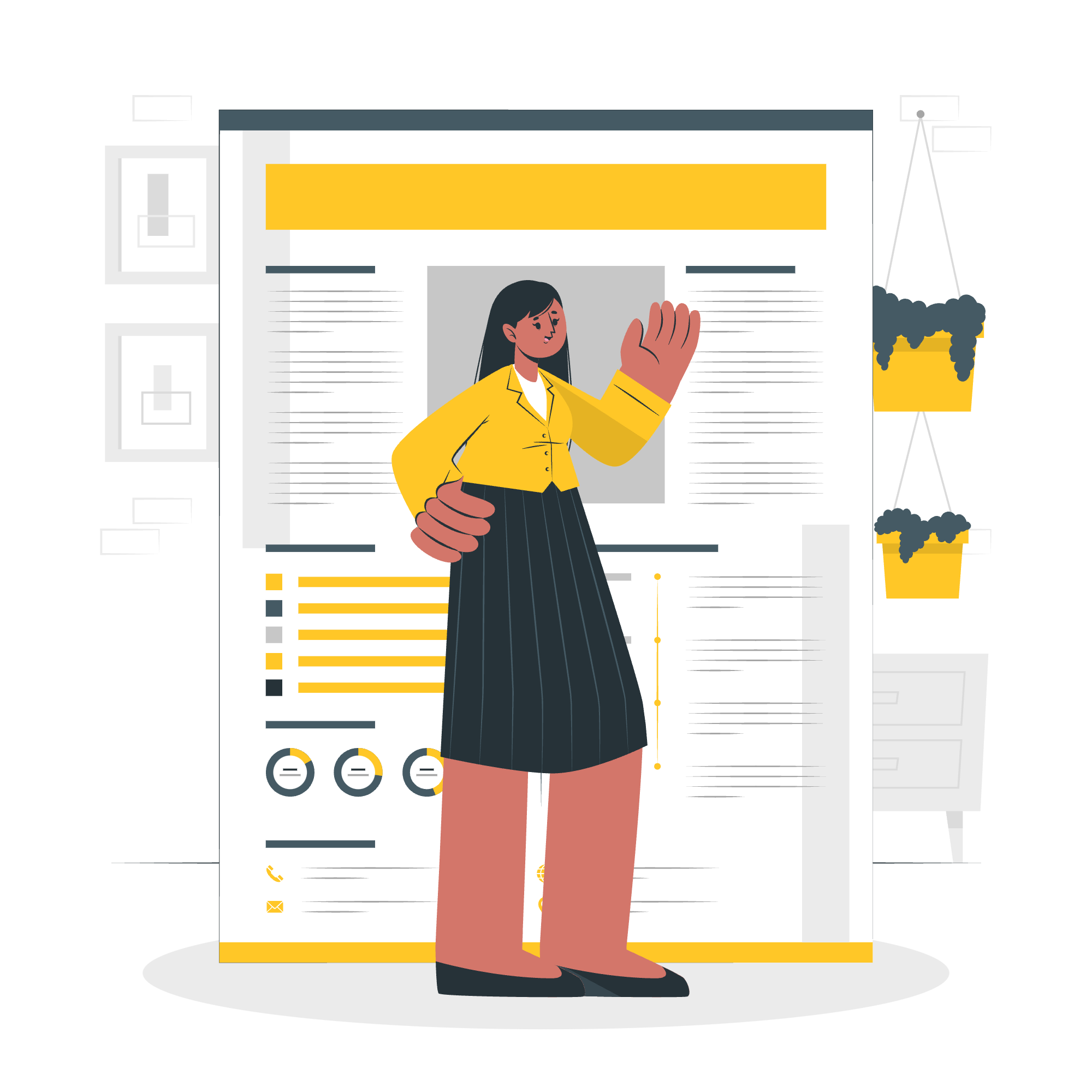
Understanding Threads and Priority
Before we jump into the nitty-gritty of thread priority, let's take a moment to understand what threads are. Imagine you're in a busy kitchen, and you're the head chef. You have multiple tasks to complete: chopping vegetables, stirring the soup, and baking a cake. Instead of doing these tasks one by one, you assign different chefs (threads) to work on these tasks simultaneously. That's essentially what threads do in programming – they allow a program to perform multiple tasks concurrently.
Now, thread priority is like assigning importance to these tasks. Just as you might prioritize getting the main course ready before dessert, you can prioritize certain threads in your Python program.
Setting the Thread Priority Using Sleep()
One simple way to influence thread priority in Python is by using the sleep() function. While this method doesn't directly set priority, it can help manage the execution time of different threads.
Let's look at an example:
import threading
import time
def task(name, sleep_time):
print(f"Task {name} started")
time.sleep(sleep_time)
print(f"Task {name} completed")
# Create threads
thread1 = threading.Thread(target=task, args=("A", 2))
thread2 = threading.Thread(target=task, args=("B", 1))
# Start threads
thread1.start()
thread2.start()
# Wait for threads to complete
thread1.join()
thread2.join()
print("All tasks completed")In this example, we create two threads that execute the task function. Task A sleeps for 2 seconds, while Task B sleeps for 1 second. Even though we start Task A first, Task B will likely finish first due to its shorter sleep time.
When you run this code, you'll see something like:
Task A started
Task B started
Task B completed
Task A completed
All tasks completedThis demonstrates how we can influence the execution order and duration of threads using sleep().
Adjusting Python Thread Priority on Windows
On Windows systems, Python allows us to set thread priority more directly. We can use the win32process module from the pywin32 package to adjust thread priorities.
First, you'll need to install pywin32:
pip install pywin32Now, let's look at an example:
import threading
import time
import win32api
import win32process
import win32con
def set_thread_priority(priority):
handle = win32api.GetCurrentThread()
win32process.SetThreadPriority(handle, priority)
def task(name, priority):
set_thread_priority(priority)
print(f"Task {name} started with priority {priority}")
time.sleep(2)
print(f"Task {name} completed")
# Create threads
thread1 = threading.Thread(target=task, args=("A", win32process.THREAD_PRIORITY_BELOW_NORMAL))
thread2 = threading.Thread(target=task, args=("B", win32process.THREAD_PRIORITY_ABOVE_NORMAL))
# Start threads
thread1.start()
thread2.start()
# Wait for threads to complete
thread1.join()
thread2.join()
print("All tasks completed")In this example, we set Task A to have below-normal priority and Task B to have above-normal priority. The Windows operating system will try to allocate more CPU time to Task B, potentially causing it to complete faster.
Prioritizing Python Threads Using the Queue Module
Another way to manage thread priorities is by using Python's Queue module. While it doesn't directly set priorities, it allows us to control the order in which tasks are processed.
Here's an example:
import threading
import queue
import time
def worker(q, name):
while True:
task = q.get()
if task is None:
break
print(f"Worker {name} processing task: {task}")
time.sleep(1)
q.task_done()
# Create a priority queue
q = queue.PriorityQueue()
# Add tasks to the queue (lower number = higher priority)
q.put((2, "Low priority task"))
q.put((1, "High priority task"))
q.put((3, "Lowest priority task"))
# Create and start worker threads
threads = []
for i in range(2):
t = threading.Thread(target=worker, args=(q, i))
t.start()
threads.append(t)
# Wait for all tasks to be completed
q.join()
# Stop workers
for i in range(2):
q.put(None)
for t in threads:
t.join()
print("All tasks completed")In this example, we use a PriorityQueue to manage tasks. Tasks with lower numbers are processed first. This allows us to prioritize certain tasks over others.
Conclusion
And there you have it, my dear students! We've explored three different ways to manage thread priorities in Python. Remember, like a well-orchestrated kitchen, managing thread priorities helps your program run more efficiently.
Here's a quick summary of the methods we've covered:
| Method | Pros | Cons |
|---|---|---|
| Using sleep() | Simple to implement | Doesn't directly set priority |
| Windows-specific priority | Direct control over thread priority | Only works on Windows systems |
| Queue module | Works on all systems, allows fine-grained control | Requires more complex implementation |
As you continue your Python journey, you'll find that understanding thread priorities can be incredibly useful for optimizing your programs. Keep practicing, stay curious, and don't be afraid to experiment. Happy coding!
Credits: Image by storyset
