Python - Add List Items
Hello, aspiring Python programmers! Today, we're going to dive into one of the most fundamental and exciting aspects of working with lists in Python: adding items. As your friendly neighborhood computer science teacher, I'm here to guide you through this journey with clear explanations, plenty of examples, and maybe even a joke or two along the way. So, let's roll up our sleeves and get started!
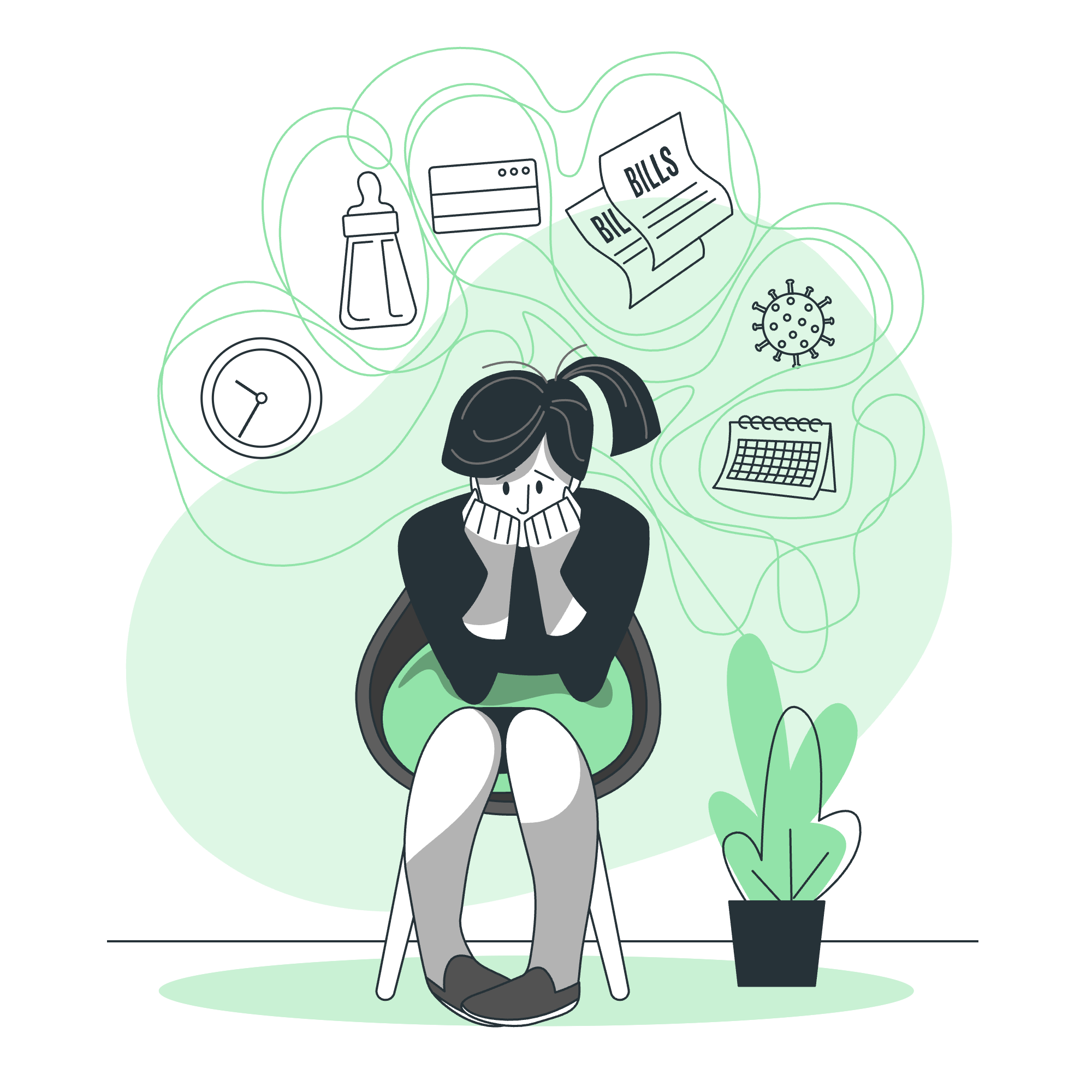
Add List Items
Before we jump into the various methods of adding items to a list, let's start with a quick refresher on what lists are in Python.
A list is like a container that can hold multiple items. Imagine you have a magical backpack that can store anything you want - that's essentially what a list is in Python! It can contain numbers, strings, or even other lists. The best part? You can add, remove, or change items in this backpack whenever you want.
Here's a simple example of a list:
fruits = ["apple", "banana", "cherry"]In this case, we have a list called fruits that contains three items. But what if we want to add more fruits to our list? That's where our adding methods come in handy!
Adding List Items Using append() Method
The append() method is like having a helper who always adds new items to the end of your list. It's simple, straightforward, and perfect for when you want to add one item at a time.
Let's see it in action:
fruits = ["apple", "banana", "cherry"]
fruits.append("orange")
print(fruits)Output:
['apple', 'banana', 'cherry', 'orange']As you can see, "orange" has been added to the end of our list. It's that easy!
Here's a fun way to remember this: imagine you're standing in a line at a theme park. When someone new arrives, they join at the end of the line. That's exactly what append() does - it adds the new item to the end of the list.
You can append any type of item to a list, not just strings. Let's try adding a number:
numbers = [1, 2, 3]
numbers.append(4)
print(numbers)Output:
[1, 2, 3, 4]Adding List Items Using insert() Method
While append() always adds items to the end of the list, sometimes we want to be more specific about where we place our new item. That's where insert() comes in handy. It's like having a VIP pass that lets you cut in line wherever you want!
The insert() method takes two arguments: the index where you want to insert the new item, and the item itself.
Let's see an example:
fruits = ["apple", "banana", "cherry"]
fruits.insert(1, "orange")
print(fruits)Output:
['apple', 'orange', 'banana', 'cherry']In this case, we inserted "orange" at index 1, which is the second position in the list (remember, Python uses 0-based indexing). So "orange" is now between "apple" and "banana".
Here's another example where we insert an item at the beginning of the list:
numbers = [1, 2, 3]
numbers.insert(0, 0)
print(numbers)Output:
[0, 1, 2, 3]Remember, when you use insert(), all the items after the insertion point are shifted to the right. It's like when someone cuts in line at the movies - everyone behind them has to take a step back!
Adding List Items Using extend() Method
Now, what if you want to add multiple items to your list at once? That's where extend() comes in. Think of extend() as a way to combine two lists together.
Here's how it works:
fruits = ["apple", "banana", "cherry"]
more_fruits = ["orange", "mango"]
fruits.extend(more_fruits)
print(fruits)Output:
['apple', 'banana', 'cherry', 'orange', 'mango']As you can see, all the items from more_fruits have been added to the end of fruits. It's like pouring the contents of one backpack into another!
You can also use extend() with any iterable, not just lists. For example, you can extend a list with a tuple:
numbers = [1, 2, 3]
numbers.extend((4, 5))
print(numbers)Output:
[1, 2, 3, 4, 5]One common mistake I've seen students make is trying to use extend() with a single string. Remember, a string is seen as a sequence of characters in Python. So if you do this:
fruits = ["apple", "banana", "cherry"]
fruits.extend("orange")
print(fruits)You might be surprised by the output:
['apple', 'banana', 'cherry', 'o', 'r', 'a', 'n', 'g', 'e']Each character of "orange" was added as a separate item! If you want to add a single string, use append() instead.
Here's a table summarizing the methods we've learned:
| Method | Syntax | Description |
|---|---|---|
| append() | list.append(item) | Adds an item to the end of the list |
| insert() | list.insert(index, item) | Adds an item at a specified position |
| extend() | list.extend(iterable) | Adds all items from an iterable to the end of the list |
Remember, practice makes perfect! Try out these methods with different types of data and in different scenarios. Before you know it, you'll be a list manipulation master!
And there you have it, folks! You've just learned three powerful ways to add items to lists in Python. Whether you're appending a single item, inserting at a specific position, or extending with multiple items, you now have the tools to manipulate lists like a pro. Keep experimenting, keep coding, and most importantly, keep having fun with Python!
Credits: Image by storyset
