Python - Variables: Your Gateway to Programming Magic
Hello there, future Python wizards! Welcome to our enchanting journey into the world of Python variables. As your friendly neighborhood computer science teacher, I'm thrilled to guide you through this fundamental concept that will serve as the foundation for all your future coding adventures. So, grab your virtual wands (keyboards), and let's dive in!
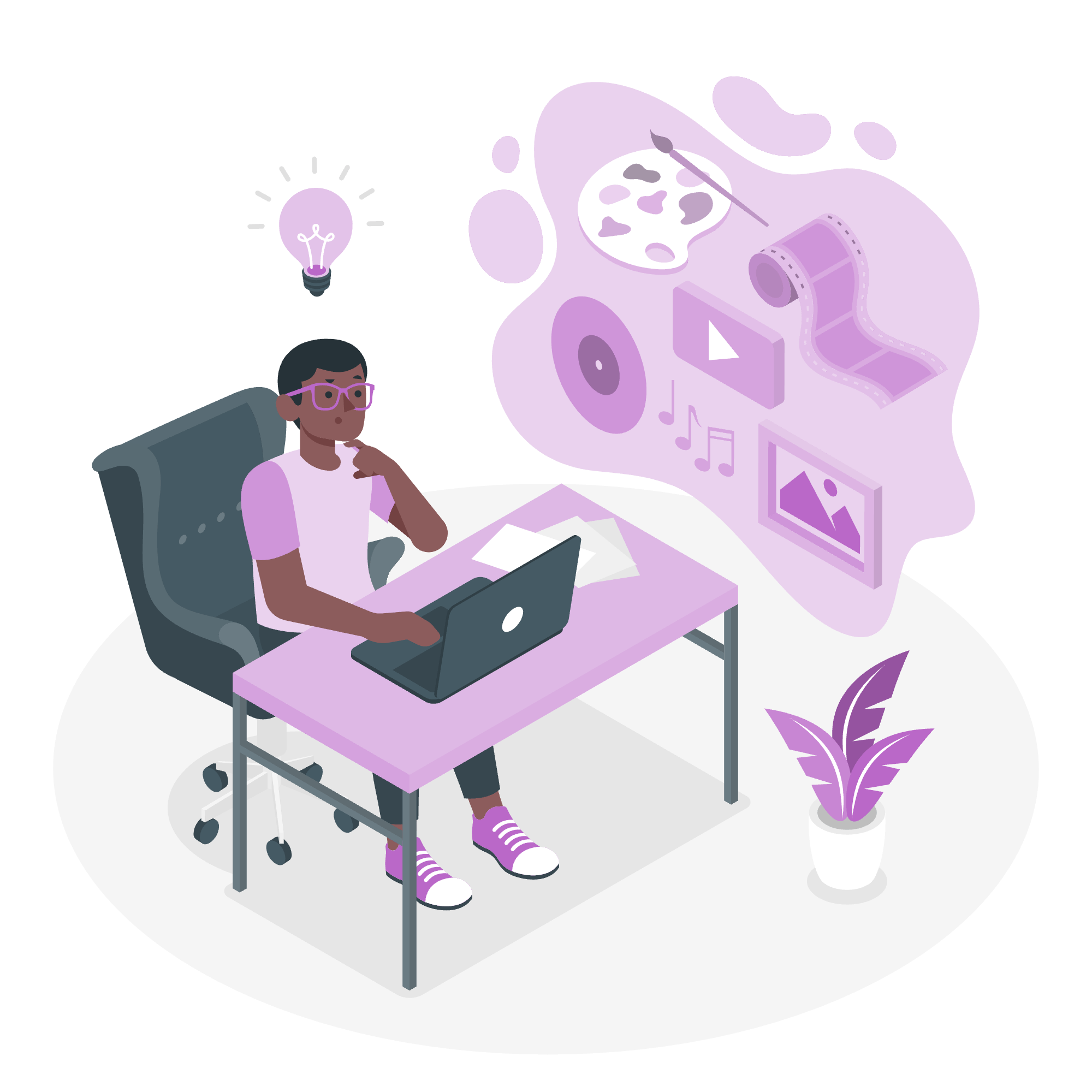
Python Variables: The Building Blocks of Code
Imagine you're organizing a birthday party. You need to keep track of various things like the number of guests, the flavor of the cake, and the party theme. In the world of Python, variables are like those little sticky notes you'd use to remember all these details. They're containers that hold information, allowing us to store and manipulate data in our programs.
Creating Python Variables
Creating a variable in Python is as easy as giving a name to your pet rock (if you had one). Here's how we do it:
guest_count = 15
cake_flavor = "Chocolate"
party_theme = "Superhero"In these examples:
-
guest_countis a variable holding the number of guests (an integer). -
cake_flavorstores the type of cake (a string). -
party_themekeeps track of the party's theme (also a string).
Python is smart enough to figure out what type of data you're storing without you having to specify it explicitly. This feature is called dynamic typing, and it's one of the reasons why Python is so beginner-friendly!
Printing Python Variables
Now that we've created our variables, let's see how we can display their values:
print("Number of guests:", guest_count)
print("Cake flavor:", cake_flavor)
print("Party theme:", party_theme)When you run this code, you'll see:
Number of guests: 15
Cake flavor: Chocolate
Party theme: SuperheroIsn't that neat? We've just communicated with our computer, asking it to remember and then tell us about our party plans!
Memory Addresses: The Home of Variables
Every variable in Python has a unique address in the computer's memory, like each house on a street has its own address. We can find out where a variable lives using the id() function:
print("Memory address of guest_count:", id(guest_count))This might output something like:
Memory address of guest_count: 140732856545040Don't worry about understanding this number. Just know that it's where your variable is stored in the computer's memory.
Deleting Python Variables
Sometimes, we need to clean up after our party. In Python, we can delete variables we no longer need using the del keyword:
del guest_count
print(guest_count) # This will raise an errorIf you try to print guest_count after deleting it, Python will complain because the variable no longer exists. It's like trying to find a guest who's already left the party!
Getting Type of a Variable
Python allows us to check the type of data a variable is holding using the type() function:
print(type(cake_flavor))
print(type(guest_count))This will output:
<class 'str'>
<class 'int'>This tells us that cake_flavor is a string (str) and guest_count is an integer (int).
Casting Python Variables
Sometimes, we need to change the type of a variable. This process is called casting. It's like transforming a frog into a prince (but much easier):
guest_count_str = str(guest_count)
print("Guest count as a string:", guest_count_str)
print(type(guest_count_str))This will output:
Guest count as a string: 15
<class 'str'>We've just turned our integer into a string!
Case-Sensitivity of Python Variables
Python is very particular about capitalization. It's like having a friend named "Bob" - you wouldn't call him "bob" or "BOB", would you? Similarly, in Python:
Party_theme = "Pirates"
print(party_theme) # This will still print "Superhero"
print(Party_theme) # This will print "Pirates"party_theme and Party_theme are two different variables in Python's eyes.
Python Variables - Multiple Assignment
Python allows us to be efficient and assign values to multiple variables in one line:
x, y, z = "Red", "Green", "Blue"
print(x)
print(y)
print(z)This will output:
Red
Green
BlueIt's like dealing out cards - each variable gets its own value in order.
Python Variables - Naming Convention
Naming variables in Python is an art. Here are some guidelines:
- Start with a letter or underscore
- Can contain letters, numbers, and underscores
- Are case-sensitive
- Cannot be Python keywords
Good names:
my_variable = 10
_hidden_variable = "Secret"
camelCase = "Also valid, but not preferred in Python"Bad names:
2fast2furious = "Movie" # Can't start with a number
my-variable = 20 # Hyphens are not allowedPython Local Variables
Variables created inside a function are called local variables. They're like secrets that only exist within that function:
def party_planner():
local_var = "I only exist in this function"
print(local_var)
party_planner()
print(local_var) # This will raise an errorPython Global Variables
Global variables are like the party hosts - they're known throughout the entire program:
global_var = "I'm available everywhere!"
def use_global():
print(global_var)
use_global() # This works fineConstants in Python
Constants are variables whose values should not change. In Python, we use all uppercase names to indicate constants:
PI = 3.14159
MAX_GUESTS = 50
print("Pi is always", PI)
print("We can't have more than", MAX_GUESTS, "guests")Python vs C/C++ Variables
If you're coming from C or C++, you'll find Python's approach to variables refreshingly simple. Here's a quick comparison:
| Feature | Python | C/C++ |
|---|---|---|
| Type Declaration | Not required | Required |
| Dynamic Typing | Yes | No |
| Memory Management | Automatic | Manual (in C) |
| Scope | Function-level | Block-level |
And there you have it, my dear students! We've journeyed through the land of Python variables, from their creation to their various quirks and features. Remember, variables are the backbone of your programs, the unsung heroes that make your code come alive. Practice creating and using variables, play around with different types, and soon you'll be coding like a pro!
As we wrap up this lesson, I'm reminded of a quote by the great computer scientist Alan Kay: "Simple things should be simple, complex things should be possible." Python variables embody this philosophy perfectly. They're simple to use, yet powerful enough to build complex programs.
Now, go forth and code! Your Python adventure has just begun, and I can't wait to see the amazing things you'll create. Happy coding, and may your variables always be well-named and bug-free!
Credits: Image by storyset
