Python - Join Arrays
Hello there, future Python wizards! Today, we're going to embark on an exciting journey into the world of joining arrays in Python. Don't worry if you're new to programming – I'll be your friendly guide, and we'll tackle this topic step by step. By the end of this tutorial, you'll be joining arrays like a pro!
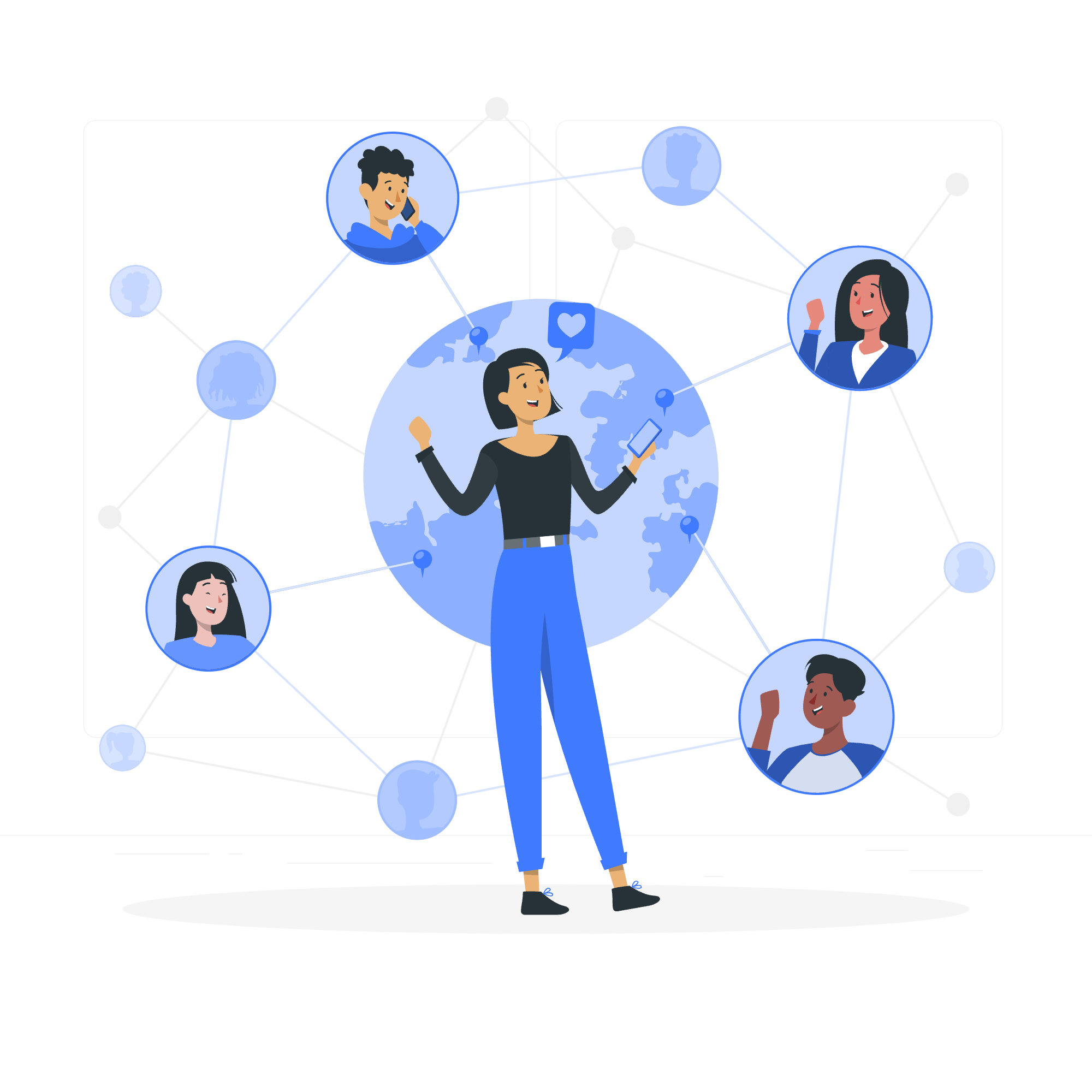
What are Arrays in Python?
Before we dive into joining arrays, let's quickly discuss what arrays are in Python. In Python, we typically use lists to represent arrays. A list is a collection of items that can be of different types. For example:
fruits = ["apple", "banana", "cherry"]
numbers = [1, 2, 3, 4, 5]In these examples, fruits and numbers are lists (our Python "arrays").
Join two Arrays in Python
Now, let's get to the heart of our lesson: joining arrays. In Python, we have several ways to combine two or more arrays (lists) into a single array. We'll explore three popular methods: append(), the + operator, and extend().
Using append() Method
The append() method is like adding a new item to your shopping cart. It adds an element to the end of a list. However, when we want to join two arrays, we need to use it in a specific way. Let's see how:
array1 = [1, 2, 3]
array2 = [4, 5, 6]
for item in array2:
array1.append(item)
print(array1) # Output: [1, 2, 3, 4, 5, 6]In this example, we're using a for loop to go through each item in array2 and append it to array1. It's like adding each item from one shopping cart to another, one by one.
Using + operator
The + operator is probably the simplest way to join arrays in Python. It's like combining two recipes into one delicious meal. Here's how it works:
array1 = [1, 2, 3]
array2 = [4, 5, 6]
combined_array = array1 + array2
print(combined_array) # Output: [1, 2, 3, 4, 5, 6]This method creates a new list containing all elements from array1 followed by all elements from array2. It's quick and easy, but remember, it creates a new list instead of modifying an existing one.
Using extend() Method
The extend() method is like inviting your friend's entire family to your party. It adds all elements from one list to the end of another. Let's see it in action:
array1 = [1, 2, 3]
array2 = [4, 5, 6]
array1.extend(array2)
print(array1) # Output: [1, 2, 3, 4, 5, 6]This method modifies array1 in place, adding all elements from array2 to the end of it.
Comparing the Methods
Now that we've learned these three methods, let's compare them side by side:
| Method | Syntax | Creates New List? | Modifies Original List? |
|---|---|---|---|
| append() with loop | for item in array2: array1.append(item) |
No | Yes |
| + operator | combined_array = array1 + array2 |
Yes | No |
| extend() | array1.extend(array2) |
No | Yes |
When to Use Each Method
- Use
append()with a loop when you need fine control over which elements are added. - Use the
+operator when you want a new list and don't want to modify the original lists. - Use
extend()when you want to add all elements from one list to another and are okay with modifying the original list.
A Fun Exercise
Let's put our new knowledge to the test with a fun exercise. Imagine you're planning a big party and have two guest lists. You want to combine them into one master list. Here's how you could do it:
vip_guests = ["Alice", "Bob", "Charlie"]
regular_guests = ["David", "Eve", "Frank"]
# Method 1: Using append() with a loop
all_guests = vip_guests.copy() # We create a copy to keep the original list intact
for guest in regular_guests:
all_guests.append(guest)
print("Guest list using append():", all_guests)
# Method 2: Using + operator
all_guests = vip_guests + regular_guests
print("Guest list using + operator:", all_guests)
# Method 3: Using extend()
all_guests = vip_guests.copy() # Again, we create a copy
all_guests.extend(regular_guests)
print("Guest list using extend():", all_guests)All three methods will give you the same result: a combined list of all your guests!
Conclusion
Congratulations! You've just learned three powerful ways to join arrays in Python. Remember, each method has its own use case, and the best one to use depends on your specific needs.
As you continue your Python journey, you'll find yourself using these methods often. They're like different tools in your programming toolbox – each with its own purpose, but all valuable in their own way.
Keep practicing, stay curious, and most importantly, have fun coding! Before you know it, you'll be combining arrays like a Python pro. Until next time, happy coding!
Credits: Image by storyset
