Python - Loop Dictionaries
Hello, aspiring Python programmers! Today, we're going to embark on an exciting journey through the world of dictionaries in Python. As your friendly neighborhood computer science teacher, I'm here to guide you through the ins and outs of looping through dictionaries. Don't worry if you're new to programming – we'll start from the basics and work our way up. So, grab your virtual backpacks, and let's dive in!
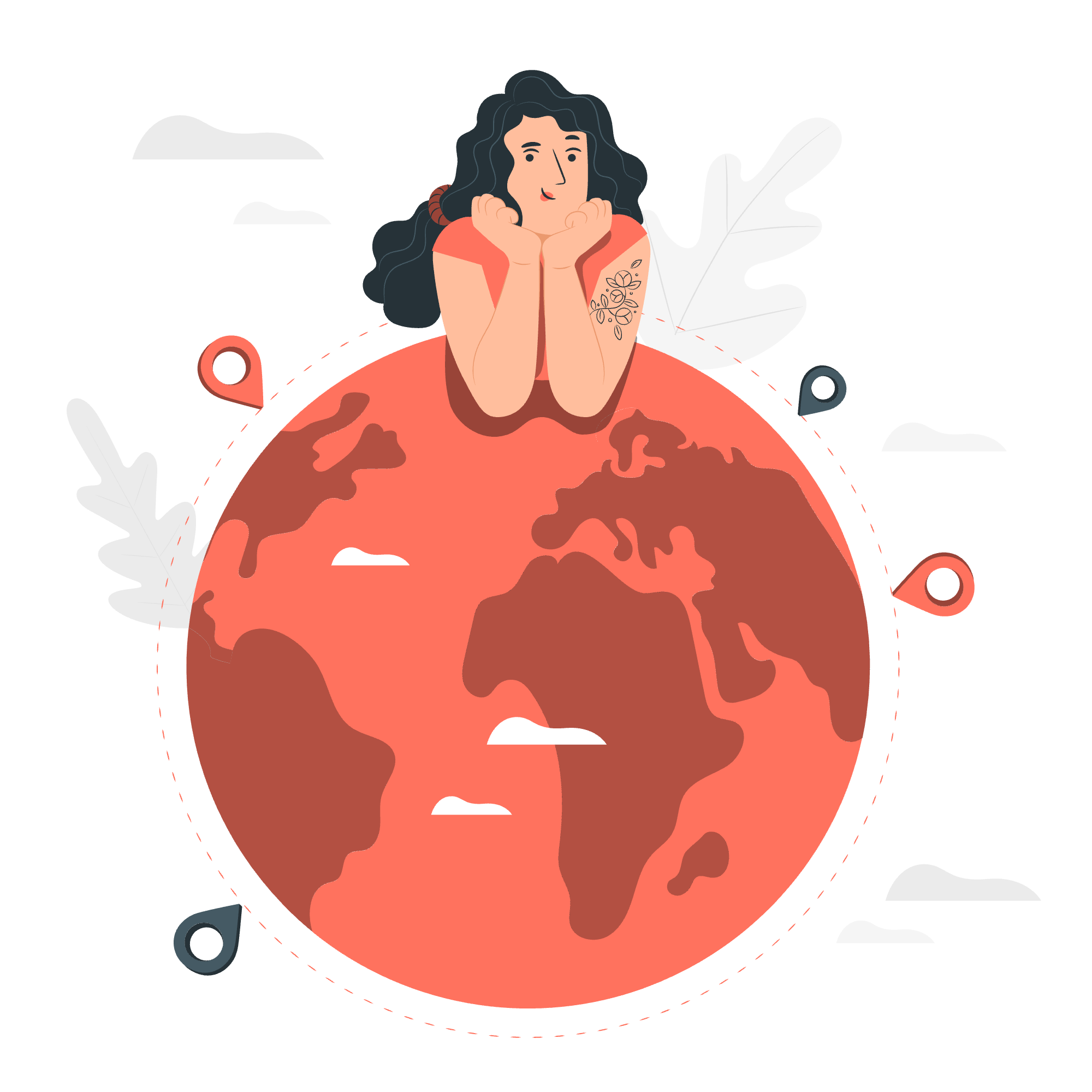
Loop Through Dictionaries
Before we start looping, let's quickly recap what a dictionary is. Imagine a dictionary as a magical box where you can store pairs of items: a key and its corresponding value. For example, you might have a box labeled "Fruit Colors" where "apple" (the key) is paired with "red" (the value).
In Python, we represent this like so:
fruit_colors = {"apple": "red", "banana": "yellow", "grape": "purple"}Now, let's learn how to peek inside this box and explore its contents!
Loop Through Dictionary Using a For Loop
The simplest way to loop through a dictionary is using a for loop. By default, when you loop through a dictionary, you're actually looping through its keys.
fruit_colors = {"apple": "red", "banana": "yellow", "grape": "purple"}
for fruit in fruit_colors:
print(fruit)Output:
apple
banana
grapeIn this example, we're printing each fruit (key) in our dictionary. But what if we want to see the colors too? We can easily access the value using the key:
for fruit in fruit_colors:
print(f"The {fruit} is {fruit_colors[fruit]}.")Output:
The apple is red.
The banana is yellow.
The grape is purple.Isn't that neat? It's like opening each compartment in our magical box and announcing what we find!
Loop Through Dictionary Using dict.items() Method
Now, let's level up our looping game! The items() method is like a special spell that allows us to access both the key and value simultaneously. It's perfect when you need both pieces of information at once.
for fruit, color in fruit_colors.items():
print(f"The {fruit} is {color}.")This code produces the same output as our previous example, but it's more efficient and readable. It's like having two hands to grab both the fruit and its color at the same time!
Loop Through Dictionary Using dict.keys() Method
Sometimes, you might only need the keys from your dictionary. While we can loop through keys directly (as we did in our first example), Python provides a specific method for this: keys().
for fruit in fruit_colors.keys():
print(f"We have {fruit} in our fruit basket.")Output:
We have apple in our fruit basket.
We have banana in our fruit basket.
We have grape in our fruit basket.Using keys() makes your intention clear to other programmers who might read your code. It's like putting a big sign on your magical box saying "Keys Only, Please!"
Loop Through Dictionary Using dict.values() Method
Last but not least, what if we only care about the values? That's where the values() method comes in handy!
for color in fruit_colors.values():
print(f"One of our fruits is {color}.")Output:
One of our fruits is red.
One of our fruits is yellow.
One of our fruits is purple.This method is perfect when you need to work with the values without caring about which key they belong to. It's like reaching into our magical box with closed eyes and pulling out only the colors!
Here's a handy table summarizing all the methods we've learned:
| Method | Syntax | What it loops through |
|---|---|---|
| Default | for key in dict: |
Keys |
| items() | for key, value in dict.items(): |
Key-value pairs |
| keys() | for key in dict.keys(): |
Keys explicitly |
| values() | for value in dict.values(): |
Values |
Remember, choosing the right method depends on what information you need. It's like choosing the right tool for the job – you wouldn't use a hammer to paint a wall, would you?
In conclusion, looping through dictionaries in Python is a powerful skill that allows you to access and manipulate data efficiently. Whether you're keeping track of fruit colors, managing a virtual pet store, or analyzing complex datasets, these looping techniques will serve you well.
Practice makes perfect, so I encourage you to create your own dictionaries and experiment with these different looping methods. Try combining them with other Python concepts you've learned. Who knows? You might just create the next big Python app!
Remember, in the world of programming, every error is a learning opportunity, and every successful run is a victory. Keep coding, keep learning, and most importantly, have fun! Until next time, happy Pythoning!
Credits: Image by storyset
