Python - Keyword-Only Arguments
Hello, dear students! Welcome to our exciting journey into the world of Python programming. Today, we're going to explore a concept that might sound a bit intimidating at first, but I promise you'll find it fascinating and incredibly useful. We're talking about Keyword-Only Arguments!
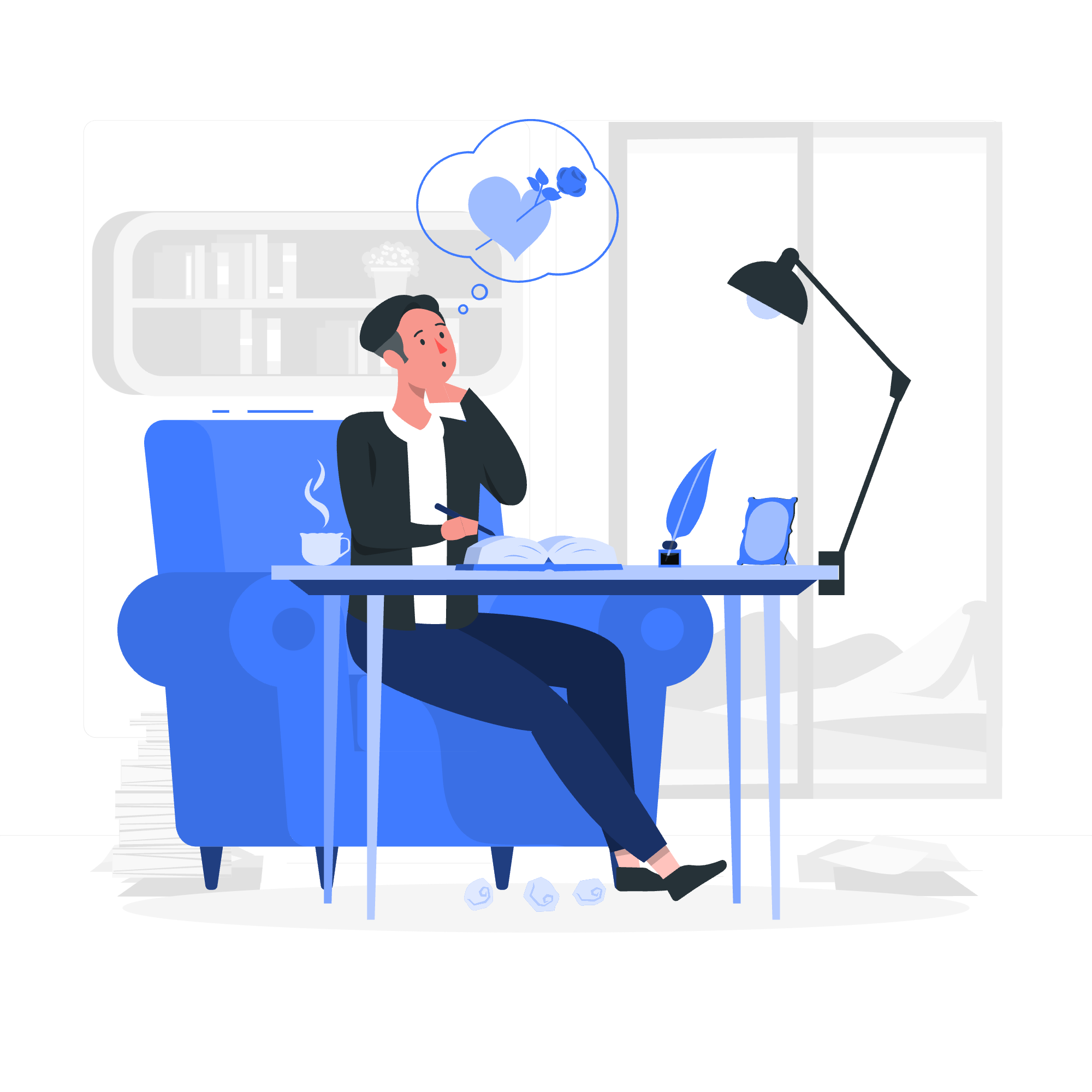
What are Keyword-Only Arguments?
Imagine you're ordering a pizza. You know you want a large size, but you're not sure about the toppings yet. Wouldn't it be great if you could just say, "I want a large pizza" without specifying anything else? That's kind of what keyword-only arguments do in Python!
Keyword-only arguments are a special type of function parameter that can only be passed by keyword, not by position. They were introduced in Python 3 to give programmers more control over how functions are called and to make function calls more explicit and less error-prone.
Let's break it down step by step:
Basic Function Arguments
Before we dive into keyword-only arguments, let's quickly review how regular function arguments work:
def greet(name, message):
print(f"{message}, {name}!")
greet("Alice", "Hello") # Output: Hello, Alice!
greet("Good morning", "Bob") # Output: Bob, Good morning!In this example, the order of arguments matters. If we switch them, the output changes and might not make sense.
Introducing Keyword-Only Arguments
Now, let's see how keyword-only arguments can help:
def greet(*, name, message):
print(f"{message}, {name}!")
greet(name="Alice", message="Hello") # Output: Hello, Alice!
greet(message="Good morning", name="Bob") # Output: Good morning, Bob!Notice the * before the parameters? That's the magic symbol that makes all following arguments keyword-only. Now, we must specify the parameter names when calling the function, but the order doesn't matter anymore!
Example of Keyword-Only Arguments
Let's look at a more practical example. Suppose we're writing a function to calculate the area of a rectangle:
def calculate_area(*, length, width):
return length * width
# This works:
area = calculate_area(length=10, width=5)
print(f"The area is: {area}") # Output: The area is: 50
# This also works:
area = calculate_area(width=5, length=10)
print(f"The area is: {area}") # Output: The area is: 50
# But this will raise an error:
# area = calculate_area(10, 5) # TypeError: calculate_area() takes 0 positional arguments but 2 were givenIn this example, we must specify length and width by name. This makes our code more readable and less prone to errors, especially when dealing with functions that have many parameters.
Example: Using "sep" as non-keyword Argument
Now, let's look at a built-in Python function that uses both regular and keyword-only arguments: the print() function.
print("Hello", "World", sep="-") # Output: Hello-WorldHere, "Hello" and "World" are positional arguments, while sep is a keyword argument. But sep isn't keyword-only; we can also use it as a positional argument:
print("Hello", "World", "-") # Output: Hello-WorldHowever, this can lead to confusion. That's why Python allows us to define our own functions with keyword-only arguments, ensuring that certain parameters must always be specified by name.
Using Keyword-Only argument in User-Defined Method
Let's create a more complex example to showcase the power of keyword-only arguments in user-defined methods:
def format_name(*, first, last, middle="", title=""):
if middle:
full_name = f"{first} {middle} {last}"
else:
full_name = f"{first} {last}"
if title:
return f"{title} {full_name}"
else:
return full_name
# Let's try different combinations:
print(format_name(first="John", last="Doe"))
# Output: John Doe
print(format_name(first="Jane", last="Smith", title="Dr."))
# Output: Dr. Jane Smith
print(format_name(first="Alice", middle="Marie", last="Johnson", title="Ms."))
# Output: Ms. Alice Marie Johnson
# This would raise an error:
# print(format_name("Bob", "Brown")) # TypeError: format_name() takes 0 positional arguments but 2 were givenIn this example, first and last are required keyword-only arguments, while middle and title are optional keyword-only arguments with default values. This function is very flexible and clear in its usage.
Summary of Keyword-Only Argument Methods
Here's a table summarizing the methods we've discussed:
| Method | Description | Example |
|---|---|---|
greet(*, name, message) |
Basic greeting function with keyword-only arguments | greet(name="Alice", message="Hello") |
calculate_area(*, length, width) |
Calculates area of rectangle using keyword-only arguments | calculate_area(length=10, width=5) |
format_name(*, first, last, middle="", title="") |
Formats a name with optional middle name and title | format_name(first="John", last="Doe", title="Mr.") |
Remember, the * in the function definition is what makes the following arguments keyword-only!
Conclusion
Keyword-only arguments are a powerful feature in Python that can make your code more readable, less error-prone, and more flexible. They're especially useful when you're creating functions with many parameters or when the order of arguments might be confusing.
As you continue your Python journey, you'll find many more situations where keyword-only arguments can be incredibly helpful. Keep practicing, keep exploring, and most importantly, keep having fun with Python!
Remember, every great programmer started as a beginner. With patience and practice, you'll be writing complex Python programs before you know it. Happy coding, future Python masters!
Credits: Image by storyset
