Python - Literals: Your Gateway to Programming
Hello, future Python wizards! I'm thrilled to be your guide on this exciting journey into the world of Python literals. As someone who's been teaching programming for years, I can't wait to share my knowledge and experiences with you. So, grab your favorite beverage, get comfortable, and let's dive in!
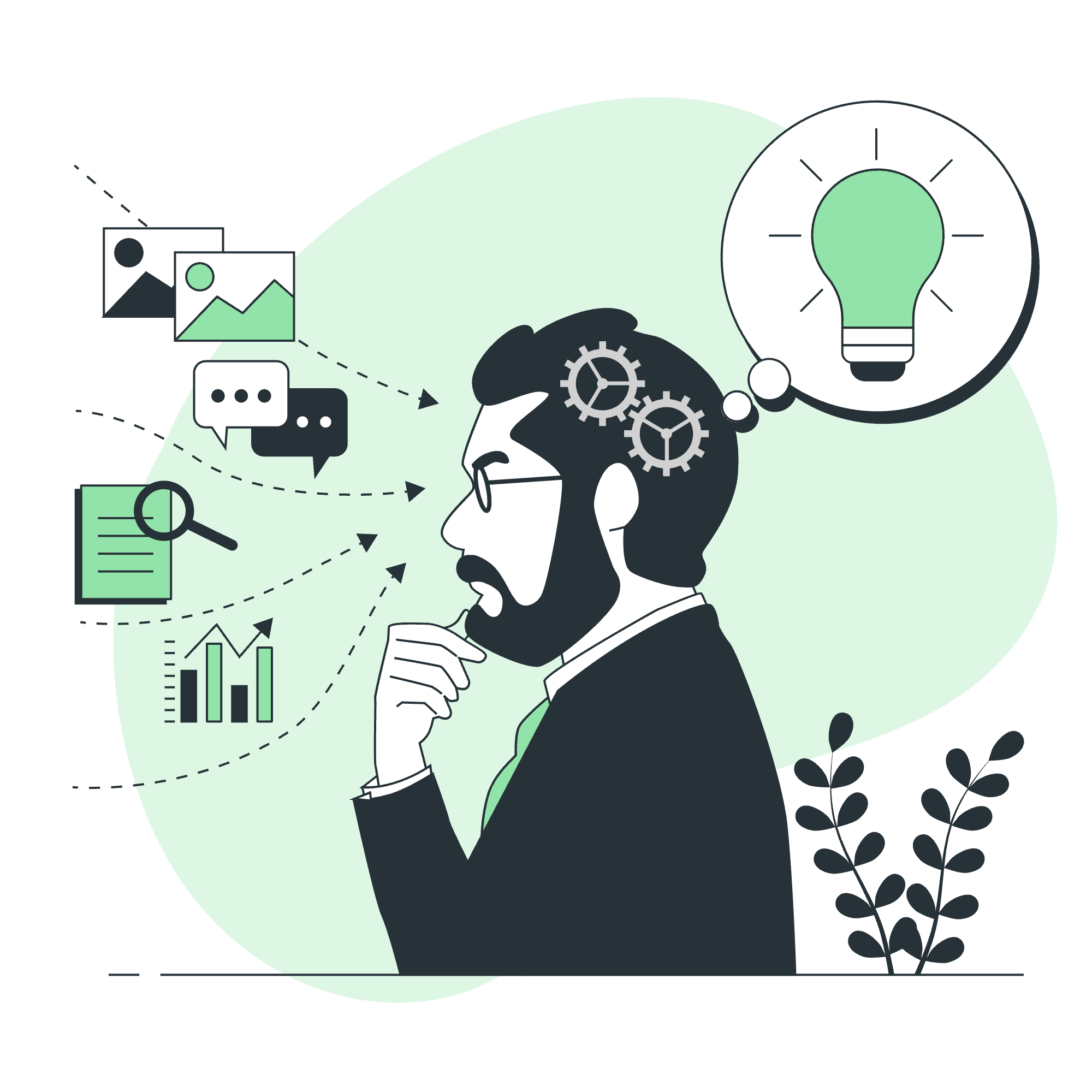
What are Python Literals?
Imagine you're writing a letter to a friend. The words you write directly on the paper are like literals in Python. They're the raw, unchanging values that you use in your code. In programming, literals are the most basic building blocks of data that you can use.
Let's start with a simple example:
print("Hello, World!")In this line of code, "Hello, World!" is a literal. It's a fixed value that we're telling Python to display.
Why are Literals Important?
Literals are crucial because they allow us to work with data directly in our code. They're like the ingredients in a recipe – fundamental and essential for creating anything in Python.
Types of Python Literals
Python supports several types of literals. Let's explore each one with examples and explanations.
1. Numeric Literals
Integer Literals
These are whole numbers, positive or negative, without any decimal points.
age = 25
temperature = -10Here, 25 and -10 are integer literals. They represent exact, whole number values.
Float Literals
These are numbers with decimal points.
pi = 3.14159
gravity = 9.813.14159 and 9.81 are float literals. They allow us to work with more precise numerical values.
Complex Literals
These are numbers with a real and imaginary part.
complex_number = 3 + 4jHere, 3 + 4j is a complex literal. It's used in advanced mathematical calculations.
2. String Literals
Strings are sequences of characters, enclosed in single ('') or double ("") quotes.
name = "Alice"
message = 'Hello, how are you?'"Alice" and 'Hello, how are you?' are string literals. They represent text data.
Multi-line Strings
For longer text, we use triple quotes:
long_text = """This is a
multi-line
string literal."""This allows us to write text that spans multiple lines easily.
3. Boolean Literals
Boolean literals represent truth values.
is_python_fun = True
is_coding_hard = FalseTrue and False are boolean literals. They're essential for making decisions in your code.
4. None Literal
None represents the absence of a value.
result = NoneIt's often used to initialize variables when you don't have a value yet.
5. List Literals
Lists are ordered collections of items.
fruits = ["apple", "banana", "cherry"]
numbers = [1, 2, 3, 4, 5]The square brackets [] with items inside create list literals.
6. Tuple Literals
Tuples are similar to lists but immutable (unchangeable).
coordinates = (10, 20)
rgb_color = (255, 0, 128)Parentheses () with items inside create tuple literals.
7. Dictionary Literals
Dictionaries store key-value pairs.
person = {"name": "John", "age": 30, "city": "New York"}Curly braces {} with key-value pairs create dictionary literals.
8. Set Literals
Sets are unordered collections of unique items.
unique_numbers = {1, 2, 3, 4, 5}Curly braces {} with items (but no key-value pairs) create set literals.
Using Literals in Practice
Now that we've covered the types of literals, let's see how they come together in a real-world scenario:
# Creating a simple inventory system
inventory = {
"apples": 50,
"bananas": 30,
"oranges": 25
}
print("Welcome to our fruit shop!")
print("Today's prices:")
prices = {
"apples": 0.5,
"bananas": 0.3,
"oranges": 0.7
}
for fruit, price in prices.items():
print(f"{fruit}: ${price:.2f} each")
total_value = sum(inventory[fruit] * prices[fruit] for fruit in inventory)
print(f"\nTotal inventory value: ${total_value:.2f}")
is_open = True
print(f"\nShop is open: {is_open}")In this example, we've used various literals:
- Dictionary literals for
inventoryandprices - String literals in the print statements
- Float literals for prices
- Integer literals for inventory counts
- A boolean literal
Trueforis_open
This code creates a simple fruit shop inventory, displays prices, and calculates the total value of the inventory.
Conclusion
Literals are the building blocks of Python programming. They allow us to work with different types of data directly in our code. As you continue your Python journey, you'll find yourself using these literals in increasingly complex and interesting ways.
Remember, programming is like learning a new language. It takes practice, but with time, you'll become fluent in speaking Python! Keep experimenting with these literals, and soon you'll be creating amazing programs of your own.
Happy coding, future Pythonistas!
| Literal Type | Example |
|---|---|
| Integer | 42, -10, 0 |
| Float | 3.14, -0.5, 2.0 |
| Complex | 3+4j, 2-1j |
| String | "Hello", 'World' |
| Boolean | True, False |
| None | None |
| List | [1, 2, 3], ["a", "b", "c"] |
| Tuple | (1, 2), ("x", "y") |
| Dictionary | {"name": "John", "age": 30} |
| Set | {1, 2, 3} |
Credits: Image by storyset
