Python - Serialization
Hello there, future Python maestros! Today, we're diving into the fascinating world of serialization. Don't worry if that word sounds intimidating – by the end of this lesson, you'll be serializing data like a pro! Let's embark on this exciting journey together.
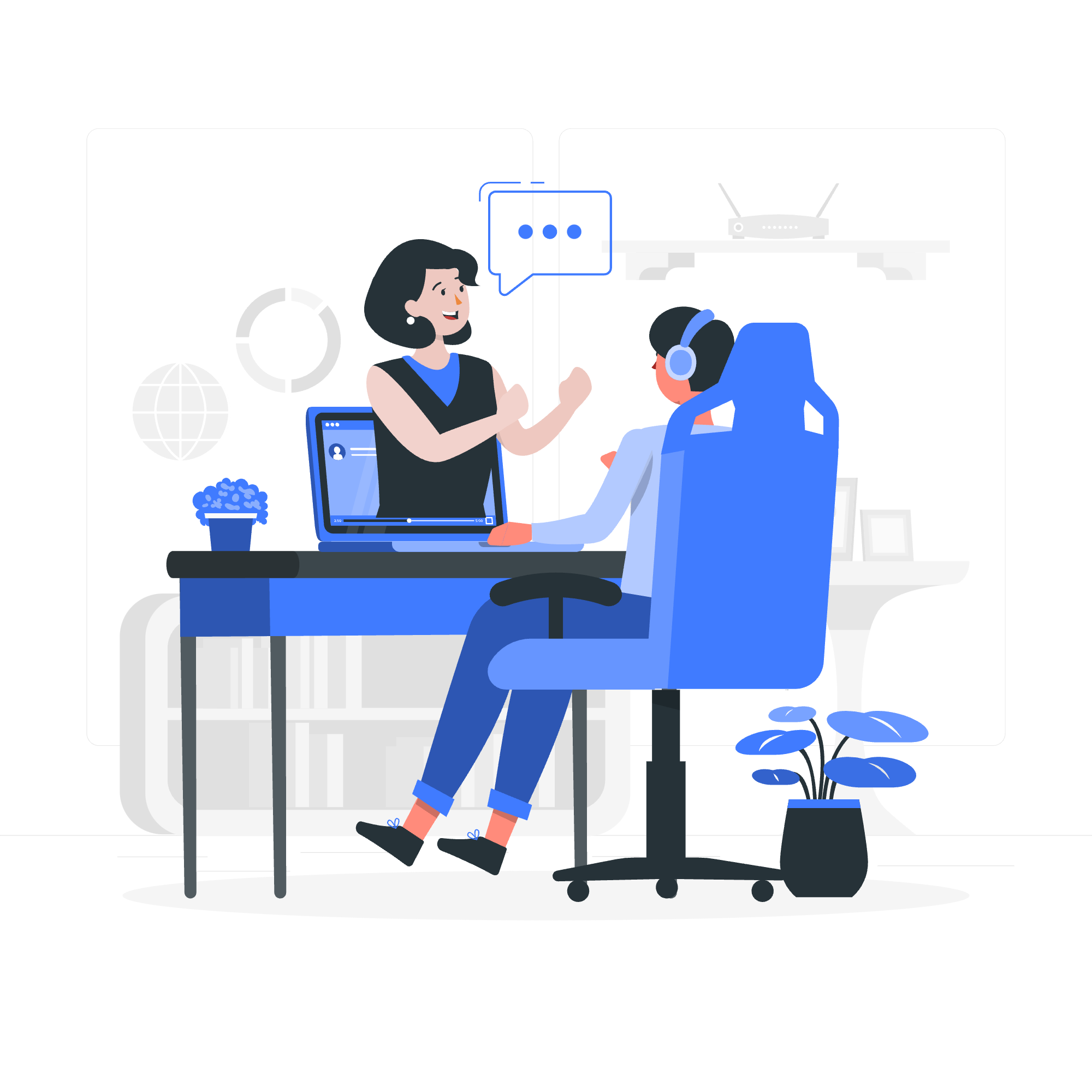
Serialization in Python
Imagine you're packing for a trip. You need to fit all your belongings into a suitcase. That's essentially what serialization does with data – it packs it up neatly so it can be stored or sent somewhere else. In Python terms, serialization is the process of converting complex data structures into a format that can be easily stored or transmitted.
Why is this important, you ask? Well, let's say you've created a fantastic Python program that generates a list of your favorite movies. You want to save this list so you can use it later or send it to a friend. Serialization allows you to do just that!
Serialization Libraries in Python
Python, being the generous language it is, provides us with several libraries for serialization. It's like having different types of suitcases for different trips. Let's look at the most common ones:
| Library | Description |
|---|---|
| Pickle | Python's built-in serialization module |
| JSON | JavaScript Object Notation, great for web applications |
| YAML | YAML Ain't Markup Language, human-readable format |
We'll explore each of these in detail, but let's start with the most Python-specific one: Pickle.
Serialization Using Pickle Module
Pickle is Python's go-to module for serialization. It's like a Swiss Army knife – versatile and built right into Python. Let's see how it works:
import pickle
# Our list of favorite movies
favorite_movies = ['The Matrix', 'Star Wars', 'The Lord of the Rings']
# Serializing the list
with open('movies.pkl', 'wb') as file:
pickle.dump(favorite_movies, file)
print("Movies list has been serialized!")In this example, we're "pickling" our list of favorite movies. The dump() function is doing the heavy lifting here, converting our list into a binary format and saving it to a file named 'movies.pkl'.
Now, let's see how we can get our list back:
# Deserializing the list
with open('movies.pkl', 'rb') as file:
loaded_movies = pickle.load(file)
print("Deserialized movies list:", loaded_movies)Voila! We've successfully unpacked our suitcase (or in this case, our pickle jar). The load() function reads the binary file and converts it back into a Python object.
Pickle Protocols
Pickle uses something called "protocols" to determine how to serialize objects. Think of these as different packing methods for your suitcase. Python 3 supports 5 protocols (0 to 4), with higher numbers being more efficient but potentially less compatible with older Python versions.
import pickle
data = {'name': 'Alice', 'age': 30}
# Using protocol 4 (most efficient in Python 3)
serialized = pickle.dumps(data, protocol=4)
print("Serialized data:", serialized)
# Deserializing
deserialized = pickle.loads(serialized)
print("Deserialized data:", deserialized)In this example, we're using dumps() to serialize to a string instead of a file, and specifying protocol 4 for maximum efficiency.
Pickler and Unpickler Classes
For more control over the serialization process, Python provides Pickler and Unpickler classes. These are like having your own personal packing assistants:
import pickle
class PickleHelper:
def __init__(self, filename):
self.filename = filename
def save_data(self, data):
with open(self.filename, 'wb') as file:
pickler = pickle.Pickler(file)
pickler.dump(data)
def load_data(self):
with open(self.filename, 'rb') as file:
unpickler = pickle.Unpickler(file)
return unpickler.load()
# Usage
helper = PickleHelper('data.pkl')
helper.save_data(['apple', 'banana', 'cherry'])
loaded_data = helper.load_data()
print("Loaded data:", loaded_data)This PickleHelper class provides a more object-oriented approach to serialization, which can be very useful in larger projects.
Pickling Custom Class Objects
Now, let's tackle something a bit more advanced – pickling custom class objects. Imagine we have a Person class:
import pickle
class Person:
def __init__(self, name, age):
self.name = name
self.age = age
def greet(self):
return f"Hello, my name is {self.name} and I'm {self.age} years old."
# Create a Person object
alice = Person("Alice", 30)
# Pickle the object
with open('person.pkl', 'wb') as file:
pickle.dump(alice, file)
# Unpickle the object
with open('person.pkl', 'rb') as file:
loaded_alice = pickle.load(file)
print(loaded_alice.greet()) # Output: Hello, my name is Alice and I'm 30 years old.Isn't that cool? We've just packed an entire person into a file and unpacked them again!
Using JSON for Serialization
While Pickle is great for Python-specific serialization, sometimes we need to interact with other languages or systems. That's where JSON comes in handy. It's like a universal language for data:
import json
# Data to be serialized
data = {
"name": "Bob",
"age": 35,
"city": "New York",
"hobbies": ["reading", "swimming", "coding"]
}
# Serializing to JSON
json_string = json.dumps(data, indent=4)
print("JSON string:", json_string)
# Deserializing from JSON
parsed_data = json.loads(json_string)
print("Parsed data:", parsed_data)JSON is particularly useful for web applications and APIs, as it's widely supported across different platforms.
Using YAML for Serialization
Last but not least, let's look at YAML. YAML is known for its human-readability, making it a favorite for configuration files:
import yaml
# Data to be serialized
data = {
"name": "Charlie",
"age": 40,
"pets": ["dog", "cat", "fish"],
"address": {
"street": "123 Main St",
"city": "Anytown"
}
}
# Serializing to YAML
yaml_string = yaml.dump(data, default_flow_style=False)
print("YAML string:\n", yaml_string)
# Deserializing from YAML
parsed_data = yaml.safe_load(yaml_string)
print("Parsed data:", parsed_data)YAML's format is easy on the eyes, making it great for data that humans need to read or edit frequently.
And there you have it, my dear students! We've unpacked the concept of serialization in Python, from the basics of Pickle to the versatility of JSON and the readability of YAML. Remember, each method has its strengths, so choose the one that best fits your needs.
As we wrap up this lesson, I'm reminded of a quote by the great computer scientist Alan Kay: "Simple things should be simple, complex things should be possible." Serialization in Python embodies this principle beautifully, offering simple solutions for everyday tasks while enabling complex data handling when needed.
Keep practicing, stay curious, and happy coding!
Credits: Image by storyset
