Python - Database Access
Hello there, aspiring Python programmers! I'm thrilled to be your guide on this exciting journey into the world of database access using Python. As someone who's been teaching programming for years, I can assure you that this skill is not only essential but also incredibly empowering. So, let's dive in and unlock the secrets of database manipulation with Python!
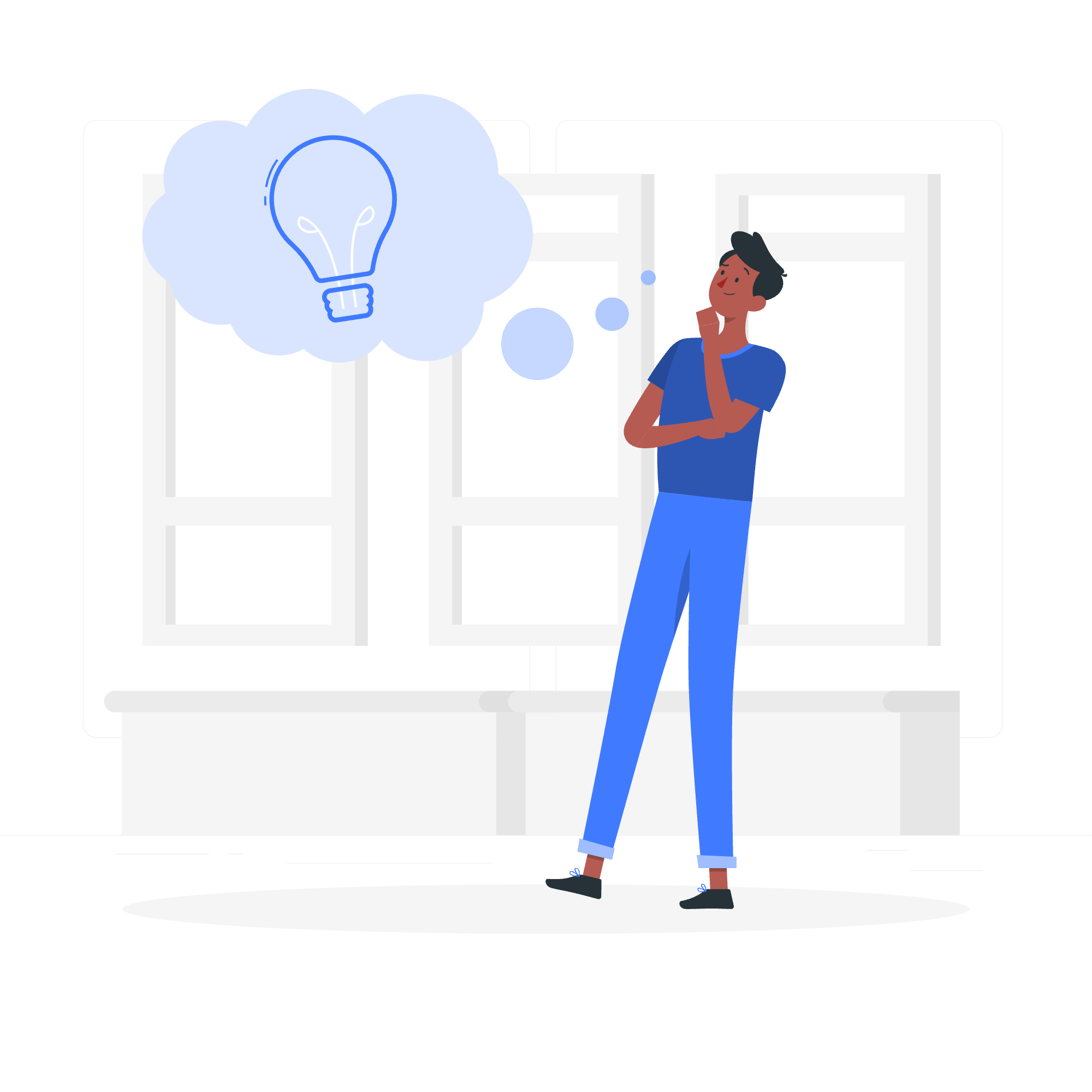
Database Access in Python
Imagine you're organizing a huge library. You've got thousands of books, and you need a system to keep track of them all. That's essentially what a database does, but for digital information. Python, being the versatile language it is, offers several ways to interact with databases. Today, we'll focus on two popular methods: using the sqlite3 module for SQLite databases and the PyMySQL module for MySQL databases.
The sqlite3 Module
SQLite is like a mini database that comes built-in with Python. It's perfect for small applications or when you're just starting out. Let's begin by importing the module:
import sqlite3This line is like telling Python, "Hey, we're going to be working with SQLite databases, so get ready!"
The Connection Object
To work with a database, we first need to connect to it. Think of it as knocking on the door of your digital library. Here's how we do it:
conn = sqlite3common("example.db")This line creates a new database file named "example.db" if it doesn't exist, or opens it if it does. The conn variable is our key to this database.
The Cursor Object
Now that we're inside our digital library, we need a way to move around and manipulate things. That's what a cursor does. Let's create one:
cursor = conn.cursor()Think of the cursor as your librarian assistant, ready to fetch or modify information at your command.
Creating a Database Table
Let's create a table to store some information. Imagine we're cataloging books:
cursor.execute('''CREATE TABLE IF NOT EXISTS books
(id INTEGER PRIMARY KEY,
title TEXT,
author TEXT,
year INTEGER)''')This SQL command creates a table named "books" with columns for id, title, author, and year. The IF NOT EXISTS part ensures we don't accidentally create duplicate tables.
INSERT Operation
Now, let's add some books to our database:
cursor.execute("INSERT INTO books (title, author, year) VALUES (?, ?, ?)",
("To Kill a Mockingbird", "Harper Lee", 1960))
conn.commit()This inserts a new book into our table. The ? marks are placeholders for our data, which helps prevent SQL injection attacks (a topic for another day!). The commit() method saves our changes.
READ Operation
Let's retrieve some data:
cursor.execute("SELECT * FROM books")
books = cursor.fetchall()
for book in books:
print(f"ID: {book[0]}, Title: {book[1]}, Author: {book[2]}, Year: {book[3]}")This fetches all books and prints them out. It's like asking our librarian to show us all the books we have.
Update Operation
Need to correct some information? No problem:
cursor.execute("UPDATE books SET year = ? WHERE title = ?", (1925, "The Great Gatsby"))
conn.commit()This updates the publication year of "The Great Gatsby". Always remember to commit your changes!
DELETE Operation
Sometimes we need to remove entries:
cursor.execute("DELETE FROM books WHERE author = ?", ("J.K. Rowling",))
conn.commit()This removes all books by J.K. Rowling from our database. Be careful with DELETE operations - there's no undo button in databases!
Performing Transactions
Transactions are a way to group operations together. If any operation fails, all of them are cancelled. It's like an "all or nothing" approach:
try:
conn.execute("BEGIN TRANSACTION")
cursor.execute("INSERT INTO books (title, author, year) VALUES (?, ?, ?)",
("1984", "George Orwell", 1949))
cursor.execute("INSERT INTO books (title, author, year) VALUES (?, ?, ?)",
("Animal Farm", "George Orwell", 1945))
conn.commit()
print("Transaction successful!")
except sqlite3.Error as e:
conn.rollback()
print(f"An error occurred: {e}")COMMIT Operation
We've been using commit() throughout our examples. It's crucial for saving our changes to the database. Without it, our changes would be lost when we close the connection.
ROLLBACK Operation
If something goes wrong during a transaction, we can use rollback() to undo all changes made since the last commit:
try:
# Some database operations
conn.commit()
except sqlite3.Error:
conn.rollback()The PyMySQL Module
While SQLite is great for learning and small applications, many real-world projects use more robust databases like MySQL. Let's take a quick look at how to use PyMySQL:
import pymysql
conn = pymysql.connect(host='localhost',
user='your_username',
password='your_password',
database='your_database')
try:
with conn.cursor() as cursor:
sql = "INSERT INTO users (email, password) VALUES (%s, %s)"
cursor.execute(sql, ('[email protected]', 'very-secret'))
conn.commit()
finally:
conn.close()The basic principles are similar to SQLite, but PyMySQL allows us to connect to remote MySQL databases.
Handling Errors
Error handling is crucial when working with databases. Always use try-except blocks to catch and handle potential errors:
try:
# Database operations here
except sqlite3.Error as e:
print(f"An error occurred: {e}")
finally:
conn.close()This ensures that we handle errors gracefully and always close our database connection, even if an error occurs.
Here's a table summarizing the main database operations we've covered:
| Operation | Description | Example |
|---|---|---|
| Connect | Establish a connection to the database | conn = sqlite3common("example.db") |
| Create | Create a new table or record | cursor.execute("CREATE TABLE...") |
| Insert | Add new records to a table | cursor.execute("INSERT INTO...") |
| Select | Retrieve data from the database | cursor.execute("SELECT...") |
| Update | Modify existing records | cursor.execute("UPDATE...") |
| Delete | Remove records from a table | cursor.execute("DELETE FROM...") |
| Commit | Save changes to the database | conn.commit() |
| Rollback | Undo changes since last commit | conn.rollback() |
And there you have it! You've just taken your first steps into the world of database access with Python. Remember, practice makes perfect, so don't be afraid to experiment with these concepts. Before you know it, you'll be managing data like a pro! Happy coding, and may your databases always be organized and error-free!
Credits: Image by storyset
