Python - Type Casting
Hello there, future Python wizards! Today, we're going to embark on an exciting journey into the world of type casting in Python. Don't worry if you've never heard of this term before – by the end of this tutorial, you'll be casting types like a pro!
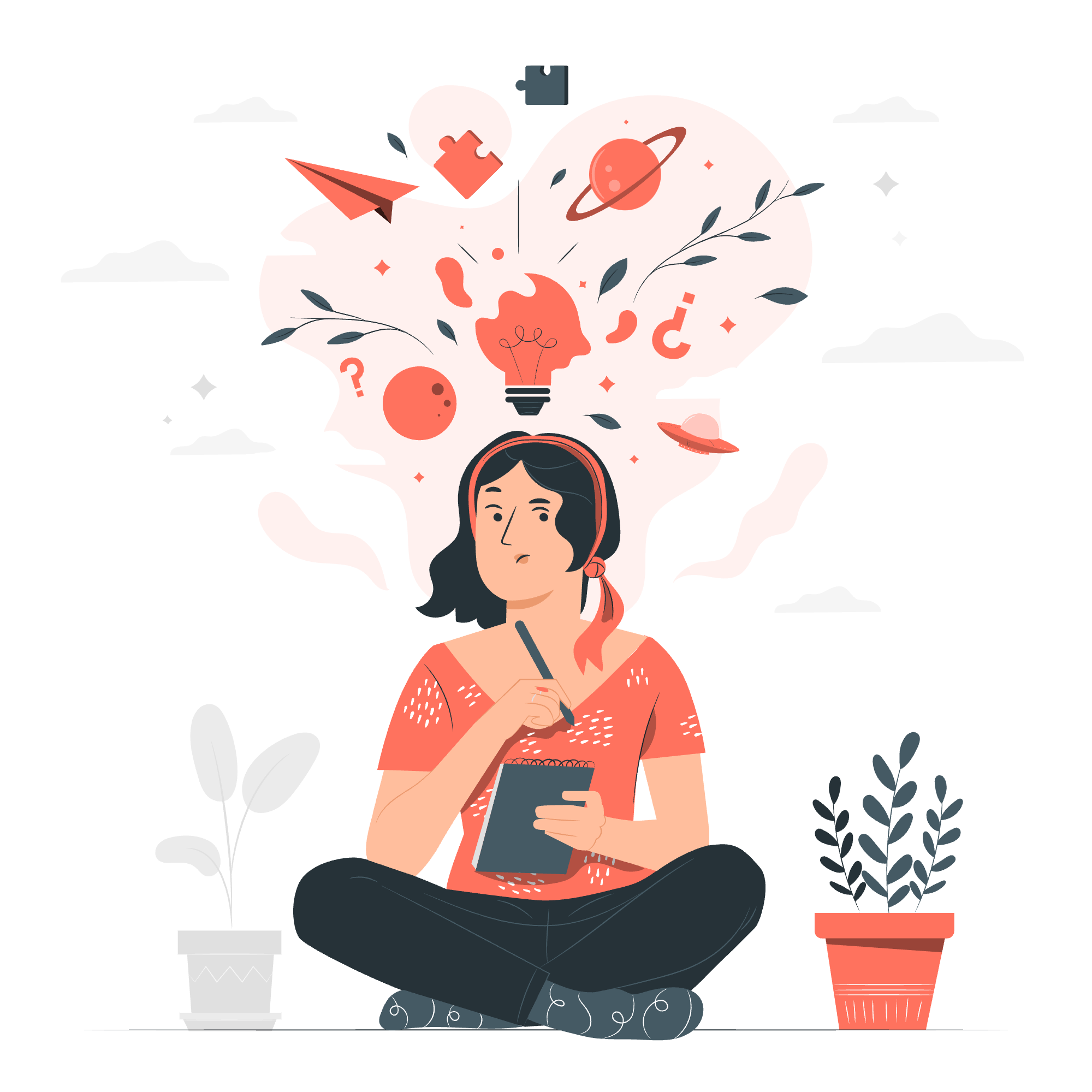
What is Type Casting?
Before we dive in, let's start with a simple analogy. Imagine you have a box of Lego bricks. Some are round, some are square, and some are even star-shaped. Type casting is like using a magic wand to transform one shape into another. In Python, we're doing the same thing, but with data types instead of Lego shapes!
Python Implicit Casting
Python is a smart cookie. Sometimes, it automatically converts one data type to another without you even asking. This is called implicit casting.
Let's look at an example:
x = 5 # This is an integer
y = 2.0 # This is a float
z = x + y
print(z)
print(type(z))If you run this code, you'll see:
7.0
<class 'float'>Wow! Python automatically converted our integer x to a float when we added it to y. It's like Python put on its thinking cap and said, "Hmm, I can't add an integer and a float directly, so I'll turn the integer into a float first!"
Python Explicit Casting
Now, what if we want to be the boss and tell Python exactly what type we want? That's where explicit casting comes in. It's like using our magic wand deliberately to transform our data.
Python provides several built-in functions for this purpose. Let's look at the most common ones:
Python int() Function
The int() function converts a value to an integer. Let's see it in action:
a = int(3.14)
b = int("42")
c = int(True)
print(a, type(a))
print(b, type(b))
print(c, type(c))Output:
3 <class 'int'>
42 <class 'int'>
1 <class 'int'>As you can see, int() can convert floats, strings (if they represent a valid integer), and even booleans to integers. It's like a shape-shifter, but for numbers!
Python float() Function
The float() function is our go-to guy for converting values to floating-point numbers:
x = float(5)
y = float("3.14")
z = float("inf")
print(x, type(x))
print(y, type(y))
print(z, type(z))Output:
5.0 <class 'float'>
3.14 <class 'float'>
inf <class 'float'>Look at that! We've turned an integer, a string, and even the concept of infinity into floats. It's like turning solid Lego bricks into water – they can now flow and have decimal points!
Python str() Function
Last but not least, we have the str() function. This function is like a storyteller – it can turn almost anything into a string:
a = str(42)
b = str(3.14)
c = str(True)
d = str([1, 2, 3])
print(a, type(a))
print(b, type(b))
print(c, type(c))
print(d, type(d))Output:
42 <class 'str'>
3.14 <class 'str'>
True <class 'str'>
[1, 2, 3] <class 'str'>Amazing! We've turned numbers, booleans, and even a list into strings. It's like the str() function is a master painter, painting a picture of whatever we give it!
Conversion of Sequence Types
Now, let's talk about converting between different sequence types. Python has several built-in sequence types like lists, tuples, and sets. We can convert between these types using their respective functions:
# Converting a list to a tuple
my_list = [1, 2, 3, 4, 5]
my_tuple = tuple(my_list)
print(my_tuple, type(my_tuple))
# Converting a tuple to a set
my_set = set(my_tuple)
print(my_set, type(my_set))
# Converting a set back to a list
back_to_list = list(my_set)
print(back_to_list, type(back_to_list))Output:
(1, 2, 3, 4, 5) <class 'tuple'>
{1, 2, 3, 4, 5} <class 'set'>
[1, 2, 3, 4, 5] <class 'list'>It's like we're playing musical chairs with our data, moving it from one type to another!
Data Type Conversion Functions
Let's summarize all the type conversion functions we've learned in a handy table:
| Function | Description | Example |
|---|---|---|
int() |
Converts to integer | int("42") → 42 |
float() |
Converts to float | float("3.14") → 3.14 |
str() |
Converts to string | str(42) → "42" |
bool() |
Converts to boolean | bool(1) → True |
list() |
Converts to list | list((1, 2, 3)) → [1, 2, 3] |
tuple() |
Converts to tuple | tuple([1, 2, 3]) → (1, 2, 3) |
set() |
Converts to set | set([1, 2, 2, 3]) → {1, 2, 3} |
Remember, these functions are like your Swiss Army knife in Python – they're incredibly versatile and can help you out of many tricky situations!
And there you have it, folks! We've journeyed through the land of Python type casting, from implicit conversions to explicit transformations. We've seen how Python can automatically change types for us, and how we can take control and change types ourselves.
Remember, type casting is a powerful tool in your Python toolbox. It allows you to shape your data to fit your needs, just like a sculptor molds clay into a beautiful statue. With practice, you'll be casting types like a pro in no time!
So go forth, young Pythonistas, and cast away! And always remember – in the world of Python, every type has its place, but with the power of casting, no type is set in stone. Happy coding!
Credits: Image by storyset
