Python - Generators: A Gentle Introduction for Beginners
Hello there, aspiring Python programmer! Today, we're going to embark on an exciting journey into the world of Python Generators. Don't worry if you've never heard of them before – we'll start from the very beginning and work our way up. By the end of this tutorial, you'll be creating generators like a pro!
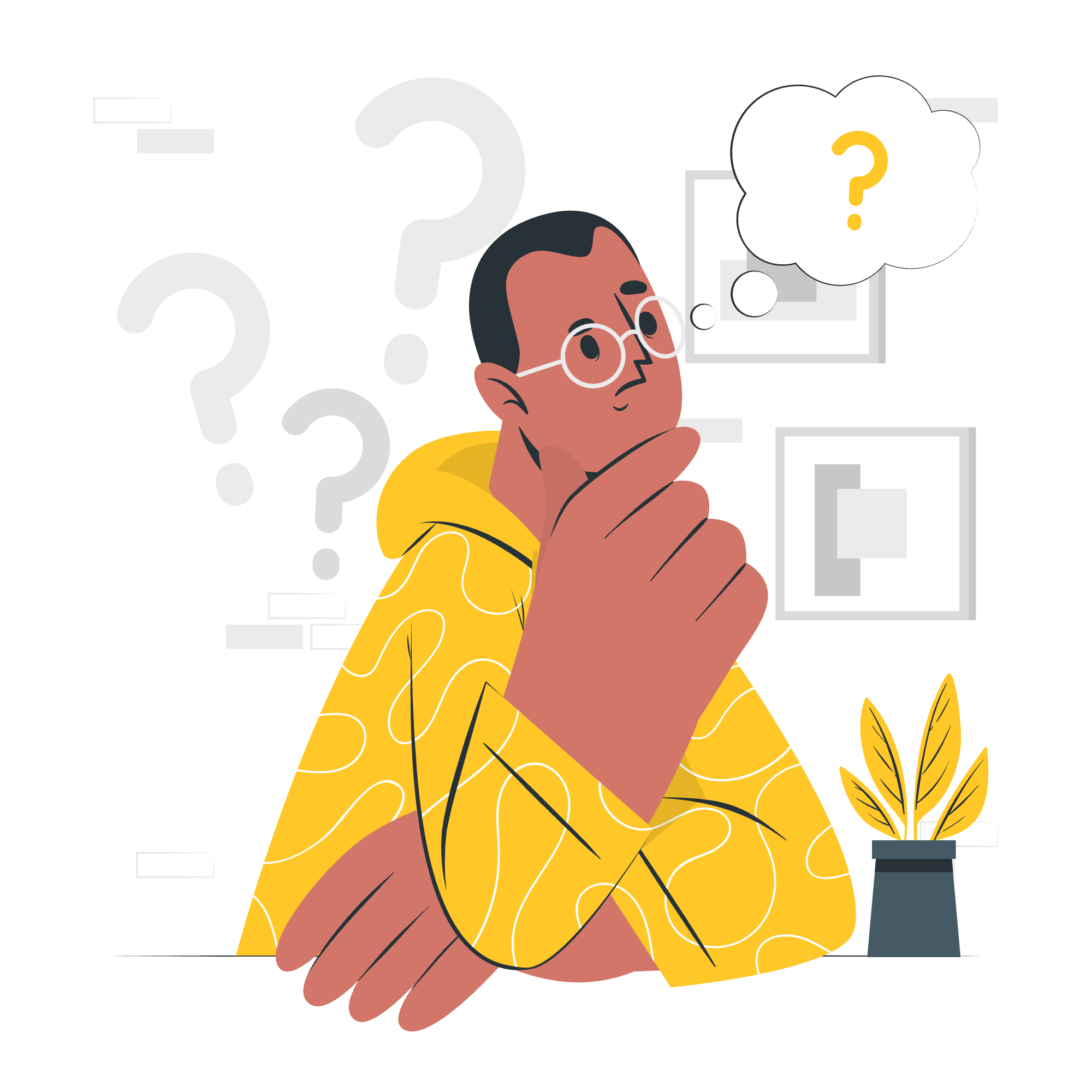
What Are Python Generators?
Imagine you're reading a really long book. Instead of photocopying the entire book at once (which would waste a lot of paper!), you could just read one page at a time. That's kind of how generators work in Python!
Generators are a special type of function that allow us to generate a sequence of values over time, rather than computing them all at once and storing them in memory. They're like magical factories that produce values on-demand.
Why Use Generators?
- Memory Efficiency: Generators are memory-friendly. They don't store all values in memory at once.
- Performance: They can improve the performance of your code, especially when dealing with large datasets.
- Simplicity: Generators can make your code cleaner and more readable.
Let's dive in and see how they work!
Creating Generators
There are two main ways to create generators in Python:
- Using a generator function
- Using a generator expression
Generator Functions
A generator function looks just like a normal function, but instead of using the return keyword, it uses yield. Here's a simple example:
def count_up_to(n):
i = 1
while i <= n:
yield i
i += 1
# Using our generator
for number in count_up_to(5):
print(number)Output:
1
2
3
4
5In this example, count_up_to is a generator function. Every time it yields a value, it pauses its execution and remembers its state. The next time it's called, it resumes from where it left off.
Generator Expressions
Generator expressions are like list comprehensions, but with parentheses instead of square brackets. They're a compact way to create generators. Here's an example:
# Generator expression
squares = (x**2 for x in range(5))
# Using our generator
for square in squares:
print(square)Output:
0
1
4
9
16This generator expression creates a sequence of squared numbers on-the-fly, without storing them all in memory at once.
Exception Handling in Generators
Generators can also handle exceptions, which is pretty cool! Here's an example:
def div_generator(a, b):
try:
result = a / b
yield result
except ZeroDivisionError:
yield "Cannot divide by zero!"
# Using our generator
g = div_generator(10, 2)
print(next(g)) # Prints: 5.0
g = div_generator(10, 0)
print(next(g)) # Prints: Cannot divide by zero!In this example, our generator gracefully handles the case where we try to divide by zero.
Normal Function vs Generator Function
Let's compare a normal function with a generator function to see the difference:
# Normal function
def get_squares(n):
squares = []
for i in range(n):
squares.append(i**2)
return squares
# Generator function
def gen_squares(n):
for i in range(n):
yield i**2
# Using the normal function
print(get_squares(5)) # Prints: [0, 1, 4, 9, 16]
# Using the generator function
for square in gen_squares(5):
print(square) # Prints each square on a new lineThe main differences are:
- Memory usage: The normal function creates and stores all values at once, while the generator produces them one at a time.
- Syntax: The normal function uses
return, while the generator usesyield. - Iteration: The generator can be iterated over directly, while the normal function's result needs to be stored in a variable first.
Asynchronous Generators
Python 3.6 introduced asynchronous generators, which are like regular generators but for asynchronous programming. They use async def and yield:
import asyncio
async def async_gen():
for i in range(3):
await asyncio.sleep(1)
yield i
async def main():
async for item in async_gen():
print(item)
asyncio.run(main())This example simulates an asynchronous operation that yields values over time.
Generator Methods
Generators have some special methods that can be quite useful. Here's a table of the most common ones:
| Method | Description |
|---|---|
next() |
Retrieves the next item from the generator |
send() |
Sends a value into the generator |
throw() |
Throws an exception inside the generator |
close() |
Closes the generator |
Here's a quick example of using send():
def echo_generator():
while True:
received = yield
print(f"Received: {received}")
g = echo_generator()
next(g) # Prime the generator
g.send("Hello") # Prints: Received: Hello
g.send("World") # Prints: Received: WorldAnd that's it! You've just taken your first steps into the wonderful world of Python Generators. Remember, practice makes perfect, so don't be afraid to experiment with these concepts. Before you know it, you'll be using generators to solve all sorts of interesting problems in your Python programs. Happy coding!
Credits: Image by storyset
