Python - JSON: A Beginner's Guide to JSON Handling in Python
Hello there, future Python maestros! Today, we're going to embark on an exciting journey into the world of JSON in Python. Don't worry if you're new to programming – I'll be your friendly guide, and we'll take this step-by-step. By the end of this tutorial, you'll be handling JSON like a pro!
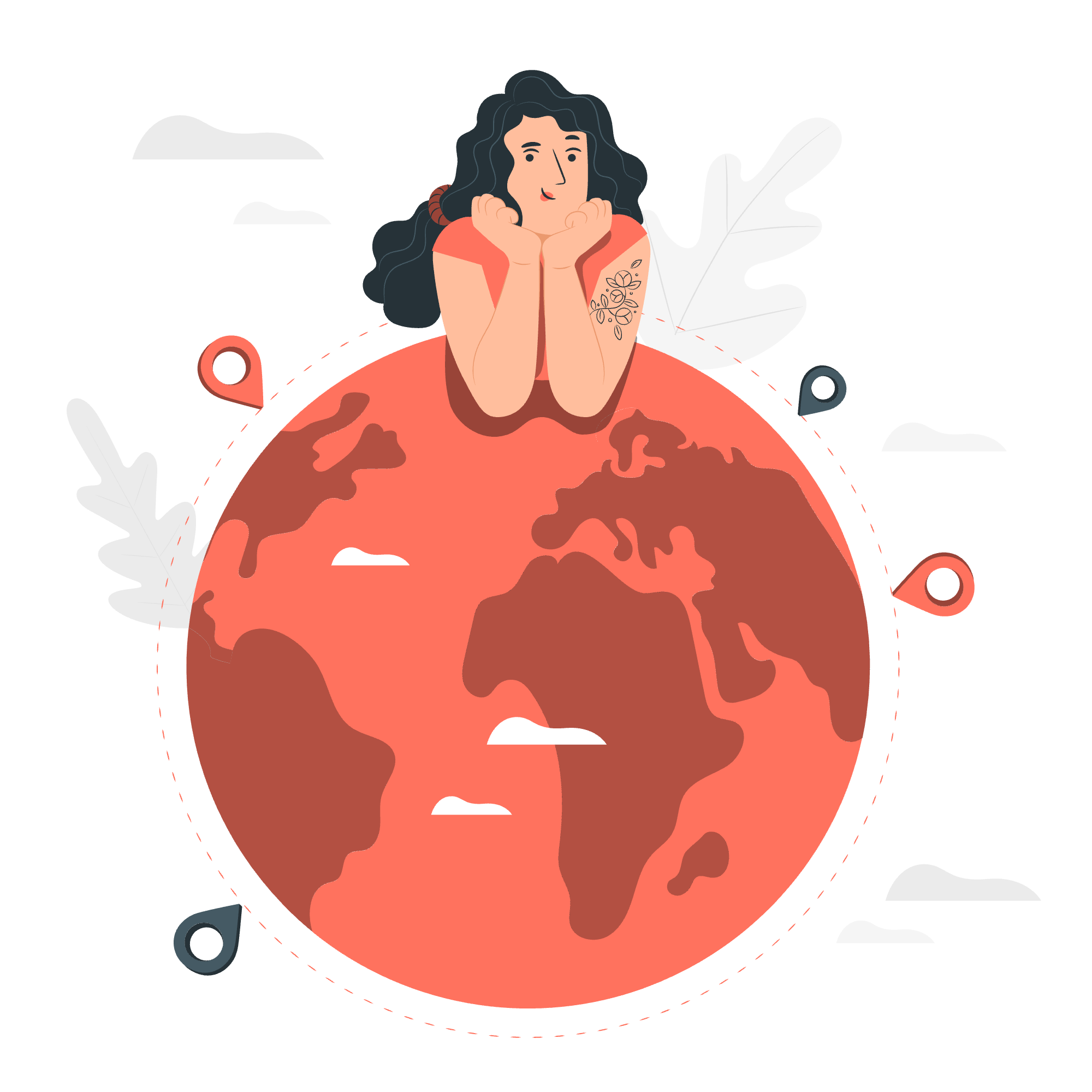
JSON in Python
What is JSON?
JSON, or JavaScript Object Notation, is a lightweight data interchange format. Think of it as a way to store and transport data – like a universal language that different programs can understand. It's human-readable (which is great for us!) and easy for machines to parse and generate.
In the programming world, JSON is like the cool kid that everyone wants to hang out with. It's used everywhere – from web APIs to configuration files. That's why learning to work with JSON in Python is such an essential skill!
Why use JSON with Python?
Python and JSON are like peanut butter and jelly – they just work great together! Python has built-in support for JSON through its json module. This means you can easily convert Python objects to JSON and vice versa.
Let's start by importing the JSON module:
import jsonSimple, right? Now we're ready to dive into the juicy stuff!
JSON Serialization
Serialization is just a fancy word for converting Python objects into JSON strings. It's like translating Python to a language that other programs can understand.
Basic Serialization
Let's start with a simple Python dictionary:
my_dict = {
"name": "Alice",
"age": 30,
"city": "Wonderland"
}
json_string = json.dumps(my_dict)
print(json_string)Output:
{"name": "Alice", "age": 30, "city": "Wonderland"}Here, json.dumps() takes our Python dictionary and turns it into a JSON string. It's like magic, but better because it's actually code!
Pretty Printing
Sometimes, we want our JSON to look nice and readable. That's where pretty printing comes in:
pretty_json = json.dumps(my_dict, indent=4)
print(pretty_json)Output:
{
"name": "Alice",
"age": 30,
"city": "Wonderland"
}The indent=4 parameter tells Python to add 4 spaces of indentation, making our JSON look neat and tidy.
Writing JSON to a File
Often, we want to save our JSON data to a file. Here's how:
with open('data.json', 'w') as file:
json.dump(my_dict, file, indent=4)This creates a file called data.json and writes our pretty-printed JSON to it. It's like saving a text message, but for data!
JSON Deserialization
Deserialization is the reverse process – turning JSON strings back into Python objects. It's like translating that universal language back into Python.
Basic Deserialization
Let's start with a JSON string:
json_string = '{"name": "Bob", "age": 25, "city": "Neverland"}'
python_dict = json.loads(json_string)
print(python_dict)
print(type(python_dict))Output:
{'name': 'Bob', 'age': 25, 'city': 'Neverland'}
<class 'dict'>json.loads() takes our JSON string and turns it back into a Python dictionary. It's like magic in reverse!
Reading JSON from a File
Remember that file we created earlier? Let's read it back:
with open('data.json', 'r') as file:
loaded_data = json.load(file)
print(loaded_data)This reads the JSON data from our file and converts it back into a Python object. It's like opening a saved text message and reading it!
Advanced JSON Handling
Now that we've covered the basics, let's look at some more advanced techniques.
Handling Complex Data Types
JSON is great, but it only understands a few data types natively. Here's a table of how Python types map to JSON:
| Python Type | JSON Type |
|---|---|
| dict | object |
| list, tuple | array |
| str | string |
| int, float | number |
| True | true |
| False | false |
| None | null |
But what about more complex types like datetime objects? That's where custom encoding comes in!
JSONEncoder Class
The JSONEncoder class allows us to define custom encoding for Python objects that aren't natively supported by JSON.
Here's an example with a datetime object:
from datetime import datetime
class DateTimeEncoder(json.JSONEncoder):
def default(self, obj):
if isinstance(obj, datetime):
return obj.isoformat()
return super().default(obj)
data = {
"name": "Charlie",
"birthday": datetime(1990, 5, 15)
}
json_string = json.dumps(data, cls=DateTimeEncoder)
print(json_string)Output:
{"name": "Charlie", "birthday": "1990-05-15T00:00:00"}Our custom encoder converts the datetime object to an ISO format string, which JSON can handle.
JSONDecoder class
Similarly, the JSONDecoder class allows us to customize how JSON is decoded back into Python objects.
Here's an example that converts ISO format strings back to datetime objects:
import dateutil.parser
class DateTimeDecoder(json.JSONDecoder):
def __init__(self, *args, **kwargs):
json.JSONDecoder.__init__(self, object_hook=self.object_hook, *args, **kwargs)
def object_hook(self, obj):
for key, value in obj.items():
if isinstance(value, str):
try:
obj[key] = dateutil.parser.parse(value)
except ValueError:
pass
return obj
json_string = '{"name": "Charlie", "birthday": "1990-05-15T00:00:00"}'
decoded_data = json.loads(json_string, cls=DateTimeDecoder)
print(decoded_data)
print(type(decoded_data['birthday']))Output:
{'name': 'Charlie', 'birthday': datetime.datetime(1990, 5, 15, 0, 0)}
<class 'datetime.datetime'>Our custom decoder recognizes the ISO format string and converts it back to a datetime object.
And there you have it, folks! We've journeyed through the land of JSON in Python, from the basics of serialization and deserialization to the advanced realms of custom encoders and decoders. Remember, practice makes perfect, so don't be afraid to experiment with these concepts.
JSON might seem like a small part of Python, but it's a crucial skill in today's data-driven world. Whether you're building web applications, working with APIs, or analyzing data, your newfound JSON skills will serve you well.
Keep coding, keep learning, and most importantly, keep having fun with Python!
Credits: Image by storyset
