Python - Access Tuple Items
Hello there, aspiring Python programmers! Today, we're going to embark on an exciting journey into the world of tuples. Specifically, we'll be learning how to access items within a tuple. Don't worry if you're new to programming; I'll guide you through each step with plenty of examples and explanations. So, let's dive in!
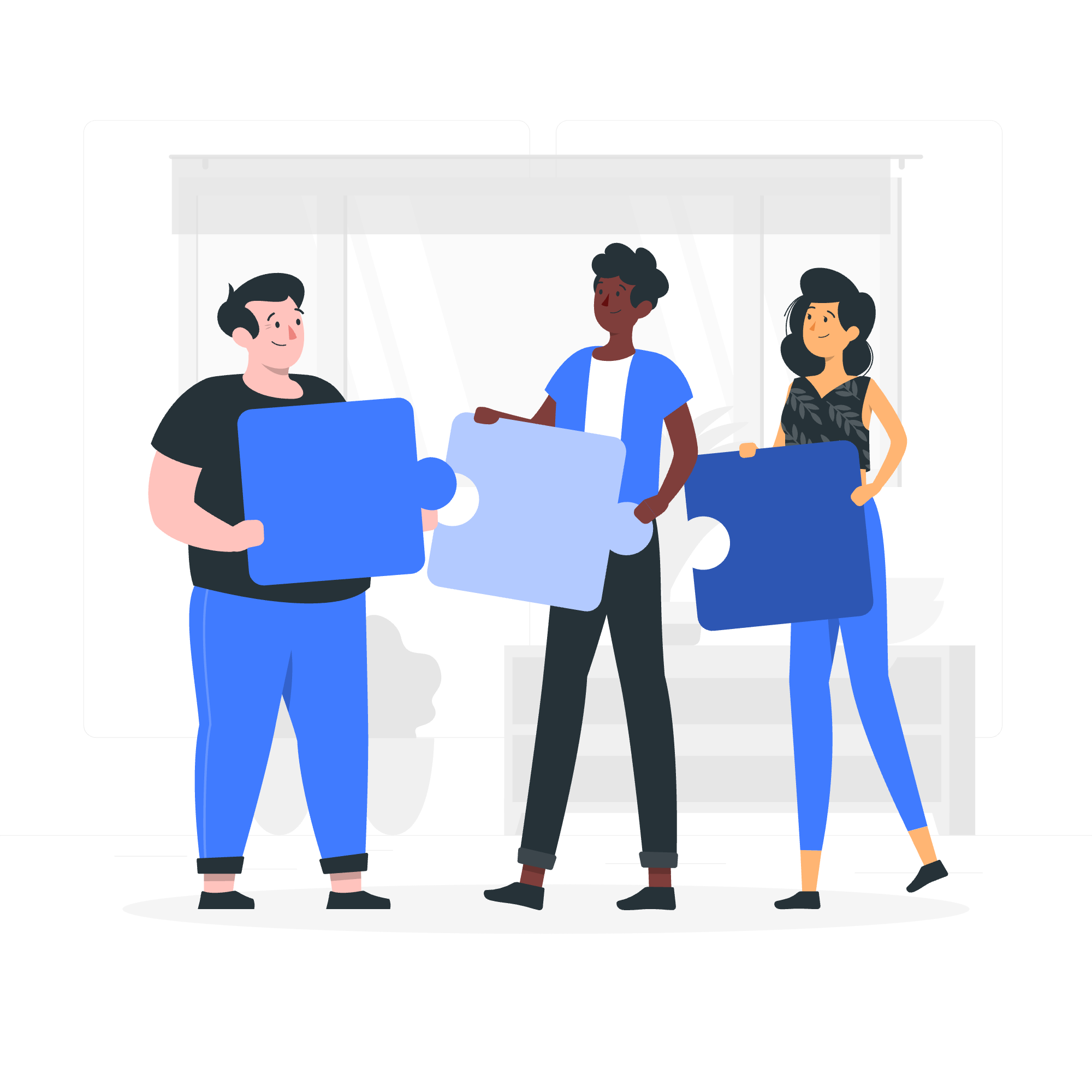
Access Tuple Items
Before we start accessing items in a tuple, let's quickly recap what a tuple is. A tuple is an ordered, immutable collection of elements in Python. Think of it as a list that can't be changed once it's created. It's like a box of assorted chocolates where the arrangement is fixed!
Let's create a simple tuple to work with:
fruits = ("apple", "banana", "cherry", "date", "elderberry")This tuple contains five fruit names. Now, let's learn how to access these delicious fruits!
Accessing Tuple Items with Indexing
In Python, we can access individual items in a tuple using their index. The index is like the address of each item in the tuple. Remember, Python uses zero-based indexing, which means the first item is at index 0.
fruits = ("apple", "banana", "cherry", "date", "elderberry")
print(fruits[0]) # Output: apple
print(fruits[2]) # Output: cherryIn this example, fruits[0] gives us the first item (apple), and fruits[2] gives us the third item (cherry). It's like picking chocolates from our box by their position!
Accessing Tuple Items with Negative Indexing
Python also allows us to access items from the end of the tuple using negative indexing. The last item has an index of -1, the second-to-last is -2, and so on.
fruits = ("apple", "banana", "cherry", "date", "elderberry")
print(fruits[-1]) # Output: elderberry
print(fruits[-3]) # Output: cherryHere, fruits[-1] gives us the last item (elderberry), and fruits[-3] gives us the third item from the end (cherry). It's like counting backwards in our chocolate box!
Accessing Range of Tuple Items with Indexing
We can also access a range of items in a tuple using a technique called slicing. The syntax is tuple[start:end], where start is the index where we begin (inclusive) and end is where we stop (exclusive).
fruits = ("apple", "banana", "cherry", "date", "elderberry")
print(fruits[1:4]) # Output: ('banana', 'cherry', 'date')This gives us a new tuple containing the items from index 1 to 3 (remember, the end index is exclusive). It's like selecting a row of chocolates from our box!
Accessing Range of Tuple Items with Negative Indexing
We can use negative indexing in slicing too:
fruits = ("apple", "banana", "cherry", "date", "elderberry")
print(fruits[-4:-1]) # Output: ('banana', 'cherry', 'date')This gives us a tuple with items starting from the fourth-to-last (-4) up to, but not including, the last item (-1).
Access Tuple Items with Slice Operator
The slice operator is a more flexible way to access ranges in a tuple. It has the form tuple[start:end:step]. The step parameter allows us to skip items.
fruits = ("apple", "banana", "cherry", "date", "elderberry")
print(fruits[::2]) # Output: ('apple', 'cherry', 'elderberry')This example prints every second item from the tuple. It's like picking every other chocolate from the box!
We can also use negative step to reverse the tuple:
print(fruits[::-1]) # Output: ('elderberry', 'date', 'cherry', 'banana', 'apple')This gives us the tuple in reverse order. It's like flipping our chocolate box upside down!
Accessing Sub Tuple from a Tuple
Sometimes, we might have a tuple within a tuple (nested tuple). We can access these nested tuples using multiple indexing operations:
nested_tuple = ("fruit", ("apple", "banana", "cherry"), "vegetable")
print(nested_tuple[1]) # Output: ('apple', 'banana', 'cherry')
print(nested_tuple[1][0]) # Output: appleIn this example, nested_tuple[1] gives us the inner tuple, and nested_tuple[1][0] gives us the first item of that inner tuple. It's like having a box of chocolates with smaller boxes inside!
Here's a table summarizing the methods we've learned:
| Method | Syntax | Description |
|---|---|---|
| Indexing | tuple[index] |
Access a single item |
| Negative Indexing | tuple[-index] |
Access items from the end |
| Slicing | tuple[start:end] |
Access a range of items |
| Slicing with Step | tuple[start:end:step] |
Access items with a specific step |
| Nested Indexing | tuple[outer_index][inner_index] |
Access items in nested tuples |
Remember, practice makes perfect! Try creating your own tuples and accessing their items in different ways. Soon, you'll be manipulating tuples like a pro chef arranging a box of gourmet chocolates!
Happy coding, and may your Python journey be as sweet as a well-arranged tuple of fruits (or chocolates)!
Credits: Image by storyset
