Python - The try-except Block
Hello, future Python masters! I'm thrilled to guide you through the wonderful world of error handling in Python. As your friendly neighborhood computer science teacher, I've seen countless students stumble over errors, but fear not! By the end of this tutorial, you'll be handling exceptions like a pro. Let's dive in!
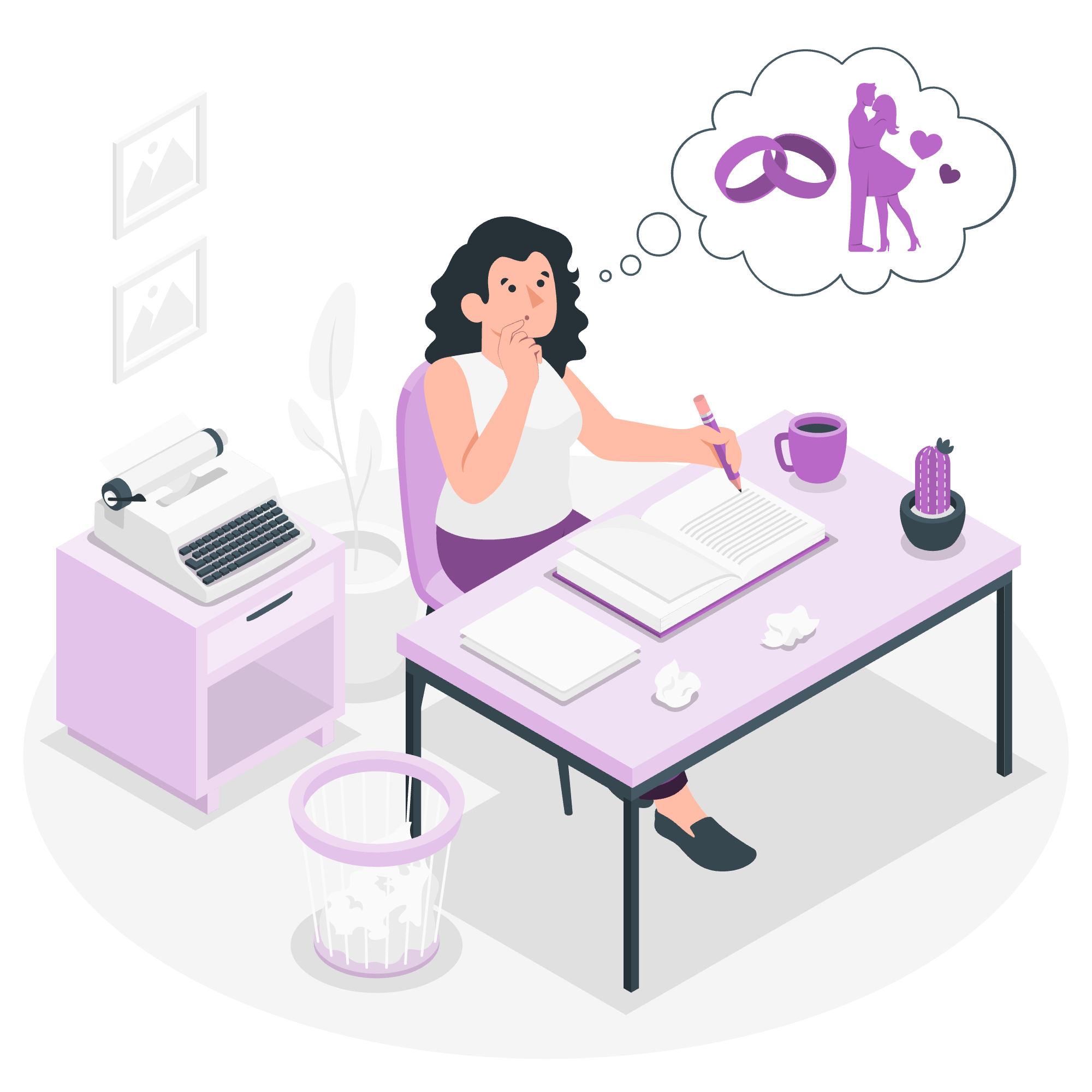
Python Try-Except Block
Imagine you're cooking a new recipe. You're not sure if you have all the ingredients, but you want to try anyway. That's exactly what the try-except block does in Python - it lets you try some code and handles any potential errors gracefully.
Here's the basic structure:
try:
# Code that might cause an exception
except:
# Code to handle the exceptionLet's look at a simple example:
try:
number = int(input("Enter a number: "))
result = 10 / number
print(f"10 divided by {number} is {result}")
except:
print("Oops! Something went wrong.")In this code:
- We ask the user to enter a number.
- We try to divide 10 by that number.
- If anything goes wrong (like entering zero or a non-number), we catch the error and print a friendly message.
Try running this code with different inputs. Enter 2, then 0, then "banana". See how it handles each case?
Handling Multiple Exceptions
Now, let's get more specific. Different types of errors can occur, and we might want to handle them differently. It's like having different first aid kits for different types of injuries.
try:
number = int(input("Enter a number: "))
result = 10 / number
print(f"10 divided by {number} is {result}")
except ValueError:
print("That's not a valid number!")
except ZeroDivisionError:
print("You can't divide by zero!")
except:
print("Something else went wrong.")Here, we're handling three scenarios:
- If the user enters something that's not a number (ValueError)
- If the user enters zero (ZeroDivisionError)
- Any other unexpected errors
Run this code with inputs like "five", 0, 2, and see how it responds differently!
Using Else Clause with Try-Except Block
Sometimes, we want to run some code only if no exceptions occurred. That's where the else clause comes in handy. Think of it as a reward for when everything goes smoothly!
try:
number = int(input("Enter a positive number: "))
if number <= 0:
raise ValueError("That's not a positive number!")
result = 10 / number
except ValueError as ve:
print(f"Error: {ve}")
except ZeroDivisionError:
print("You can't divide by zero!")
else:
print(f"10 divided by {number} is {result}")
print("Thank you for entering a valid number!")In this example:
- We check if the number is positive.
- If it's not, we raise our own ValueError.
- If no exceptions occur, the
elseblock runs, giving a nice message.
The Finally Clause
Last but not least, meet the finally clause. This block of code will run no matter what - whether an exception occurred or not. It's like cleaning up after cooking, regardless of whether the recipe was a success or a disaster.
try:
file = open("important_data.txt", "r")
content = file.read()
result = 10 / int(content)
except FileNotFoundError:
print("The file doesn't exist!")
except ValueError:
print("The file doesn't contain a valid number!")
except ZeroDivisionError:
print("The number in the file is zero!")
else:
print(f"The result is: {result}")
finally:
print("Closing the file...")
file.close()In this example:
- We try to open a file and read a number from it.
- We handle various potential errors.
- If successful, we print the result.
- No matter what happens, we make sure to close the file in the
finallyblock.
Summary of Exception Handling Methods
Here's a handy table summarizing the exception handling methods we've learned:
| Method | Description | Use Case |
|---|---|---|
| try | Encloses code that might raise an exception | Always used with except, else, or finally |
| except | Handles specific exceptions | Catching and handling errors |
| else | Runs if no exceptions occur in the try block | Executing code that should only run if try succeeds |
| finally | Always executes, regardless of exceptions | Cleanup operations (e.g., closing files) |
| raise | Manually raises an exception | Creating custom error conditions |
Remember, good error handling is like wearing a seatbelt - it might seem unnecessary until you really need it! Practice these concepts, and soon you'll be writing robust, error-resistant Python code like a pro.
Happy coding, and may your exceptions always be handled gracefully!
Credits: Image by storyset
