Python - Network Programming
Introduction to Network Programming
Welcome, aspiring programmers! Today, we're going to embark on an exciting journey into the world of network programming with Python. As your guide, I'll share my experiences and make this adventure as fun and engaging as possible. Let's dive in!
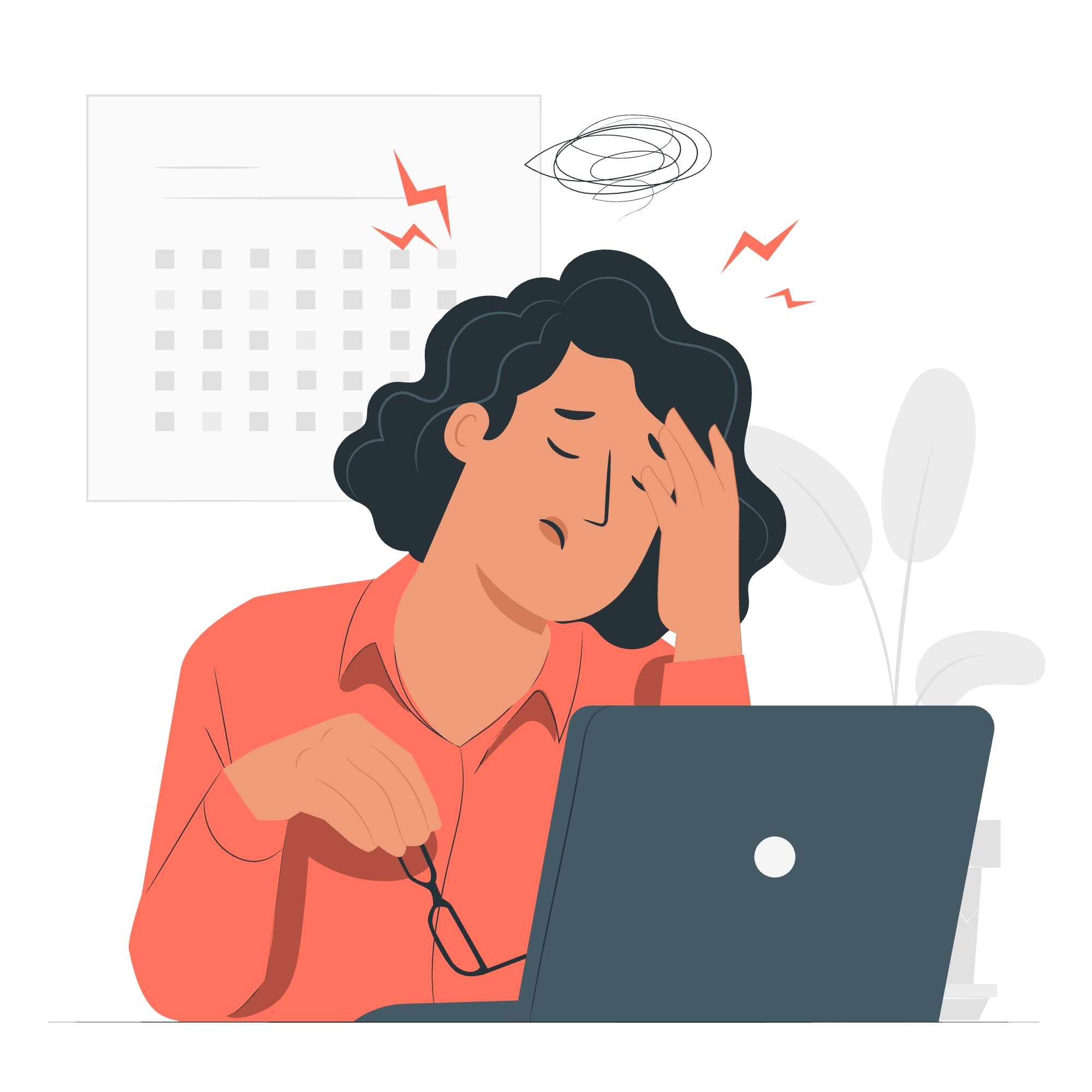
What is Network Programming?
Network programming is like teaching your computer to make friends and chat with other computers. It's the art of making different devices communicate with each other over a network. Imagine you're sending a letter to your pen pal - that's essentially what we're doing, but with computers!
Basic Networking Concepts
Before we start coding, let's familiarize ourselves with some key concepts:
- IP Address: Think of this as a computer's home address.
- Port: Like apartment numbers in a building, ports help identify specific applications.
- Protocol: The language computers use to talk to each other (e.g., HTTP, FTP).
Python's socket Module
Python makes network programming a breeze with its socket module. It's like a Swiss Army knife for network operations!
Creating a Socket
Let's create our first socket:
import socket
# Create a socket object
s = socket.socket(socket.AF_INET, socket.SOCK_STREAM)This code creates a TCP socket. Don't worry if these terms seem alien - think of it as opening a phone line for our computer to talk on.
Client-Server Model
In network programming, we often use the client-server model. Imagine a restaurant:
- The server is like the kitchen, preparing and serving data.
- The client is like a customer, requesting and receiving data.
Creating a Simple Server
Let's create a basic server:
import socket
server_socket = socket.socket(socket.AF_INET, socket.SOCK_STREAM)
server_socket.bind(('localhost', 12345))
server_socket.listen(1)
print("Server is waiting for connections...")
conn, addr = server_socket.accept()
print(f"Connected by {addr}")
while True:
data = conn.recv(1024)
if not data:
break
conn.sendall(data.upper())
conn.close()This server listens for connections, receives data, converts it to uppercase, and sends it back. It's like a friendly echo that shouts back whatever you say!
Creating a Simple Client
Now, let's create a client to talk to our server:
import socket
client_socket = socket.socket(socket.AF_INET, socket.SOCK_STREAM)
client_socket.connect(('localhost', 12345))
message = input("Enter a message: ")
client_socket.sendall(message.encode())
data = client_socket.recv(1024)
print(f"Received: {data.decode()}")
client_socket.close()This client connects to our server, sends a message, and prints the response. It's like making a phone call, saying something, and listening to the reply!
Working with URLs
Python's urllib module is fantastic for working with URLs. Let's fetch a webpage:
import urllib.request
url = "https://www.example.com"
response = urllib.request.urlopen(url)
html = response.read().decode()
print(html[:100]) # Print first 100 charactersThis code is like sending your computer on a mission to grab a webpage and bring back its contents!
Handling HTTP Requests
For more advanced web interactions, we can use the requests library. First, install it:
pip install requestsNow, let's make a GET request:
import requests
response = requests.get("https://api.github.com")
print(response.status_code)
print(response.json())This code is like asking a website for information and getting a neat, organized response back.
Network Security Basics
When working with networks, always remember security! Here are some tips:
- Never trust user input without validation.
- Use HTTPS for secure communications.
- Keep your libraries updated.
Conclusion
Congratulations! You've taken your first steps into the world of network programming with Python. Remember, practice makes perfect, so keep experimenting and building!
Common Network Programming Methods
Here's a table of common methods we've discussed:
| Method | Description | Example |
|---|---|---|
socket.socket() |
Creates a new socket | s = socket.socket(socket.AF_INET, socket.SOCK_STREAM) |
socket.bind() |
Binds a socket to an address | server_socket.bind(('localhost', 12345)) |
socket.listen() |
Listens for connections | server_socket.listen(1) |
socket.accept() |
Accepts a connection | conn, addr = server_socket.accept() |
socket.connect() |
Connects to a remote socket | client_socket.connect(('localhost', 12345)) |
socket.send() |
Sends data | client_socket.send(message.encode()) |
socket.recv() |
Receives data | data = conn.recv(1024) |
urllib.request.urlopen() |
Opens a URL | response = urllib.request.urlopen(url) |
requests.get() |
Sends a GET request | response = requests.get(url) |
Remember, these methods are your tools for building amazing network applications. Use them wisely, and happy coding!
Credits: Image by storyset
