Python - Functions: Your Gateway to Efficient Coding
Hello there, aspiring Python programmer! I'm thrilled to be your guide on this exciting journey into the world of Python functions. As someone who's been teaching programming for years, I can tell you that functions are like the Swiss Army knives of coding - versatile, powerful, and absolutely essential. So, let's dive in and unravel the mysteries of Python functions together!
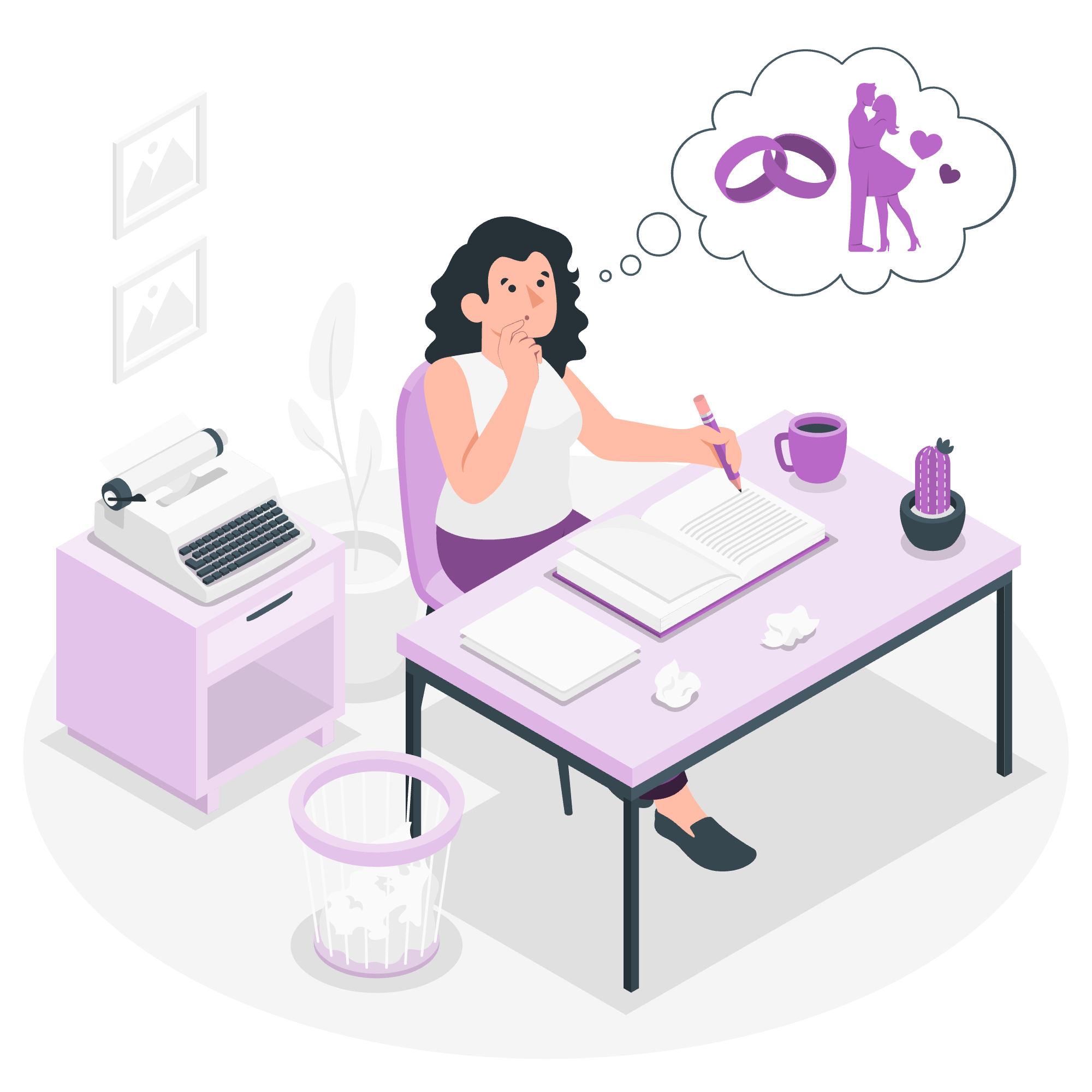
What Are Python Functions?
Imagine you're baking cookies (yum!). Instead of measuring out the ingredients every single time, wouldn't it be great if you could just say "make cookies" and have all the steps happen automatically? That's exactly what functions do in programming! They're reusable blocks of code that perform a specific task.
Why Use Functions?
- Reusability: Write once, use many times.
- Modularity: Break complex problems into smaller, manageable parts.
- Readability: Make your code easier to understand and maintain.
Types of Python Functions
Python offers several types of functions:
- Built-in functions
- User-defined functions
- Anonymous functions (lambda functions)
Let's focus on user-defined functions for now, as they're the building blocks of your Python journey.
Defining a Python Function
Creating a function is like writing a recipe. Here's the basic structure:
def greet_user(name):
"""This function greets the user"""
print(f"Hello, {name}! Welcome to the world of Python functions!")Let's break this down:
-
defis the keyword that tells Python we're defining a function. -
greet_useris the function name (choose something descriptive!). -
(name)is the parameter the function expects to receive. - The indented block is the function body, where the magic happens.
- The string in triple quotes is called a docstring, providing a brief description of the function.
Calling a Python Function
Now that we've defined our function, let's use it!
greet_user("Alice")Output:
Hello, Alice! Welcome to the world of Python functions!See how easy that was? We just called our function and passed it an argument ("Alice"), and it did its job perfectly!
Pass by Reference vs Value
In Python, everything is an object, and all variables hold references to objects. This means that when you pass a variable to a function, you're actually passing a reference to the object it points to. This concept is crucial for understanding how functions interact with data.
def modify_list(my_list):
my_list.append(4)
print("Inside function:", my_list)
original_list = [1, 2, 3]
modify_list(original_list)
print("Outside function:", original_list)Output:
Inside function: [1, 2, 3, 4]
Outside function: [1, 2, 3, 4]Notice how the original list was modified? That's because we passed a reference to the list, not a copy of it.
Python Function Arguments
Python provides flexible ways to pass arguments to functions. Let's explore them!
Positional or Required Arguments
These are the most basic form of arguments. The order matters!
def greet(name, greeting):
print(f"{greeting}, {name}!")
greet("Bob", "Hello") # Correct
greet("Hello", "Bob") # Oops! This will produce an unexpected resultKeyword Arguments
Use these when you want to make your function calls more explicit:
greet(name="Charlie", greeting="Good morning")
greet(greeting="Good evening", name="David") # Order doesn't matter here!Default Arguments
These provide fallback values if an argument is not provided:
def greet(name, greeting="Hello"):
print(f"{greeting}, {name}!")
greet("Eve") # Uses the default greeting
greet("Frank", "Good night") # Overrides the defaultPositional-only Arguments
Python 3.8 introduced a way to specify arguments that must be passed positionally:
def greet(name, /, greeting="Hello"):
print(f"{greeting}, {name}!")
greet("George") # Correct
greet(name="Helen") # This will raise an errorKeyword-only Arguments
Force callers to use keyword arguments for better clarity:
def greet(*, name, greeting="Hello"):
print(f"{greeting}, {name}!")
greet(name="Ivy") # Correct
greet("Jack") # This will raise an errorArbitrary or Variable-length Arguments
When you're not sure how many arguments you'll receive:
def greet(*names):
for name in names:
print(f"Hello, {name}!")
greet("Kate", "Liam", "Mia")Python Function with Return Value
Functions can also give back results:
def add(a, b):
return a + b
result = add(5, 3)
print(f"The sum is: {result}")The Anonymous Functions (Lambda Functions)
Sometimes you need a quick, one-time-use function. Enter lambda functions:
square = lambda x: x ** 2
print(square(4)) # Output: 16Scope of Variables
Understanding variable scope is crucial for writing efficient and bug-free code.
Global vs. Local Variables
global_var = "I'm global!"
def scope_test():
local_var = "I'm local!"
print(global_var) # This works
print(local_var) # This works too
scope_test()
print(global_var) # This works
print(local_var) # This will raise an errorRemember, local variables are only accessible within their function!
Function Methods Table
Here's a handy table of some common function-related methods in Python:
| Method | Description | Example |
|---|---|---|
def |
Defines a function | def my_function(): |
return |
Specifies the return value | return x + y |
lambda |
Creates an anonymous function | lambda x: x * 2 |
*args |
Allows arbitrary number of positional arguments | def func(*args): |
**kwargs |
Allows arbitrary number of keyword arguments | def func(**kwargs): |
global |
Declares a global variable inside a function | global x |
nonlocal |
Declares a non-local variable in nested functions | nonlocal y |
And there you have it, my dear students! We've journeyed through the land of Python functions, from the basics to some more advanced concepts. Remember, practice makes perfect, so don't hesitate to experiment with these concepts in your own code. Happy coding, and may the functions be with you!
Credits: Image by storyset
