Python - The try-finally Block
Hello, aspiring Python programmers! Today, we're going to dive into an essential concept in Python error handling: the try-finally block. As your friendly neighborhood computer science teacher, I'll guide you through this topic with clear explanations and plenty of examples. So, grab your favorite beverage, and let's embark on this exciting journey together!
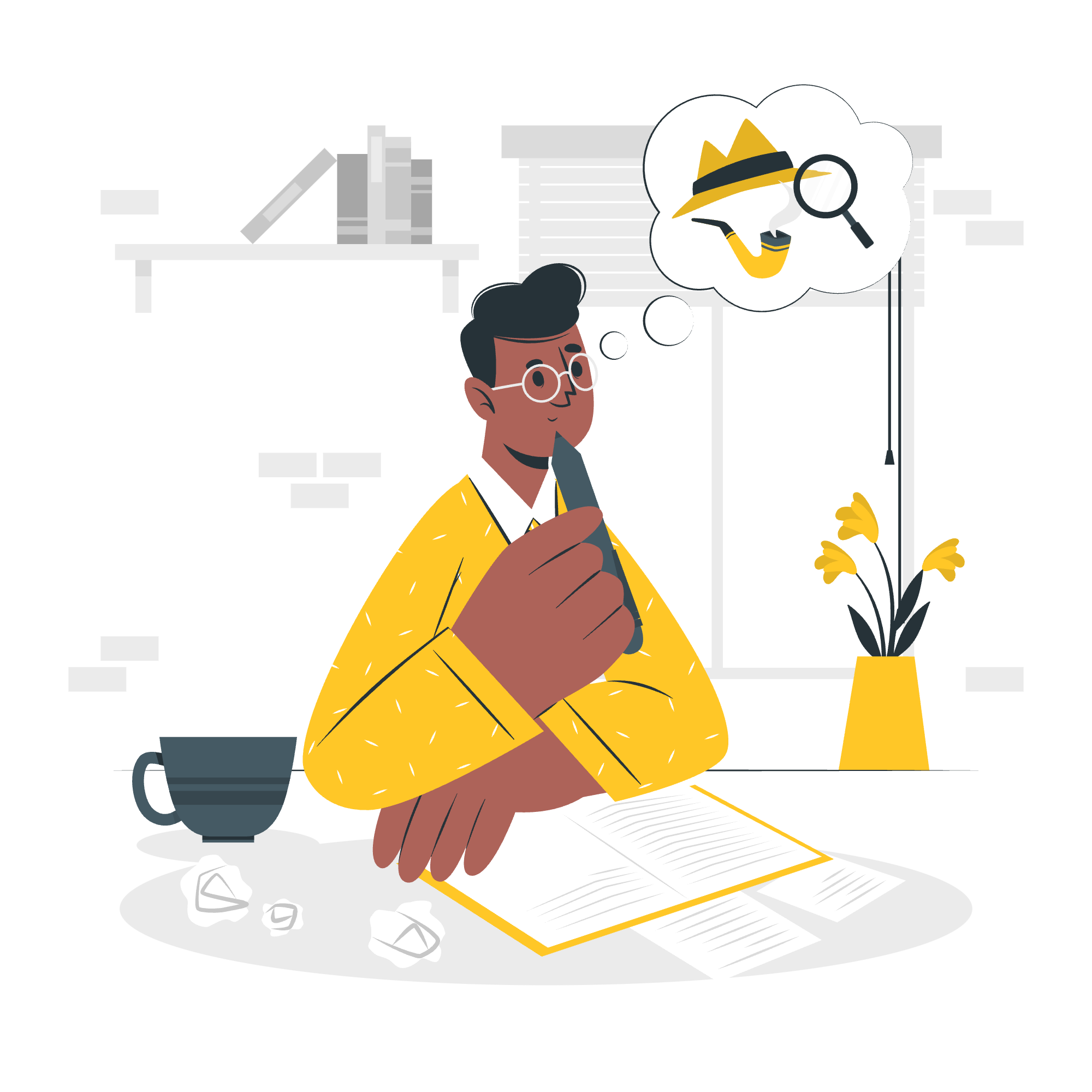
Understanding the Basics
Before we jump into the try-finally block, let's quickly recap what exceptions are. In programming, exceptions are unexpected events that occur during the execution of a program. They can be errors or other issues that disrupt the normal flow of your code. Python provides us with powerful tools to handle these exceptions gracefully, and the try-finally block is one of them.
The Purpose of try-finally
The try-finally block serves a special purpose in Python. It allows us to define a block of code that will be executed no matter what happens in the try block, whether an exception occurs or not. This is particularly useful when you need to perform cleanup actions or release resources, regardless of whether your code runs successfully or encounters an error.
Let's look at a simple example:
try:
print("Let's try to do something!")
# Some code that might raise an exception
finally:
print("This will always be executed!")
print("End of the program")In this example, the code inside the try block will be executed first. If no exception occurs, or even if one does, the code in the finally block will always be executed before the program continues or terminates.
Python Try-Finally Block in Action
Now, let's explore some more practical examples to see how the try-finally block can be useful in real-world scenarios.
Example 1: File Handling
Imagine you're writing a program that needs to read from a file. It's crucial to ensure that the file is properly closed after you're done with it, even if an error occurs while reading. Here's how you can use try-finally for this:
try:
file = open("important_data.txt", "r")
# Perform operations on the file
content = file.read()
print(content)
finally:
file.close()
print("File has been closed.")
print("Program continues...")In this example, no matter what happens when trying to read the file (maybe the file doesn't exist, or we don't have permission to read it), the finally block ensures that we always attempt to close the file. This helps prevent resource leaks and is a good practice in file handling.
Example 2: Database Connections
When working with databases, it's crucial to properly close connections. The try-finally block is perfect for this:
import sqlite3
connection = None
try:
connection = sqlite3.connect("my_database.db")
cursor = connection.cursor()
cursor.execute("SELECT * FROM users")
for row in cursor:
print(row)
finally:
if connection:
connection.close()
print("Database connection closed.")
print("Rest of the program...")Here, even if an error occurs while querying the database, we ensure that the connection is closed in the finally block. This is important for managing database resources efficiently.
Exception with Arguments
Now that we understand the try-finally block, let's take a step further and look at how exceptions can carry additional information through arguments.
When an exception is raised, it can include arguments that provide more details about the error. This can be incredibly helpful for debugging and handling specific error conditions.
Here's an example:
try:
x = 10
y = 0
result = x / y
except ZeroDivisionError as e:
print(f"An error occurred: {e}")
finally:
print("Calculation attempted.")
print("Program continues...")In this case, the ZeroDivisionError exception will be raised with the message "division by zero". The as e syntax allows us to capture the exception object, which we can then use to print or log the specific error message.
Custom Exceptions with Arguments
You can also create your own custom exceptions with arguments. This is useful when you want to raise specific exceptions in your code with custom messages. Here's how you can do it:
class CustomError(Exception):
def __init__(self, message, error_code):
self.message = message
self.error_code = error_code
try:
raise CustomError("Something went wrong", 500)
except CustomError as e:
print(f"Custom error: {e.message}, Code: {e.error_code}")
finally:
print("Custom error handling complete.")
print("Program continues...")In this example, we define a custom exception CustomError that takes a message and an error code. When we raise this exception, we can catch it and access its attributes in the except block.
Combining try-except-finally
For a complete error handling strategy, you can combine try, except, and finally blocks:
try:
print("Trying something risky...")
result = 1 / 0 # This will raise a ZeroDivisionError
except ZeroDivisionError:
print("Oops! Division by zero!")
except Exception as e:
print(f"An unexpected error occurred: {e}")
finally:
print("This is always executed, no matter what!")
print("The program continues...")This structure allows you to:
- Attempt risky operations in the try block
- Catch and handle specific exceptions in except blocks
- Catch any unexpected exceptions
- Perform cleanup or finalization in the finally block
Conclusion
The try-finally block in Python is a powerful tool for ensuring that certain code is executed, regardless of whether exceptions occur or not. It's particularly useful for resource management, like closing files or database connections.
Remember, good exception handling can make your programs more robust and user-friendly. It's not just about preventing crashes; it's about gracefully managing unexpected situations and providing meaningful feedback.
As you continue your Python journey, you'll find many more uses for try-finally blocks and exception handling in general. Keep practicing, and don't be afraid to experiment with different scenarios. Happy coding, future Python masters!
| Method | Description |
|---|---|
| try | Defines a block of code to test for errors |
| finally | Defines a block of code to be executed regardless of the try result |
| except | Catches and handles exceptions that occur in the try block |
| raise | Manually raises an exception |
| as | Used to create an alias for an exception in an except block |
Credits: Image by storyset
