Python - Interrupting a Thread
Hello, aspiring Python programmers! Today, we're going to dive into an exciting topic: interrupting threads in Python. Don't worry if you're new to programming; I'll guide you through this journey step by step, just as I've done for countless students over my years of teaching. Let's embark on this adventure together!
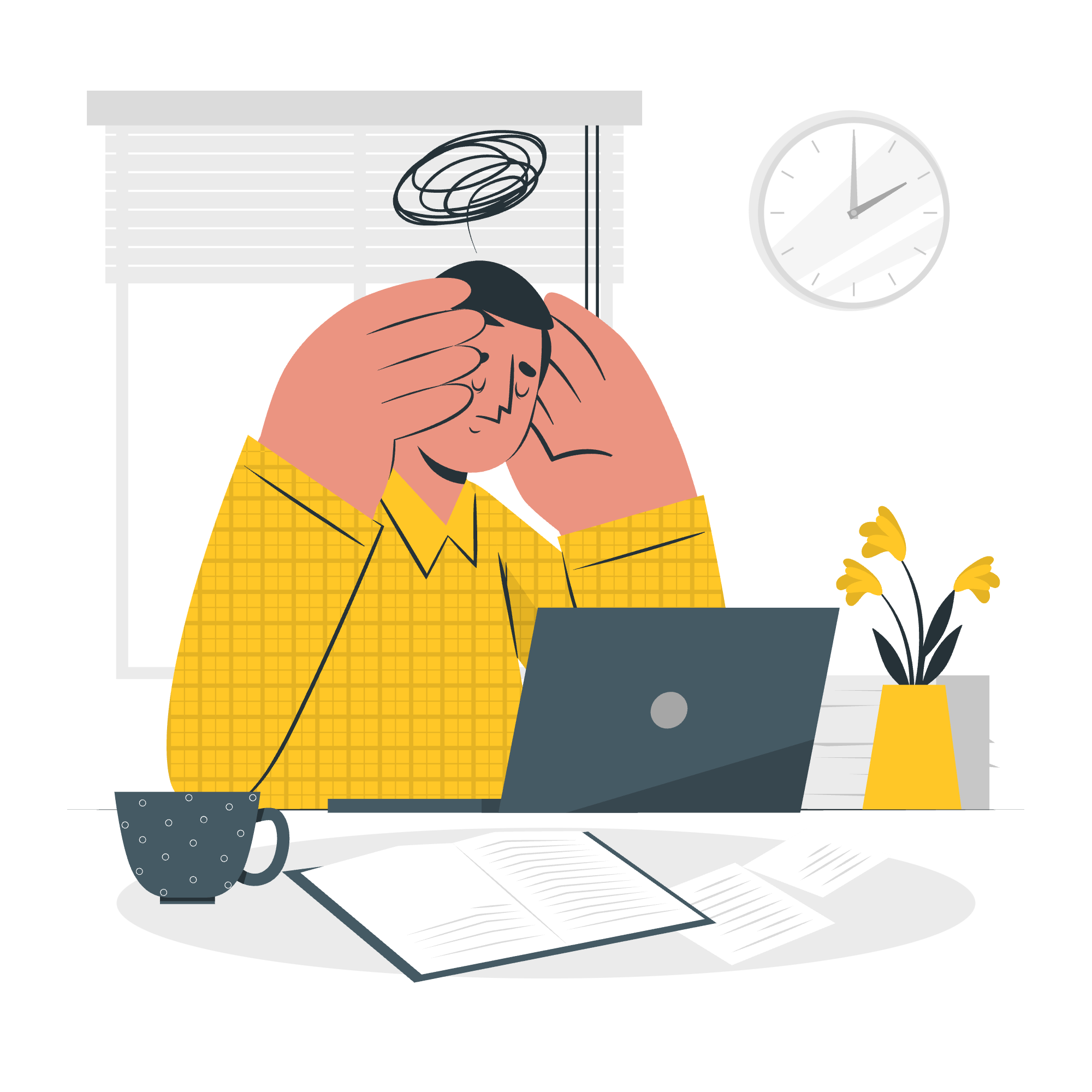
What is a Thread?
Before we jump into interrupting threads, let's quickly recap what a thread is. Imagine you're reading a book (the main program) and suddenly remember you need to make a phone call. You bookmark your page (create a thread), make the call, and then return to your book. That's similar to how threads work in programming – they allow a program to do multiple things at once.
Thread Interruption
Now, let's say you're on that phone call, but it's taking too long, and you want to get back to your book. How do you politely end the call? That's where thread interruption comes in. In Python, we have a couple of ways to do this:
- Using an Event object
- Using a Flag
Let's explore both methods with some fun examples!
Thread Interruption using Event Object
The Event object is like a flag that can be set or cleared. When the flag is set, it signals the thread to stop.
Here's a simple example:
import threading
import time
def worker(event):
while not event.is_set():
print("Working...")
time.sleep(1)
print("Worker: I'm done!")
# Create an event object
stop_event = threading.Event()
# Create and start the thread
thread = threading.Thread(target=worker, args=(stop_event,))
thread.start()
# Let the thread run for 5 seconds
time.sleep(5)
# Set the event to signal the thread to stop
stop_event.set()
# Wait for the thread to finish
thread.join()
print("Main: All done!")Let's break this down:
- We import the necessary modules:
threadingfor working with threads, andtimefor adding delays. - We define a
workerfunction that keeps working until the event is set. - We create an
Eventobject calledstop_event. - We create and start a thread, passing the
stop_eventto it. - We let the thread run for 5 seconds using
time.sleep(5). - We set the event using
stop_event.set(), which signals the thread to stop. - We wait for the thread to finish using
thread.join().
When you run this, you'll see "Working..." printed several times, and then "Worker: I'm done!" followed by "Main: All done!".
Thread Interruption using a Flag
Another way to interrupt a thread is by using a simple boolean flag. This method is a bit more manual but can be very effective.
Here's an example:
import threading
import time
def counting_sheep(stop_flag):
count = 0
while not stop_flag[0]:
count += 1
print(f"Counting sheep: {count}")
time.sleep(1)
print(f"I counted {count} sheep before falling asleep!")
# Create a mutable object to hold our flag
stop_flag = [False]
# Create and start the thread
thread = threading.Thread(target=counting_sheep, args=(stop_flag,))
thread.start()
# Let the thread count sheep for 5 seconds
time.sleep(5)
# Set the flag to True to stop the thread
stop_flag[0] = True
# Wait for the thread to finish
thread.join()
print("Main: Sweet dreams!")Let's analyze this code:
- We define a
counting_sheepfunction that counts until thestop_flagis set to True. - We create a list
stop_flagwith a single boolean element. We use a list because it's mutable, allowing us to modify it from outside the thread. - We create and start a thread, passing the
stop_flagto it. - We let the thread count sheep for 5 seconds.
- We set
stop_flag[0]to True, signaling the thread to stop. - We wait for the thread to finish using
thread.join().
When you run this, you'll see the sheep count increase for about 5 seconds, then the final count, followed by "Main: Sweet dreams!".
Comparison of Methods
Let's compare these two methods:
| Method | Pros | Cons |
|---|---|---|
| Event Object | - Built-in synchronization - Clear and pythonic |
- Requires passing the event object |
| Flag | - Simple to implement - Doesn't require additional objects |
- Manual synchronization - Potential for race conditions |
Conclusion
Congratulations! You've just learned two ways to interrupt threads in Python. The Event object method is generally preferred for its built-in synchronization, but the flag method can be useful in simpler scenarios.
Remember, just like politely ending a phone call, it's important to give your threads a chance to clean up before they stop. In real-world applications, you might want to add some cleanup code in your thread function that runs when the stop signal is received.
Programming is all about practice, so I encourage you to experiment with these examples. Try modifying them, perhaps by adding multiple threads or changing the timing. Who knows? You might create a fun game of "interrupt the sheep counter"!
Happy coding, and may your threads always cooperate!
Credits: Image by storyset
