Python - Copy Arrays
Hello there, aspiring Python programmers! Today, we're going to dive into the fascinating world of copying arrays in Python. As your friendly neighborhood computer science teacher, I'm excited to guide you through this journey. So, grab your favorite beverage, get comfortable, and let's embark on this adventure together!
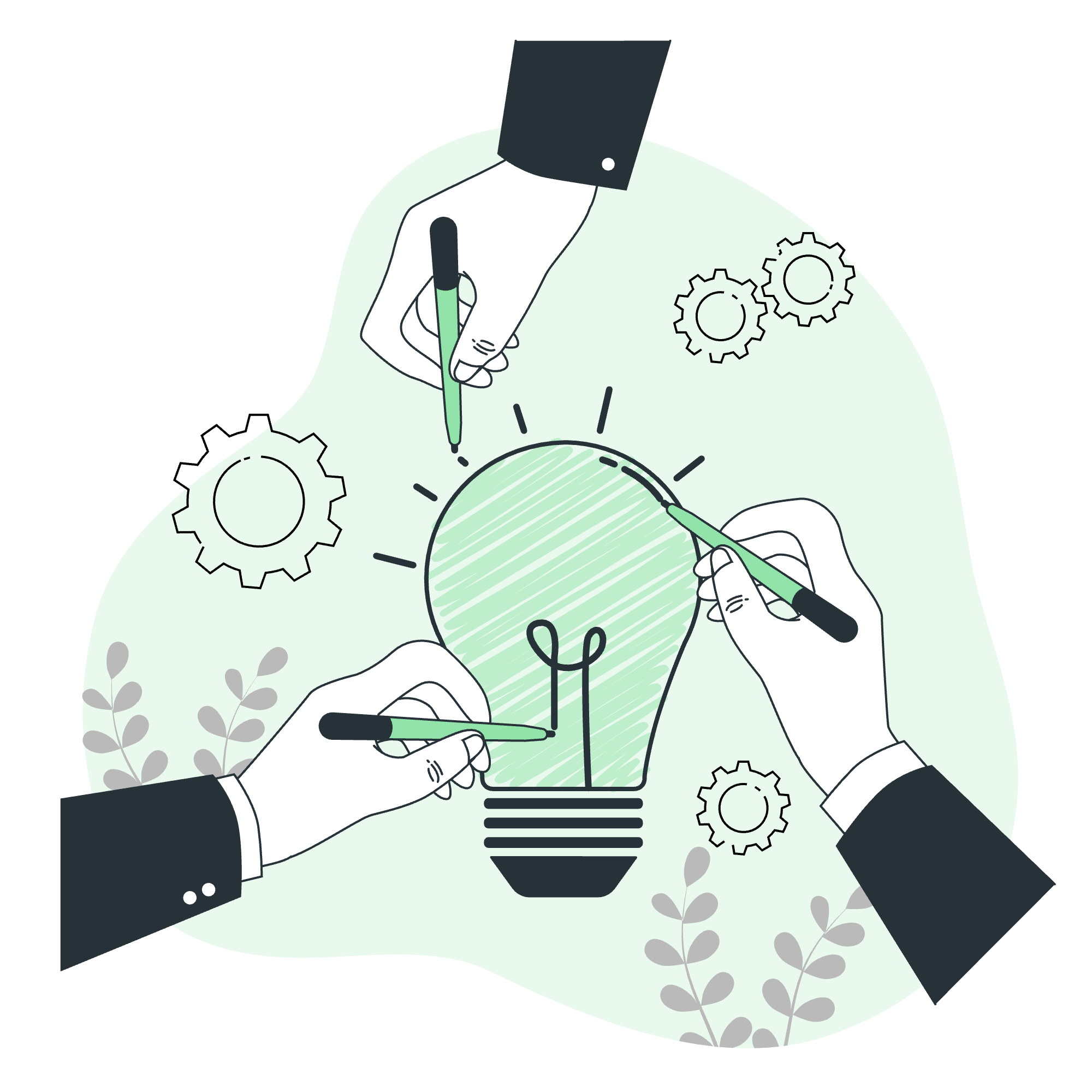
Understanding Arrays in Python
Before we jump into copying arrays, let's quickly refresh our understanding of arrays in Python. In Python, we typically use lists to represent arrays. Lists are versatile and can hold various types of data.
Here's a simple example of a list in Python:
fruits = ["apple", "banana", "cherry"]
print(fruits)Output:
['apple', 'banana', 'cherry']In this example, fruits is our list (or array) containing three string elements.
Now, let's explore how we can copy these arrays!
Copy Arrays Using Assignment Operator
The simplest way to copy an array might seem to be using the assignment operator (=). However, this method comes with a catch. Let's see it in action:
original_list = [1, 2, 3, 4, 5]
copied_list = original_list
print("Original list:", original_list)
print("Copied list:", copied_list)
# Now, let's modify the copied list
copied_list[0] = 100
print("\nAfter modification:")
print("Original list:", original_list)
print("Copied list:", copied_list)Output:
Original list: [1, 2, 3, 4, 5]
Copied list: [1, 2, 3, 4, 5]
After modification:
Original list: [100, 2, 3, 4, 5]
Copied list: [100, 2, 3, 4, 5]Surprise! When we modified copied_list, the original_list changed too! This is because the assignment operator doesn't create a new list. Instead, both variables point to the same list in memory. It's like giving your house key to a friend - they're not getting a new house, just access to yours!
Shallow Copy Methods
To avoid this issue, we can use shallow copy methods. These create a new list, but the elements still reference the same objects. Let's look at a few ways to create shallow copies:
- Using the
copy()method:
original_list = [1, 2, 3, 4, 5]
copied_list = original_list.copy()
copied_list[0] = 100
print("Original list:", original_list)
print("Copied list:", copied_list)Output:
Original list: [1, 2, 3, 4, 5]
Copied list: [100, 2, 3, 4, 5]- Using the
list()constructor:
original_list = [1, 2, 3, 4, 5]
copied_list = list(original_list)
copied_list[0] = 100
print("Original list:", original_list)
print("Copied list:", copied_list)Output:
Original list: [1, 2, 3, 4, 5]
Copied list: [100, 2, 3, 4, 5]- Using slicing:
original_list = [1, 2, 3, 4, 5]
copied_list = original_list[:]
copied_list[0] = 100
print("Original list:", original_list)
print("Copied list:", copied_list)Output:
Original list: [1, 2, 3, 4, 5]
Copied list: [100, 2, 3, 4, 5]These methods work great for simple lists. But what if we have a list of lists? That's where we need to bring out the big guns!
Copy Arrays Using Deep Copy
When dealing with nested lists or complex objects, we need to use deep copy. This creates a completely independent copy of the original list, including all nested objects. It's like cloning your house and everything inside it!
To use deep copy, we need to import the copy module:
import copy
original_list = [[1, 2, 3], [4, 5, 6], [7, 8, 9]]
deep_copied_list = copy.deepcopy(original_list)
deep_copied_list[0][0] = 100
print("Original list:", original_list)
print("Deep copied list:", deep_copied_list)Output:
Original list: [[1, 2, 3], [4, 5, 6], [7, 8, 9]]
Deep copied list: [[100, 2, 3], [4, 5, 6], [7, 8, 9]]As you can see, modifying the deep copied list doesn't affect the original list, even for nested elements.
When to Use Deep Copy
Deep copy is powerful but comes with a performance cost. It's like packing up your entire house to move - it takes more time and effort! Use deep copy when:
- You have nested lists or complex objects
- You need to ensure complete independence between the original and copied data
- You're dealing with mutable objects within your list
Summary of Copy Methods
Here's a handy table summarizing the copy methods we've discussed:
| Method | Syntax | Type of Copy | Use Case |
|---|---|---|---|
Assignment (=) |
new_list = old_list |
Reference (No copy) | When you want both variables to refer to the same list |
copy() method |
new_list = old_list.copy() |
Shallow copy | For simple lists with immutable elements |
list() constructor |
new_list = list(old_list) |
Shallow copy | For simple lists with immutable elements |
| Slicing | new_list = old_list[:] |
Shallow copy | For simple lists with immutable elements |
copy.deepcopy() |
new_list = copy.deepcopy(old_list) |
Deep copy | For nested lists or lists with mutable elements |
Remember, choosing the right copy method is like selecting the right tool for a job. You wouldn't use a sledgehammer to hang a picture frame, right? Similarly, use the simplest copy method that meets your needs.
Conclusion
Congratulations! You've just leveled up your Python skills by mastering array copying. From simple assignment to deep copying, you now have a toolkit to handle various scenarios. Remember, practice makes perfect, so try out these methods in your own projects.
As we wrap up, here's a little programmer humor: Why did the programmer quit his job? He didn't get arrays! ? (Get it? A raise!)
Keep coding, keep learning, and most importantly, keep having fun with Python!
Credits: Image by storyset
