Python - Join Lists
Hello there, aspiring programmers! Today, we're going to dive into the wonderful world of joining lists in Python. As your friendly neighborhood computer teacher, I'm excited to guide you through this journey. By the end of this lesson, you'll be a pro at combining lists in various ways. So, let's roll up our sleeves and get started!
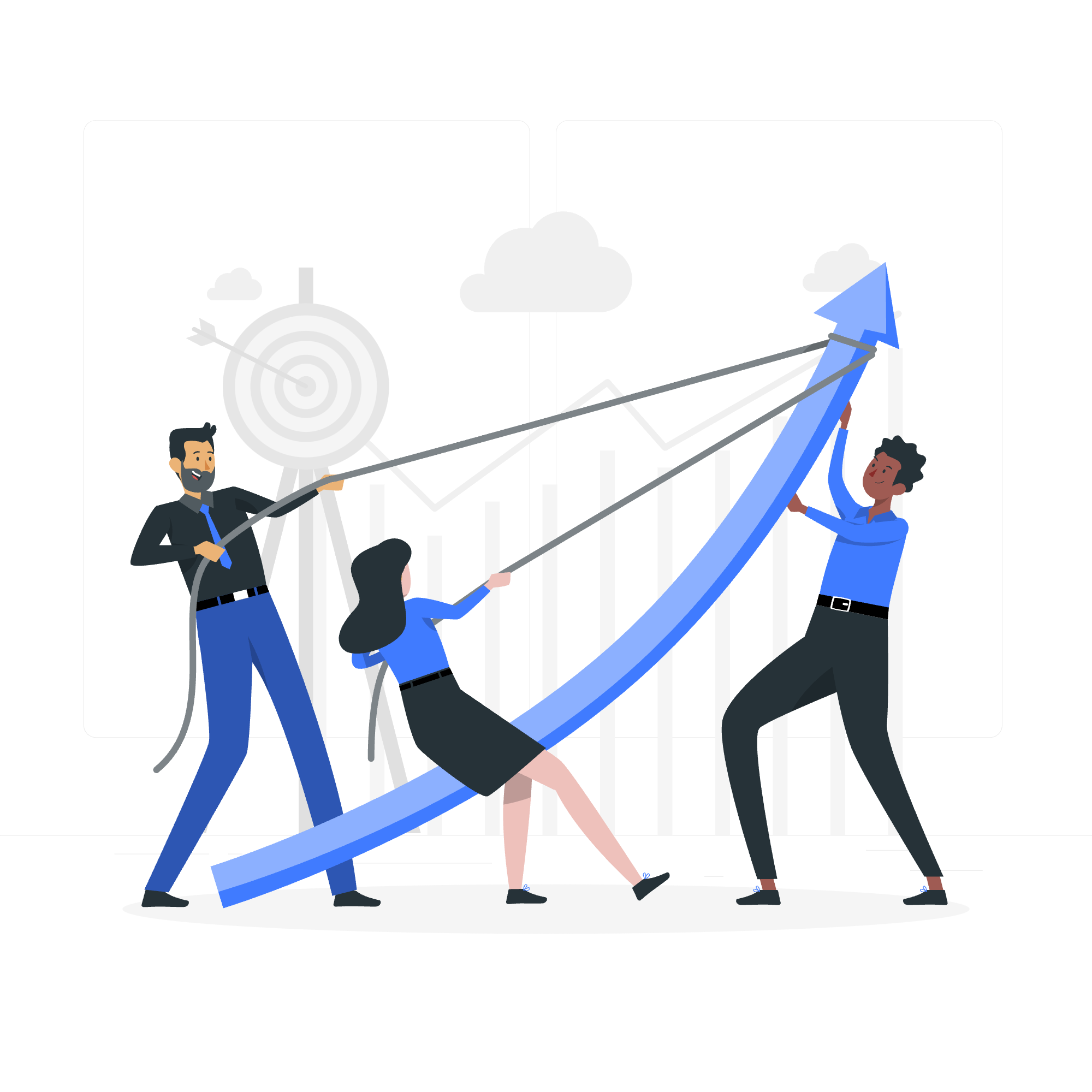
Join Lists in Python
Before we jump into the nitty-gritty, let's talk about what joining lists actually means. Imagine you have two shopping lists: one for groceries and another for household items. Joining these lists would be like combining them into one master list. In Python, we can do this with different methods, each with its own flavor and use case.
Join Lists Using Concatenation Operator
The simplest way to join lists in Python is by using the concatenation operator (+). It's like adding two numbers, but instead of numbers, we're adding lists!
fruits = ["apple", "banana", "cherry"]
vegetables = ["carrot", "broccoli", "spinach"]
healthy_foods = fruits + vegetables
print(healthy_foods)Output:
['apple', 'banana', 'cherry', 'carrot', 'broccoli', 'spinach']In this example, we've combined our fruits and vegetables lists into a new list called healthy_foods. The original lists remain unchanged, which can be quite handy!
Join Lists Using List Comprehension
Now, let's level up a bit. List comprehension is like a secret sauce in Python – it's powerful and can make your code look really neat. Here's how we can use it to join lists:
list1 = [1, 2, 3]
list2 = [4, 5, 6]
combined_list = [item for sublist in [list1, list2] for item in sublist]
print(combined_list)Output:
[1, 2, 3, 4, 5, 6]Whoa! That might look a bit intimidating at first, but let's break it down:
- We create two lists:
list1andlist2. - The list comprehension
[item for sublist in [list1, list2] for item in sublist]does the following:- It iterates over
[list1, list2] - For each sublist (which are our original lists), it iterates over each item
- It then adds each item to our new list
- It iterates over
This method is especially useful when you need to join multiple lists in one go!
Join Lists Using append() Function
Now, let's talk about the append() function. It's like inviting a new friend to your party – one at a time!
primary_colors = ["red", "blue"]
secondary_colors = ["green", "orange", "purple"]
for color in secondary_colors:
primary_colors.append(color)
print(primary_colors)Output:
['red', 'blue', 'green', 'orange', 'purple']In this example, we're adding each color from secondary_colors to primary_colors one by one. It's a bit like adding ingredients to a recipe – you're carefully incorporating each new item into your existing list.
Join Lists Using extend() Function
Last but not least, let's look at the extend() function. If append() is like inviting friends one by one, extend() is like inviting the whole gang at once!
numbers = [1, 2, 3]
letters = ['a', 'b', 'c']
numbers.extend(letters)
print(numbers)Output:
[1, 2, 3, 'a', 'b', 'c']The extend() function adds all elements from one list to another in a single operation. It's efficient and straightforward – perfect for when you want to combine lists quickly!
Now, let's summarize all these methods in a handy table:
| Method | Syntax | Description |
|---|---|---|
| Concatenation (+) | new_list = list1 + list2 |
Creates a new list by combining two or more lists |
| List Comprehension | [item for sublist in [list1, list2] for item in sublist] |
Creates a new list by iterating over multiple lists |
| append() | list1.append(item) |
Adds a single item to the end of an existing list |
| extend() | list1.extend(list2) |
Adds all items from one list to the end of another list |
Remember, each of these methods has its own strengths. The concatenation operator (+) is great for quickly combining a few lists. List comprehension shines when dealing with multiple lists or when you need to apply some logic while combining. The append() function is perfect for adding items one at a time, while extend() is ideal for adding all items from one list to another in one go.
As we wrap up, I hope you've enjoyed this journey through the land of joining lists in Python. Remember, practice makes perfect! Try out these methods, mix and match them, and soon you'll be combining lists like a pro. Who knows? Maybe one day you'll be using these skills to merge data from different sources, create complex game inventories, or even help organize the world's largest digital shopping list!
Happy coding, future Pythonistas!
Credits: Image by storyset
