Python - Arbitrary or Variable-length Arguments
Hello there, future Python wizards! Today, we're going to embark on an exciting journey into the world of arbitrary arguments in Python. Don't worry if you're new to programming; I'll be your friendly guide, and we'll explore this concept step by step. So, grab your virtual wands (keyboards), and let's dive in!
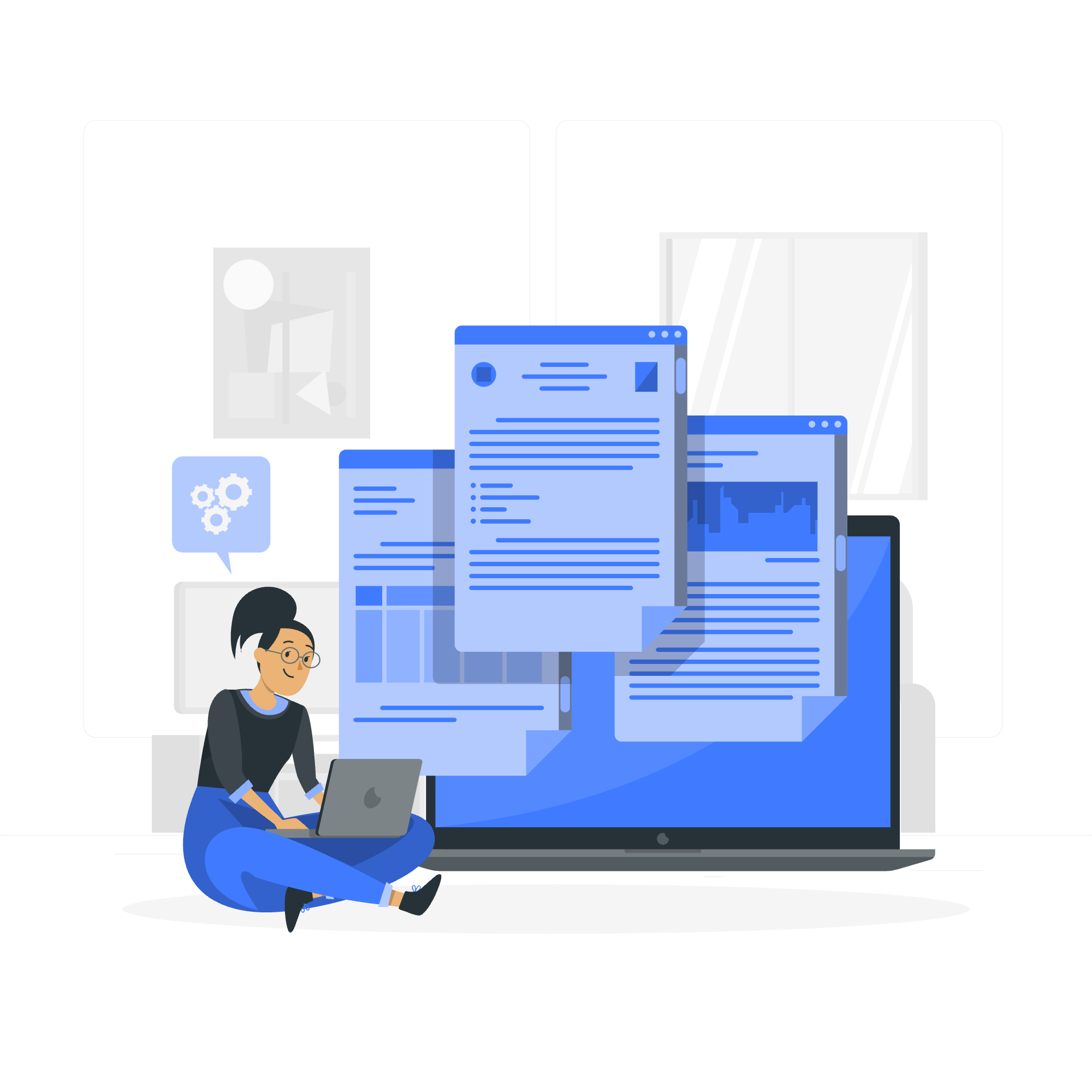
Arbitrary Arguments (*args)
Imagine you're planning a party, but you're not sure how many friends will show up. You want to be prepared for any number of guests. That's exactly what arbitrary arguments do in Python functions – they allow you to handle an unknown number of arguments!
In Python, we use *args to denote arbitrary arguments. The asterisk (*) is the magic symbol here, and args is just a convention (you could use any name, but args is widely used and recognized).
Let's look at a simple example:
def greet_friends(*args):
for friend in args:
print(f"Hello, {friend}!")
greet_friends("Alice", "Bob", "Charlie")In this example, greet_friends() can accept any number of arguments. When we run this code, it will output:
Hello, Alice!
Hello, Bob!
Hello, Charlie!But what if we had more friends? No problem! We could easily add more names:
greet_friends("Alice", "Bob", "Charlie", "David", "Eve")And our function would happily greet all of them!
How *args Works
When you use *args in a function definition, Python packs all the arguments into a tuple. You can then iterate over this tuple inside your function. It's like having a magical bag that can hold any number of items!
Arbitrary Arguments Example
Let's create a more practical example. Suppose we want to calculate the average of a varying number of scores:
def calculate_average(*args):
if len(args) == 0:
return 0
total = sum(args)
average = total / len(args)
return average
print(calculate_average(85, 90, 78))
print(calculate_average(92, 88, 95, 78, 80))This will output:
84.33333333333333
86.6Our calculate_average() function can handle any number of scores. It calculates the sum using the built-in sum() function, then divides by the number of scores to get the average.
Required Arguments With Arbitrary Arguments
Sometimes, you might want to have some required arguments along with arbitrary arguments. No worries! Python's got you covered. You can mix regular parameters with *args. Just remember to put *args at the end:
def introduce_class(teacher, *students):
print(f"Hello, I'm {teacher}, and I'll be your teacher.")
print("Let's introduce the students:")
for student in students:
print(f"- {student}")
introduce_class("Mr. Johnson", "Alice", "Bob", "Charlie")This will output:
Hello, I'm Mr. Johnson, and I'll be your teacher.
Let's introduce the students:
- Alice
- Bob
- CharlieIn this example, teacher is a required argument, while *students can accept any number of student names.
Arbitrary Keyword Arguments (**kwargs)
Now, let's level up! What if we want to pass key-value pairs as arguments? Enter **kwargs (keyword arguments)! This is like *args, but for named arguments.
Here's a simple example:
def print_user_info(**kwargs):
for key, value in kwargs.items():
print(f"{key}: {value}")
print_user_info(name="Alice", age=25, city="New York")This will output:
name: Alice
age: 25
city: New YorkIn this case, **kwargs creates a dictionary where the keys are the argument names and the values are the argument values.
Multiple Arguments With Arbitrary Keyword Arguments
You can combine regular arguments, *args, and **kwargs in a single function. Just remember the order: regular arguments first, then *args, and finally **kwargs.
Here's an example that brings it all together:
def student_info(school, *args, **kwargs):
print(f"School: {school}")
print("Subjects:")
for subject in args:
print(f"- {subject}")
print("Additional Information:")
for key, value in kwargs.items():
print(f"{key}: {value}")
student_info("Python High", "Math", "Science", "History", name="Alice", age=16, grade="10th")This will output:
School: Python High
Subjects:
- Math
- Science
- History
Additional Information:
name: Alice
age: 16
grade: 10thSummary of Methods
Here's a table summarizing the methods we've discussed:
| Method | Syntax | Description |
|---|---|---|
| Arbitrary Arguments | *args |
Allows a function to accept any number of positional arguments |
| Arbitrary Keyword Arguments | **kwargs |
Allows a function to accept any number of keyword arguments |
| Combined Usage | def func(regular_args, *args, **kwargs) |
Combines regular arguments with both types of arbitrary arguments |
Remember, the power of arbitrary arguments lies in their flexibility. They allow you to create more versatile functions that can adapt to different situations.
As we wrap up this magical journey through arbitrary arguments, I hope you're feeling more confident about using these powerful tools in your Python spells... I mean, scripts! Practice using *args and **kwargs in your own functions, and soon you'll be crafting Python code with the finesse of a seasoned wizard. Happy coding, and may your functions be ever flexible!
Credits: Image by storyset
