Python - Assignment Operators
Hello there, future Python wizards! Today, we're going to dive into the magical world of assignment operators in Python. Don't worry if you've never coded before – I'll be your friendly guide on this exciting journey. By the end of this lesson, you'll be assigning values like a pro!
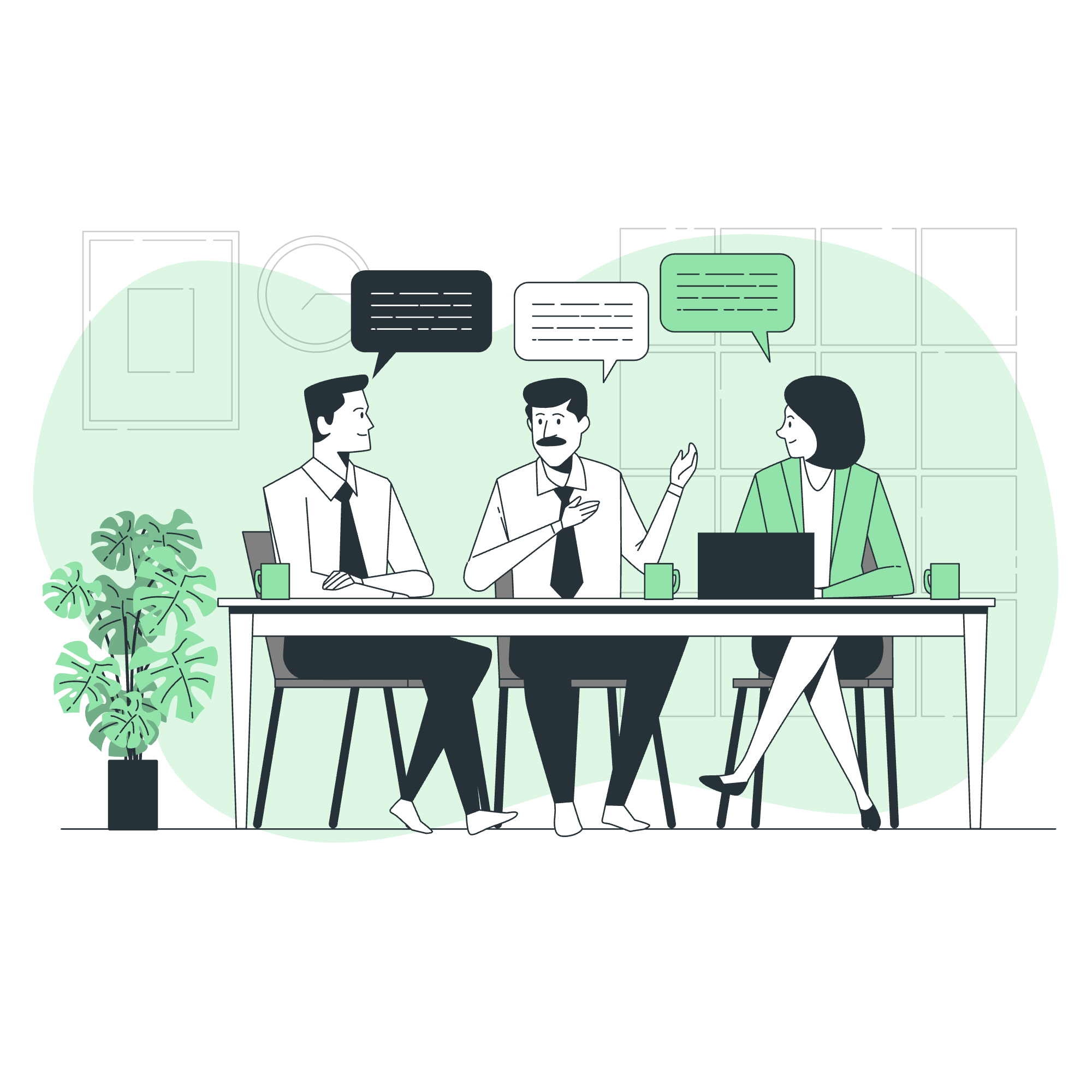
Python Assignment Operator
Let's start with the basics. In Python, we use the assignment operator (=) to give a value to a variable. It's like giving a name to a box and putting something inside it.
Basic Assignment
x = 5In this simple line, we're telling Python, "Hey, create a box called 'x' and put the number 5 in it." Now, whenever we use 'x' in our code, Python knows we're talking about the number 5.
Let's try something a bit more fun:
favorite_ice_cream = "Chocolate Chip"
print(favorite_ice_cream)Here, we've assigned the text "Chocolate Chip" to a variable named 'favorite_ice_cream'. When we print it, Python will display "Chocolate Chip".
Multiple Assignments
Python is clever and lets us assign values to multiple variables in one line:
a, b, c = 1, 2, 3
print(a, b, c)This is like setting up three boxes (a, b, and c) and putting 1, 2, and 3 in them respectively. When we print them, we'll see "1 2 3".
Swapping Variables
Here's a cool trick – we can swap the values of two variables without needing a temporary variable:
x = 10
y = 20
print(f"Before swapping: x = {x}, y = {y}")
x, y = y, x
print(f"After swapping: x = {x}, y = {y}")It's like magic! Python does the swapping for us behind the scenes.
Augmented Assignment Operators in Python
Now that we've mastered basic assignments, let's level up with augmented assignment operators. These are shortcuts that help us modify variables more efficiently.
Addition Assignment (+=)
This operator adds a value to a variable and assigns the result back to the variable:
score = 0
print(f"Initial score: {score}")
score += 10 # This is the same as: score = score + 10
print(f"Score after adding 10: {score}")It's like saying, "Take what's in the 'score' box, add 10 to it, and put the result back in the 'score' box."
Subtraction Assignment (-=)
Similarly, we can subtract and reassign in one step:
lives = 3
print(f"Starting lives: {lives}")
lives -= 1 # This is the same as: lives = lives - 1
print(f"Lives after losing one: {lives}")Ouch! We just lost a life in our imaginary game.
Multiplication Assignment (*=)
Let's say we're doubling our gold in a fantasy game:
gold = 100
print(f"Initial gold: {gold}")
gold *= 2 # This is the same as: gold = gold * 2
print(f"Gold after doubling: {gold}")Ka-ching! Our gold just doubled!
Division Assignment (/=)
Now, let's split our treasure:
treasure = 1000
print(f"Total treasure: {treasure}")
treasure /= 4 # This is the same as: treasure = treasure / 4
print(f"Treasure after splitting four ways: {treasure}")Each of our four adventurers gets 250 gold pieces.
Other Augmented Assignment Operators
Python has more of these handy operators. Let's list them all in a nice table:
| Operator | Example | Equivalent to |
|---|---|---|
| += | x += 5 | x = x + 5 |
| -= | x -= 5 | x = x - 5 |
| *= | x *= 5 | x = x * 5 |
| /= | x /= 5 | x = x / 5 |
| %= | x %= 5 | x = x % 5 |
| //= | x //= 5 | x = x // 5 |
| **= | x **= 5 | x = x ** 5 |
| &= | x &= 5 | x = x & 5 |
| |= | x |= 5 | x = x | 5 |
| ^= | x ^= 5 | x = x ^ 5 |
| >>= | x >>= 5 | x = x >> 5 |
| <<= | x <<= 5 | x = x << 5 |
Don't worry if some of these look alien – we'll cover them all as we progress in our Python journey!
A Real-World Example
Let's put our new knowledge to use in a simple game scenario:
player_health = 100
player_gold = 50
player_xp = 0
print(f"Initial stats - Health: {player_health}, Gold: {player_gold}, XP: {player_xp}")
# Player defeats an enemy
player_health -= 20 # Takes damage
player_gold += 30 # Gains gold
player_xp += 50 # Gains experience
print(f"After battle - Health: {player_health}, Gold: {player_gold}, XP: {player_xp}")
# Player buys a health potion
player_gold -= 25 # Spends gold
player_health += 50 # Restores health
print(f"After buying potion - Health: {player_health}, Gold: {player_gold}, XP: {player_xp}")In this example, we're using augmented assignment operators to update our player's stats after a battle and some shopping. It's a fun and practical way to see these operators in action!
And there you have it, my coding apprentices! We've journeyed through the land of Python assignment operators, from the basic = to the more advanced augmented operators. Remember, practice makes perfect, so don't be afraid to experiment with these in your own code. Before you know it, you'll be wielding these operators like a true Python sorcerer!
Keep coding, keep learning, and most importantly, have fun on your Python adventure!
Credits: Image by storyset
