Python - Syntax Errors: A Beginner's Guide
Hello there, future Python maestros! Today, we're going to dive into the world of Python syntax errors. Don't worry if you're new to programming – we'll take this journey step by step, with plenty of examples along the way. By the end of this tutorial, you'll be spotting and fixing syntax errors like a pro!
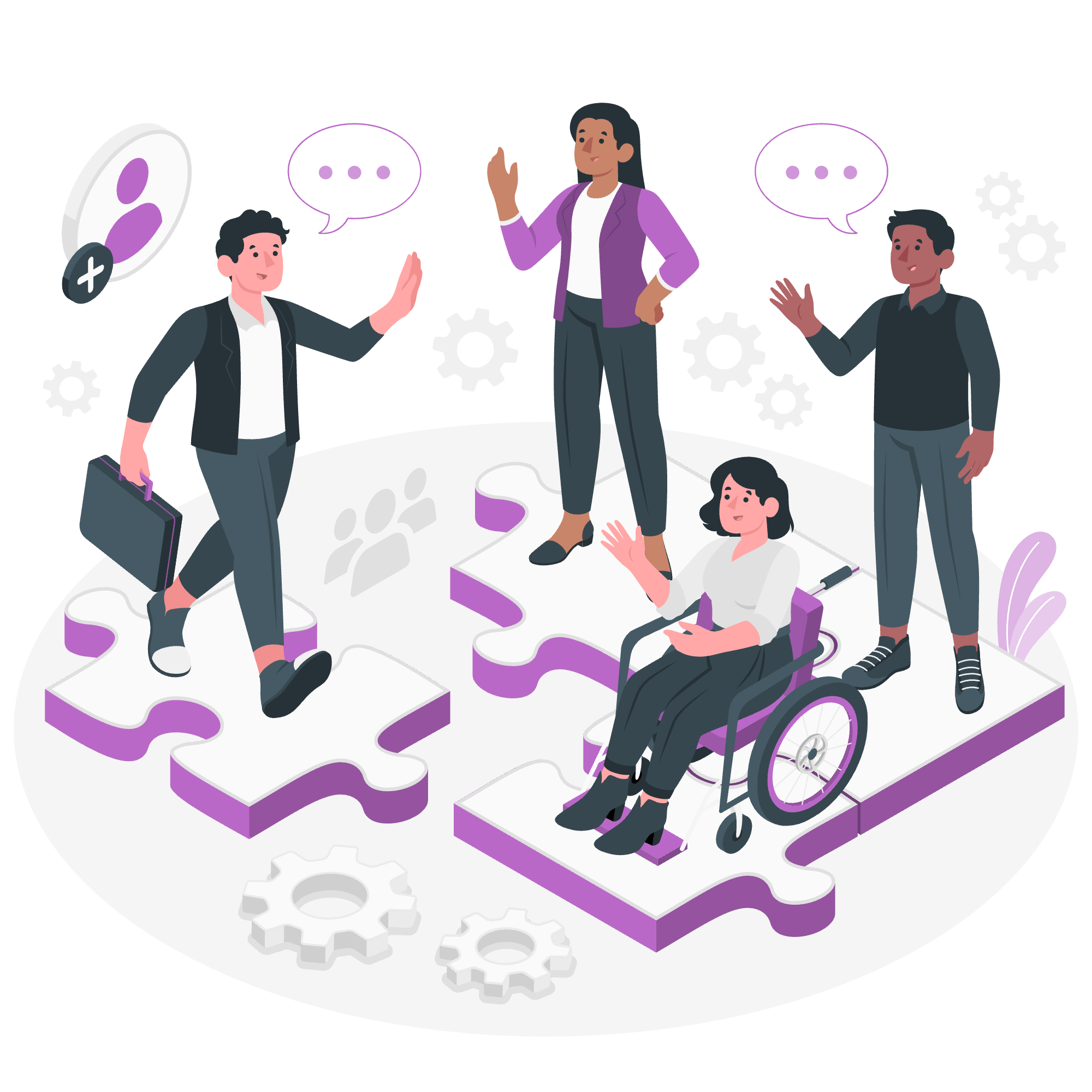
What are Python Syntax Errors?
Imagine you're learning a new language, let's say French. If you say "Je suis un pomme" (I am an apple), a French speaker would understand you, but they'd know something's not quite right. That's similar to a logical error in programming. But if you said "Je suis un pomme banana" – that's more like a syntax error. It's a fundamental mistake in the structure of your sentence.
In Python, syntax errors occur when you break the rules of how Python code should be written. It's like trying to write a sentence without following proper grammar rules. When Python encounters a syntax error, it can't even run your program – it stops right there and tells you something's wrong.
Example of a Syntax Error
Let's look at a simple example:
print("Hello, World!"If you try to run this code, Python will give you a syntax error. Can you spot what's wrong? That's right – we're missing a closing parenthesis. The correct version would be:
print("Hello, World!")Common Causes of Syntax Errors
Now that we know what syntax errors are, let's explore some common causes. I like to call these the "Syntax Error Greatest Hits" – they're the ones I see my students make most often.
1. Missing Colons
In Python, colons are crucial. They're used at the end of statements that introduce a new block of code, like in function definitions, if statements, and loops.
Incorrect:
def greet()
print("Hello!")Correct:
def greet():
print("Hello!")2. Incorrect Indentation
Python uses indentation to define code blocks. Inconsistent indentation is a common source of syntax errors.
Incorrect:
if True:
print("This is true")
print("This is also true")Correct:
if True:
print("This is true")
print("This is also true")3. Mismatched Parentheses, Brackets, or Quotes
Always make sure your opening and closing symbols match!
Incorrect:
print("Hello, World!"Correct:
print("Hello, World!")4. Using Keywords as Variable Names
Python has reserved keywords that can't be used as variable names.
Incorrect:
class = "Python 101"Correct:
course_name = "Python 101"Here's a table of Python's reserved keywords:
| Python Keywords | |||
|---|---|---|---|
| False | class | finally | is |
| None | continue | for | lambda |
| True | def | from | nonlocal |
| and | del | global | not |
| as | elif | if | or |
| assert | else | import | pass |
| break | except | in | raise |
| return | try | while | with |
| yield |
How to Identify Syntax Errors
When Python encounters a syntax error, it stops execution and provides an error message. This message is your best friend in diagnosing the problem. Let's break down a typical error message:
File "example.py", line 3
print("Hello, World!"
^
SyntaxError: unexpected EOF while parsingThis error message tells us:
- The file where the error occurred ("example.py")
- The line number where Python found the error (line 3)
- A visual pointer (^) showing exactly where Python got confused
- A brief description of the error
Fixing Syntax Errors
Fixing syntax errors is often straightforward once you've identified the problem. Here's a step-by-step approach:
- Read the error message carefully
- Go to the line number mentioned in the error
- Look at the code around that line, paying attention to the specific point indicated by the ^
- Check for common issues like missing colons, incorrect indentation, or mismatched parentheses
- Make the necessary correction
- Run your code again to see if the error is resolved
Let's practice with a real example:
def calculate_area(radius)
pi = 3.14159
area = pi * radius ** 2
return area
print(calculate_area(5)This code has two syntax errors. Can you spot them? Let's fix them together:
def calculate_area(radius): # Added missing colon
pi = 3.14159
area = pi * radius ** 2
return area
print(calculate_area(5)) # Added missing closing parenthesisAnd voila! Our code now runs without syntax errors.
Remember, becoming proficient at identifying and fixing syntax errors takes practice. Don't get discouraged if you encounter many errors at first – it's all part of the learning process. Even experienced programmers make syntax errors sometimes!
In my years of teaching, I've found that students who embrace errors as learning opportunities tend to progress the fastest. So the next time you see a syntax error, smile! It's not a setback; it's a chance to deepen your understanding of Python.
Happy coding, and may your syntax always be correct!
Credits: Image by storyset
