Python - Directories: A Beginner's Guide
Hello there, future Python enthusiasts! Today, we're going to embark on an exciting journey through the world of Python directories. As your friendly neighborhood computer teacher, I'm here to guide you through this adventure, step by step. So, grab your virtual explorer's hat, and let's dive in!
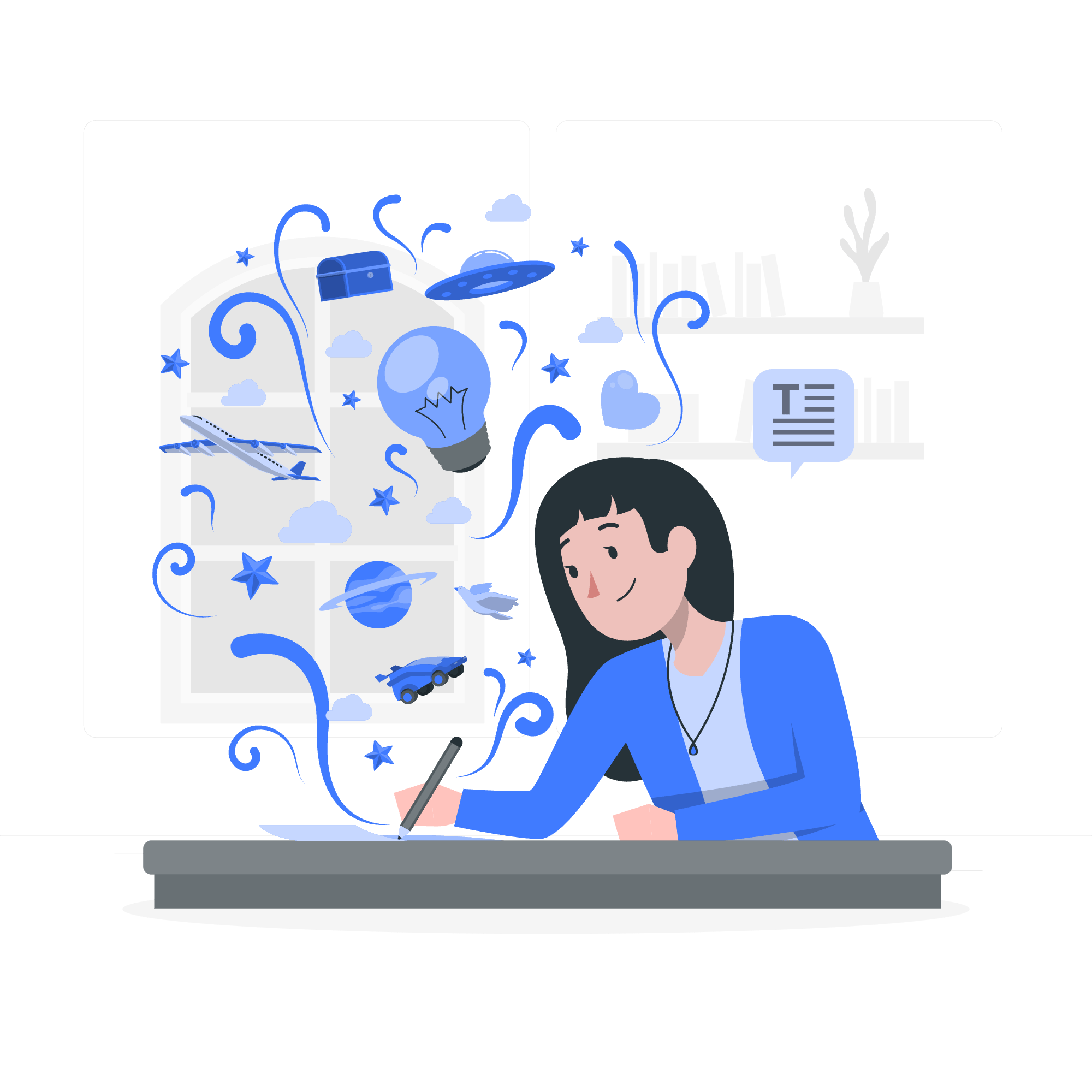
Directories in Python
First things first, what exactly is a directory? Well, imagine your computer as a big library. Directories are like the shelves in this library, helping us organize our books (or in this case, our files) neatly. In the Python world, we use directories to keep our code and data organized.
Checking if a Directory Exists
Before we start playing around with directories, it's always a good idea to check if a directory exists. It's like checking if a shelf is already in our library before we try to put books on it. Let's see how we can do this in Python:
import os
# Check if a directory exists
if os.path.exists("my_awesome_folder"):
print("The directory exists!")
else:
print("Oops! The directory doesn't exist.")In this code, we're using the os module (think of it as our library management system). The os.path.exists() function checks if the directory "my_awesome_folder" exists. If it does, we print a success message. If not, we let the user know it's not there.
Creating a Directory
Now, what if we want to add a new shelf to our library? In Python terms, we're talking about creating a new directory. Here's how we can do it:
import os
# Create a new directory
try:
os.mkdir("my_new_folder")
print("Hooray! We've created a new directory.")
except FileExistsError:
print("Oops! This directory already exists.")Here, we're using the os.mkdir() function to create a new directory called "my_new_folder". We've wrapped it in a try-except block because if the folder already exists, Python will raise a FileExistsError. This way, we can handle the error gracefully and inform the user.
Get Current Working Directory
Sometimes, we might forget which shelf (directory) we're currently working in. No worries! Python has a way to tell us our current location:
import os
# Get the current working directory
current_directory = os.getcwd()
print(f"You are currently in: {current_directory}")The os.getcwd() function returns the current working directory. It's like asking the librarian, "Hey, which section of the library am I in right now?"
Listing Files and Directories
What if we want to see all the books (files) and sub-shelves (subdirectories) in our current shelf? Python makes this easy:
import os
# List all files and directories in the current directory
contents = os.listdir()
print("Here's what we have in this directory:")
for item in contents:
print(item)The os.listdir() function returns a list of all files and directories in the current directory. We then use a for loop to print each item. It's like taking inventory of our current shelf!
Changing the Current Working Directory
Sometimes, we might want to move to a different shelf in our library. In Python, we can change our current working directory like this:
import os
# Change the current working directory
try:
os.chdir("/path/to/new/directory")
print(f"We've moved to: {os.getcwd()}")
except FileNotFoundError:
print("Oops! That directory doesn't exist.")The os.chdir() function changes the current working directory. If the directory doesn't exist, it will raise a FileNotFoundError, which we catch and handle.
Removing a Directory
Finally, what if we want to remove a shelf from our library? In Python, we can remove a directory like this:
import os
# Remove a directory
try:
os.rmdir("folder_to_remove")
print("The directory has been removed successfully!")
except FileNotFoundError:
print("The directory doesn't exist.")
except OSError:
print("The directory is not empty. Please remove all files first.")The os.rmdir() function removes the specified directory. However, it only works if the directory is empty. If the directory doesn't exist, it raises a FileNotFoundError. If the directory is not empty, it raises an OSError.
Here's a table summarizing all the directory-related methods we've learned:
| Method | Description |
|---|---|
os.path.exists() |
Checks if a directory exists |
os.mkdir() |
Creates a new directory |
os.getcwd() |
Gets the current working directory |
os.listdir() |
Lists all files and directories in the current directory |
os.chdir() |
Changes the current working directory |
os.rmdir() |
Removes a directory |
And there you have it, folks! We've journeyed through the world of Python directories, from checking their existence to creating, navigating, and even removing them. Remember, practice makes perfect, so don't be afraid to experiment with these commands. Happy coding, and may your Python adventures be filled with well-organized directories!
Credits: Image by storyset
