Python - Closures: A Beginner's Guide
Hello there, aspiring Python programmer! Today, we're going to embark on an exciting journey into the world of closures. Don't worry if you've never heard of this term before – by the end of this tutorial, you'll not only understand what closures are but also be able to create and use them in your own code. So, let's dive in!
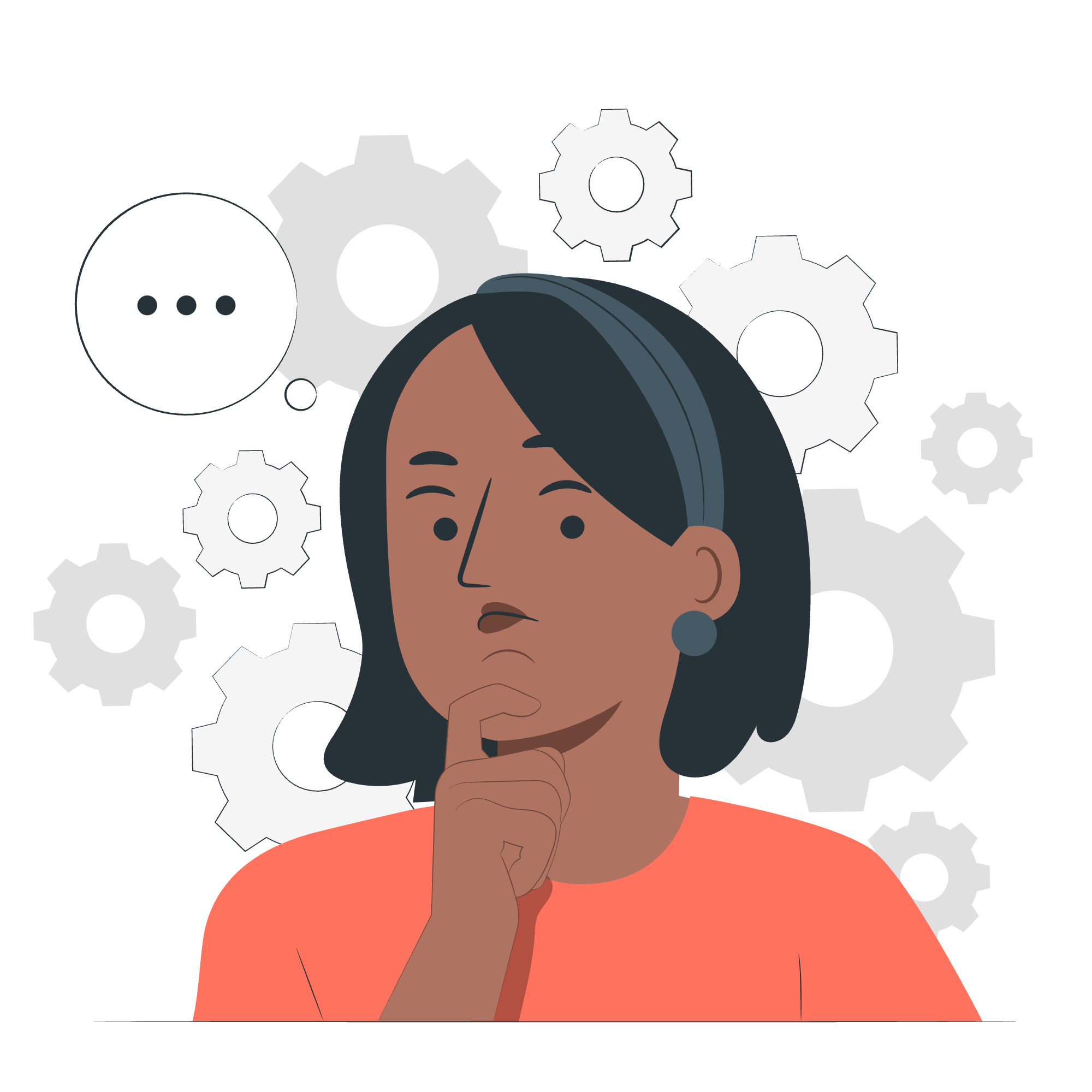
What is a Closure?
Imagine you have a magical box that can remember things even after you close it. That's essentially what a closure is in programming! In Python, a closure is a function object that remembers values in the enclosing scope even if they are not present in memory.
Sounds confusing? Let's break it down:
- It's a function inside another function.
- It can access variables from the outer function.
- It remembers these variables even when the outer function has finished executing.
Think of it as a way to create a little package of functionality that carries its own private data around with it. Cool, right?
Nested Functions
Before we dive deeper into closures, let's talk about nested functions. These are simply functions defined inside other functions. Here's a simple example:
def outer_function(x):
def inner_function(y):
return x + y
return inner_function
result = outer_function(10)
print(result(5)) # Output: 15In this example, inner_function is nested inside outer_function. The inner function can access the x parameter of the outer function. This is a key concept for understanding closures.
Variable Scope
To truly grasp closures, we need to understand variable scope in Python. There are three types of scope:
- Local scope: Variables defined within a function
- Enclosing scope: Variables in the outer function of nested functions
- Global scope: Variables defined at the top level of a module
Here's an example to illustrate:
x = "I'm global!" # Global scope
def outer():
y = "I'm from outer!" # Enclosing scope
def inner():
z = "I'm local!" # Local scope
print(x, y, z)
inner()
outer()When you run this code, you'll see all three variables printed. The inner function can access variables from all three scopes!
Creating a Closure
Now that we understand nested functions and variable scope, let's create a closure. A closure occurs when a nested function references a value in its enclosing scope. Here's an example:
def multiply_by(n):
def multiplier(x):
return x * n
return multiplier
times_two = multiply_by(2)
times_three = multiply_by(3)
print(times_two(5)) # Output: 10
print(times_three(5)) # Output: 15In this example, multiply_by is our outer function, and multiplier is our inner function. The magic happens when we return multiplier - it remembers the value of n even after multiply_by has finished executing. This is a closure!
Let's break it down step by step:
- We define
multiply_bywhich takes a parametern. - Inside
multiply_by, we definemultiplierwhich takes a parameterx. -
multiplieruses bothx(its own parameter) andn(from the outer function). - We return
multiplierfrommultiply_by. - When we call
multiply_by(2), it returns a function that always multiplies its input by 2. - Similarly,
multiply_by(3)returns a function that always multiplies its input by 3.
This is the power of closures - they can create specialized functions on the fly!
The nonlocal Keyword
Sometimes, you might want to modify a variable from the enclosing scope within your inner function. Python provides the nonlocal keyword for this purpose. Here's an example:
def counter():
count = 0
def increment():
nonlocal count
count += 1
return count
return increment
my_counter = counter()
print(my_counter()) # Output: 1
print(my_counter()) # Output: 2
print(my_counter()) # Output: 3In this example, increment is a closure that remembers and modifies the count variable from its enclosing scope. The nonlocal keyword tells Python that count isn't a local variable, but one from the enclosing scope.
Practical Uses of Closures
Closures aren't just a cool trick - they have practical applications! Here are a few:
- Data hiding and encapsulation
- Creating function factories
- Implementing decorators
Let's look at a real-world example. Imagine you're creating a discount system for an online store:
def create_price_adjuster(discount):
def adjust_price(price):
return price * (1 - discount)
return adjust_price
black_friday_sale = create_price_adjuster(0.2) # 20% off
cyber_monday_sale = create_price_adjuster(0.15) # 15% off
original_price = 100
print(f"Black Friday price: ${black_friday_sale(original_price)}")
print(f"Cyber Monday price: ${cyber_monday_sale(original_price)}")This code creates different pricing functions for different sales events, all using the same base function. That's the power of closures!
Summary
Congratulations! You've just learned about one of Python's more advanced features. Let's recap what we've covered:
| Concept | Description |
|---|---|
| Closure | A function that remembers values in enclosing scope |
| Nested Function | A function defined inside another function |
| Variable Scope | The visibility of variables (local, enclosing, global) |
nonlocal |
Keyword to modify variables in enclosing scope |
Remember, like any powerful tool, closures should be used judiciously. They're great for certain tasks, but overusing them can make your code harder to understand. Practice, experiment, and soon you'll be wielding closures like a Python pro!
Happy coding, and remember - in Python, as in life, it's what's on the inside (function) that counts!
Credits: Image by storyset
