Python - Loop Tuples
Hello, aspiring programmers! Today, we're going to embark on an exciting journey through the world of Python tuples and learn how to loop through them. As your friendly neighborhood computer teacher, I'm thrilled to guide you through this adventure. So, grab your virtual backpacks, and let's dive in!
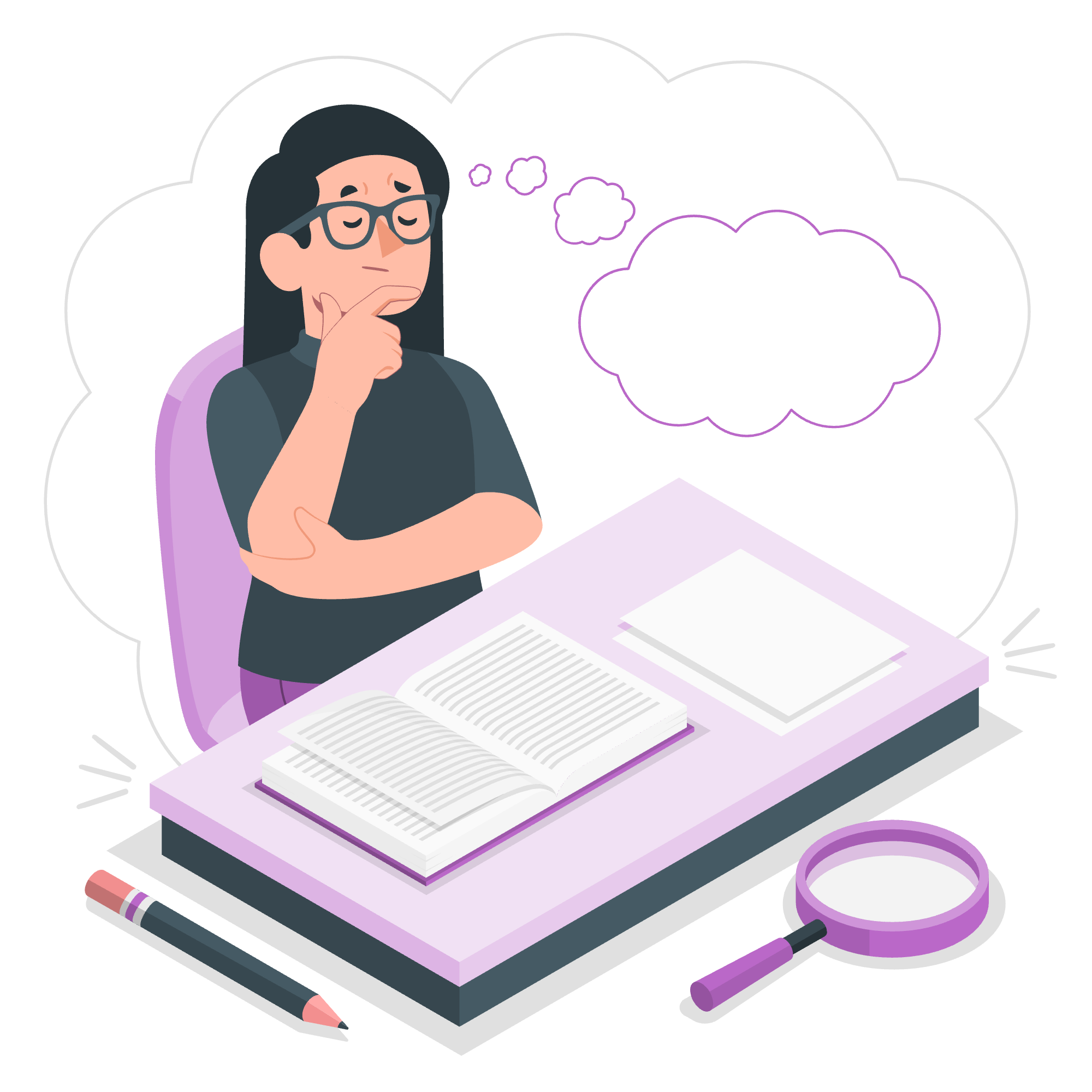
What are Tuples?
Before we start looping, let's quickly recap what tuples are. In Python, a tuple is an ordered, immutable collection of elements. Think of it as a list's cousin who likes to keep things unchangeable. For example:
fruits = ("apple", "banana", "cherry")This tuple contains three fruits, and once created, we can't add, remove, or change its elements.
Loop Through Tuple Items
Looping through tuple items is like taking a stroll through a garden and admiring each flower one by one. Python gives us several ways to do this, and we'll explore each method with examples.
Loop Through Tuple Items with For Loop
The 'for' loop is probably the most common and straightforward way to iterate through a tuple. It's like having a personal tour guide showing you each item in the collection.
fruits = ("apple", "banana", "cherry")
for fruit in fruits:
print(fruit)Output:
apple
banana
cherryIn this example, the 'for' loop goes through each item in the 'fruits' tuple and assigns it to the variable 'fruit'. Then, we print each 'fruit'. It's that simple!
Let's try something a bit more fun:
superheros = ("Spider-Man", "Iron Man", "Black Widow", "Thor")
for hero in superheros:
print(f"{hero} is ready to save the day!")Output:
Spider-Man is ready to save the day!
Iron Man is ready to save the day!
Black Widow is ready to save the day!
Thor is ready to save the day!See how we can add a little creativity to our loops? It makes learning more enjoyable!
Loop Through Tuple Items with While Loop
While the 'for' loop is great, sometimes we need more control over our iteration. That's where the 'while' loop comes in. It's like having a stopwatch that keeps going until we say "stop!"
fruits = ("apple", "banana", "cherry")
i = 0
while i < len(fruits):
print(fruits[i])
i += 1Output:
apple
banana
cherryIn this example, we use a counter 'i' that starts at 0. The loop continues as long as 'i' is less than the length of the tuple. We print the item at index 'i' and then increase 'i' by 1.
Here's a slightly more complex example:
countdown = (5, 4, 3, 2, 1)
i = 0
while i < len(countdown):
print(f"T-minus {countdown[i]}...")
i += 1
print("Blast off! ?")Output:
T-minus 5...
T-minus 4...
T-minus 3...
T-minus 2...
T-minus 1...
Blast off! ?Isn't that cool? We've just simulated a rocket launch countdown using a while loop and a tuple!
Loop Through Tuple Items with Index
Sometimes, we need to know not just the item, but also its position in the tuple. That's where looping with an index comes in handy. It's like reading a book and keeping track of the page numbers.
fruits = ("apple", "banana", "cherry")
for i in range(len(fruits)):
print(f"Index {i}: {fruits[i]}")Output:
Index 0: apple
Index 1: banana
Index 2: cherryIn this example, we use the 'range()' function to generate indices from 0 to the length of the tuple minus 1. We then use these indices to access the items in the tuple.
Let's try a more practical example:
student_grades = (85, 92, 78, 95, 88)
for i in range(len(student_grades)):
print(f"Student {i+1} scored: {student_grades[i]}")Output:
Student 1 scored: 85
Student 2 scored: 92
Student 3 scored: 78
Student 4 scored: 95
Student 5 scored: 88This could be useful in a gradebook application, where you need to keep track of both the student number and their score!
Summary of Tuple Looping Methods
Here's a quick reference table of the methods we've learned:
| Method | Syntax | Use Case |
|---|---|---|
| For Loop | for item in tuple: |
When you need to iterate through all items without needing the index |
| While Loop | while condition: |
When you need more control over the iteration process |
| Index-based For Loop | for i in range(len(tuple)): |
When you need both the item and its index |
Remember, the choice of method depends on your specific needs. As you gain more experience, you'll develop an intuition for which method to use in different situations.
Conclusion
Congratulations! You've just learned how to loop through tuples in Python. Whether you're using a simple for loop, a while loop, or looping with indices, you now have the tools to work with tuple data effectively.
Remember, practice makes perfect. Try creating your own tuples and experimenting with different looping methods. Maybe create a tuple of your favorite movies and loop through them to create a movie marathon schedule?
Happy coding, future Python masters! Until next time, keep looping and keep learning!
Credits: Image by storyset
