Python Tools and Utilities: A Beginner's Guide
Hello there, future Python enthusiasts! I'm thrilled to be your guide on this exciting journey into the world of Python tools and utilities. As someone who's been teaching Python for years, I can't wait to share these powerful tools with you. Let's dive in!
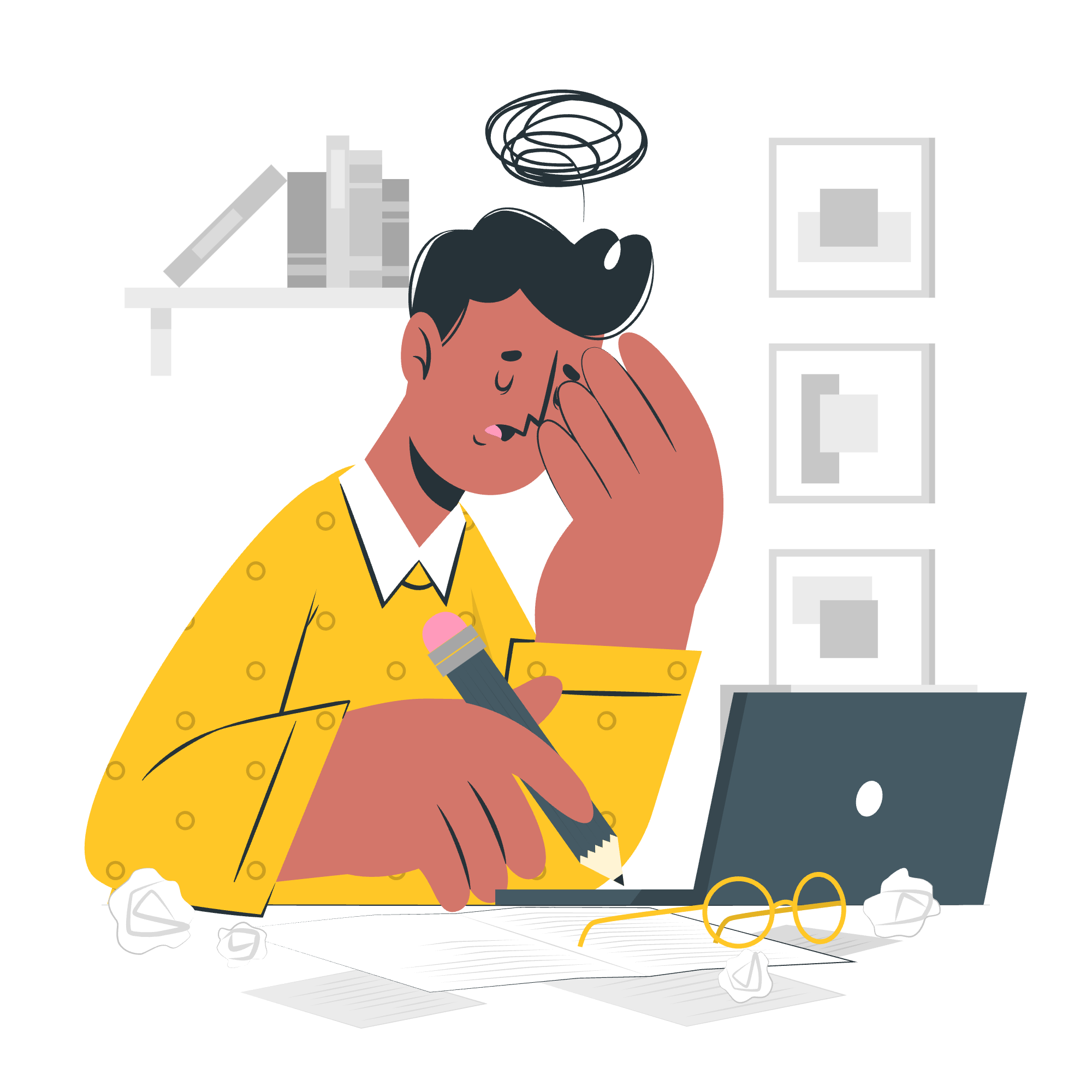
The dis Module: Peeking Under the Hood
What is the dis Module?
The dis module is like a magical x-ray machine for your Python code. It allows you to see how Python translates your code into lower-level instructions that the computer can understand. This process is called disassembly.
Why Use the dis Module?
You might be wondering, "Why do I need to see this?" Well, my curious friend, understanding how Python interprets your code can help you write more efficient programs and debug tricky issues.
How to Use the dis Module
Let's start with a simple example:
import dis
def greet(name):
return f"Hello, {name}!"
dis.dis(greet)When you run this code, you'll see something like this:
2 0 LOAD_CONST 1 ('Hello, ')
2 LOAD_FAST 0 (name)
4 FORMAT_VALUE 0
6 LOAD_CONST 2 ('!')
8 BUILD_STRING 3
10 RETURN_VALUEDon't worry if this looks like gibberish at first! Let's break it down:
-
LOAD_CONSTloads constant values (like the string "Hello, ") -
LOAD_FASTloads a local variable (in this case,name) -
FORMAT_VALUEformats the value for string interpolation -
BUILD_STRINGcreates the final string -
RETURN_VALUEreturns the result
As you gain more experience, you'll start to recognize these patterns and use them to optimize your code.
The pdb Module: Your Personal Python Detective
What is the pdb Module?
The pdb module is Python's built-in debugger. Think of it as your personal detective, helping you track down bugs in your code.
Why Use the pdb Module?
Debugging is an essential skill for any programmer. The pdb module allows you to pause your program's execution, inspect variables, and step through your code line by line.
How to Use the pdb Module
Let's look at a simple example:
import pdb
def divide_numbers(a, b):
pdb.set_trace() # This line sets a breakpoint
result = a / b
return result
print(divide_numbers(10, 0))When you run this code, it will pause at the pdb.set_trace() line, and you'll see a prompt like this:
-> result = a / b
(Pdb)Now you can use various commands to inspect your program:
-
n(next): Execute the current line -
p variable_name: Print the value of a variable -
c(continue): Continue execution until the next breakpoint
For example, you could type p a to see the value of a, or n to execute the division operation (which would raise a ZeroDivisionError in this case).
The profile Module: Timing is Everything
What is the profile Module?
The profile module is like a stopwatch for your code. It helps you measure how long different parts of your program take to run.
Why Use the profile Module?
As your programs grow more complex, it's important to know which parts are taking the most time. This knowledge allows you to optimize your code where it matters most.
How to Use the profile Module
Here's a simple example:
import profile
def slow_function():
total = 0
for i in range(1000000):
total += i
return total
profile.run('slow_function()')When you run this code, you'll see output like this:
4 function calls in 0.115 seconds
Ordered by: standard name
ncalls tottime percall cumtime percall filename:lineno(function)
1 0.115 0.115 0.115 0.115 <string>:1(<module>)
1 0.000 0.000 0.115 0.115 {built-in method builtins.exec}
1 0.115 0.115 0.115 0.115 {built-in method builtins.sum}
1 0.000 0.000 0.000 0.000 {method 'disable' of '_lsprof.Profiler' objects}This output tells you how many times each function was called (ncalls), the total time spent in the function (tottime), and other useful timing information.
The tabnanny Module: The Indentation Police
What is the tabnanny Module?
The tabnanny module is Python's indentation checker. It helps ensure that your code's indentation is consistent and correct.
Why Use the tabnanny Module?
In Python, indentation is crucial for defining code blocks. Inconsistent indentation can lead to subtle bugs that are hard to spot. The tabnanny module helps catch these issues before they cause problems.
How to Use the tabnanny Module
You typically use tabnanny from the command line:
python -m tabnanny your_file.pyIf there are no indentation issues, you won't see any output. If there are problems, tabnanny will tell you exactly where they are.
You can also use it in your Python scripts:
import tabnanny
tabnanny.check('your_file.py')This will raise an exception if it finds any indentation issues.
Summary of Python Tools and Utilities
Here's a quick reference table of the tools we've covered:
| Module | Purpose | Key Functions |
|---|---|---|
| dis | Code disassembly | dis.dis() |
| pdb | Debugging | pdb.set_trace() |
| profile | Performance profiling | profile.run() |
| tabnanny | Indentation checking | tabnanny.check() |
Remember, these tools are here to help you write better, more efficient Python code. Don't be afraid to experiment with them as you continue your Python journey. Happy coding!
Credits: Image by storyset
