Python - Inter-Thread Communication
Hello, future Python wizards! Today, we're going to embark on an exciting journey into the world of inter-thread communication in Python. Don't worry if you're new to programming – I'll be your friendly guide, explaining everything step by step. So, let's dive in!
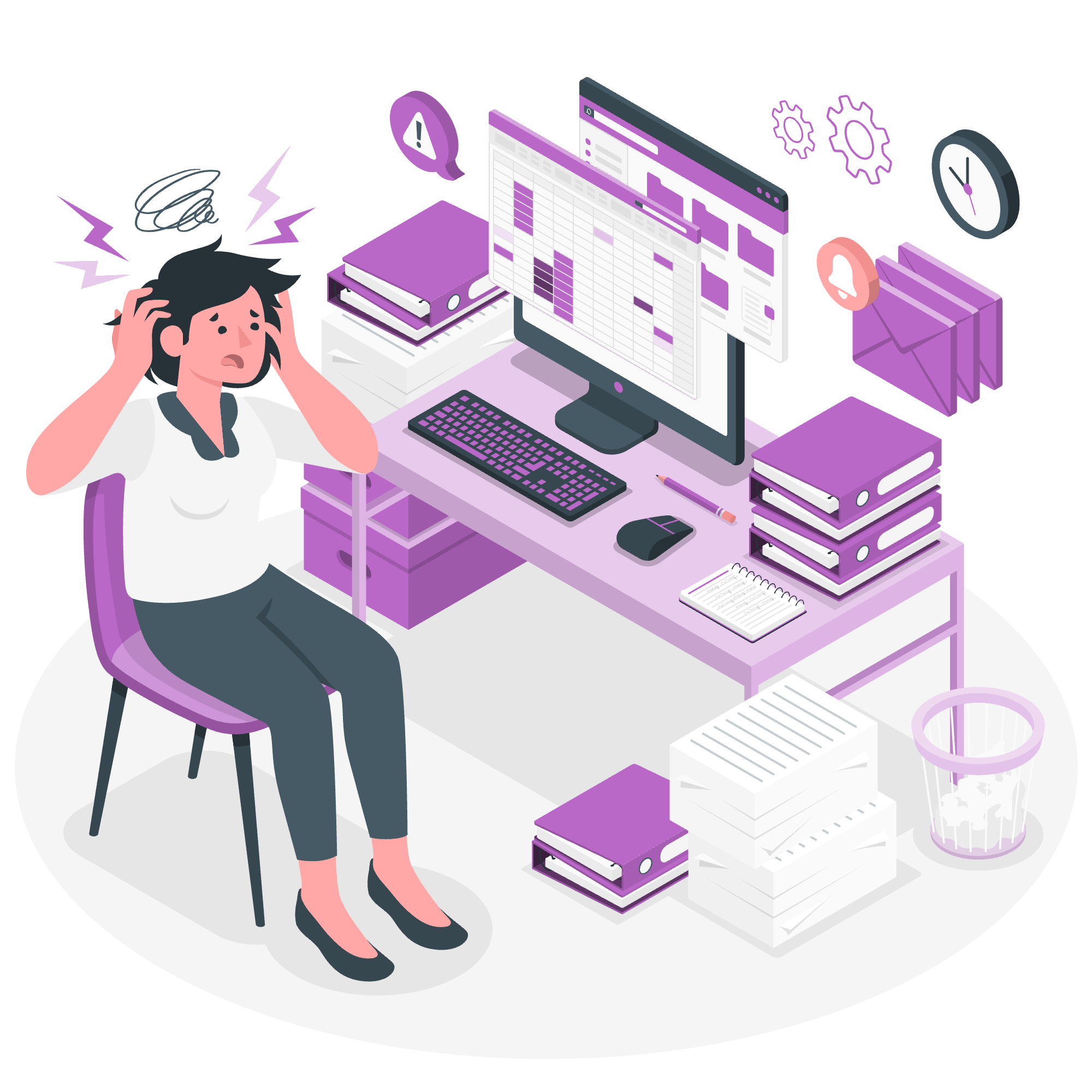
What is Inter-Thread Communication?
Before we get into the nitty-gritty, let's understand what inter-thread communication is all about. Imagine you're in a team working on a big project. You're all working on different parts, but sometimes you need to share information or coordinate your efforts. That's exactly what threads in a program do, and inter-thread communication is how they "talk" to each other.
The Event Object
Let's start with one of the simplest ways threads can communicate: the Event object.
What is an Event Object?
An Event object is like a flag that can be either set or cleared. Threads can wait for this flag to be set before proceeding. It's a bit like waiting for a green light before crossing the street.
How to Use the Event Object
Let's look at a simple example:
import threading
import time
def waiter(event):
print("Waiter: I'm waiting for the event to be set...")
event.wait()
print("Waiter: The event was set! I can proceed now.")
def setter(event):
print("Setter: I'm going to set the event in 3 seconds...")
time.sleep(3)
event.set()
print("Setter: I've set the event!")
# Create an Event object
e = threading.Event()
# Create and start threads
t1 = threading.Thread(target=waiter, args=(e,))
t2 = threading.Thread(target=setter, args=(e,))
t1.start()
t2.start()
# Wait for both threads to finish
t1.join()
t2.join()
print("Main thread: All done!")Let's break this down:
- We import the
threadingmodule for creating threads and thetimemodule for adding delays. - We define two functions:
waiterandsetter. - The
waiterfunction waits for the event to be set usingevent.wait(). - The
setterfunction waits for 3 seconds (simulating some work) and then sets the event usingevent.set(). - We create an Event object
e. - We create two threads, one for each function, passing the Event object to both.
- We start both threads and then use
join()to wait for them to finish.
When you run this, you'll see the waiter waiting, then after 3 seconds, the setter sets the event, and the waiter proceeds.
The Condition Object
Now, let's level up and look at the Condition object. It's like the Event object's more sophisticated cousin.
What is a Condition Object?
A Condition object allows threads to wait for certain conditions to become true. It's like waiting for a specific person to arrive at a party before starting the games.
How to Use the Condition Object
Here's an example of using a Condition object:
import threading
import time
import random
# Shared resource
items = []
condition = threading.Condition()
def producer():
global items
for i in range(5):
time.sleep(random.random()) # Simulate varying production times
with condition:
items.append(f"Item {i}")
print(f"Producer added Item {i}")
condition.notify() # Notify the consumer that an item is available
def consumer():
global items
while True:
with condition:
while not items:
print("Consumer is waiting...")
condition.wait()
item = items.pop(0)
print(f"Consumer removed {item}")
time.sleep(random.random()) # Simulate varying consumption times
# Create and start threads
producer_thread = threading.Thread(target=producer)
consumer_thread = threading.Thread(target=consumer)
producer_thread.start()
consumer_thread.start()
# Wait for the producer to finish
producer_thread.join()
# Stop the consumer (it's in an infinite loop)
consumer_thread.daemon = TrueLet's break this down:
- We create a shared resource
itemsand a Condition object. - The
producerfunction adds items to the list and notifies the consumer. - The
consumerfunction waits for items to be available, then removes and "consumes" them. - We use
with condition:to acquire and release the condition's lock automatically. -
condition.wait()releases the lock and waits for a notification. -
condition.notify()wakes up one waiting thread.
This example demonstrates a classic producer-consumer scenario, where one thread produces items and another consumes them.
Comparison of Event and Condition Objects
Here's a quick comparison of Event and Condition objects:
| Feature | Event | Condition |
|---|---|---|
| Purpose | Simple signaling | Complex synchronization |
| State | Binary (set/clear) | Can have multiple states |
| Waiting | Threads wait for event to be set | Threads wait for specific conditions |
| Notification | All waiting threads are notified | Can notify one or all waiting threads |
| Use Case | Simple "go/no-go" scenarios | Producer-consumer problems, complex synchronization |
Conclusion
Congratulations! You've just taken your first steps into the world of inter-thread communication in Python. We've covered the Event object for simple signaling and the Condition object for more complex synchronization scenarios.
Remember, like learning any new language, practice makes perfect. Try writing your own programs using these objects. Maybe create a simple chat system where threads represent different users, or simulate a traffic light system using events.
Inter-thread communication might seem tricky at first, but with time and practice, you'll be orchestrating threads like a maestro conducts an orchestra. Keep coding, keep learning, and most importantly, have fun!
Credits: Image by storyset
