Python - Read Files: A Beginner's Guide
Hello there, future Python maestros! ? Today, we're going to embark on an exciting journey into the world of file handling in Python. As your friendly neighborhood computer teacher, I'm here to guide you through the ins and outs of reading files. Don't worry if you've never written a line of code before – we'll start from scratch and build our way up. So, grab your favorite beverage, get comfy, and let's dive in!
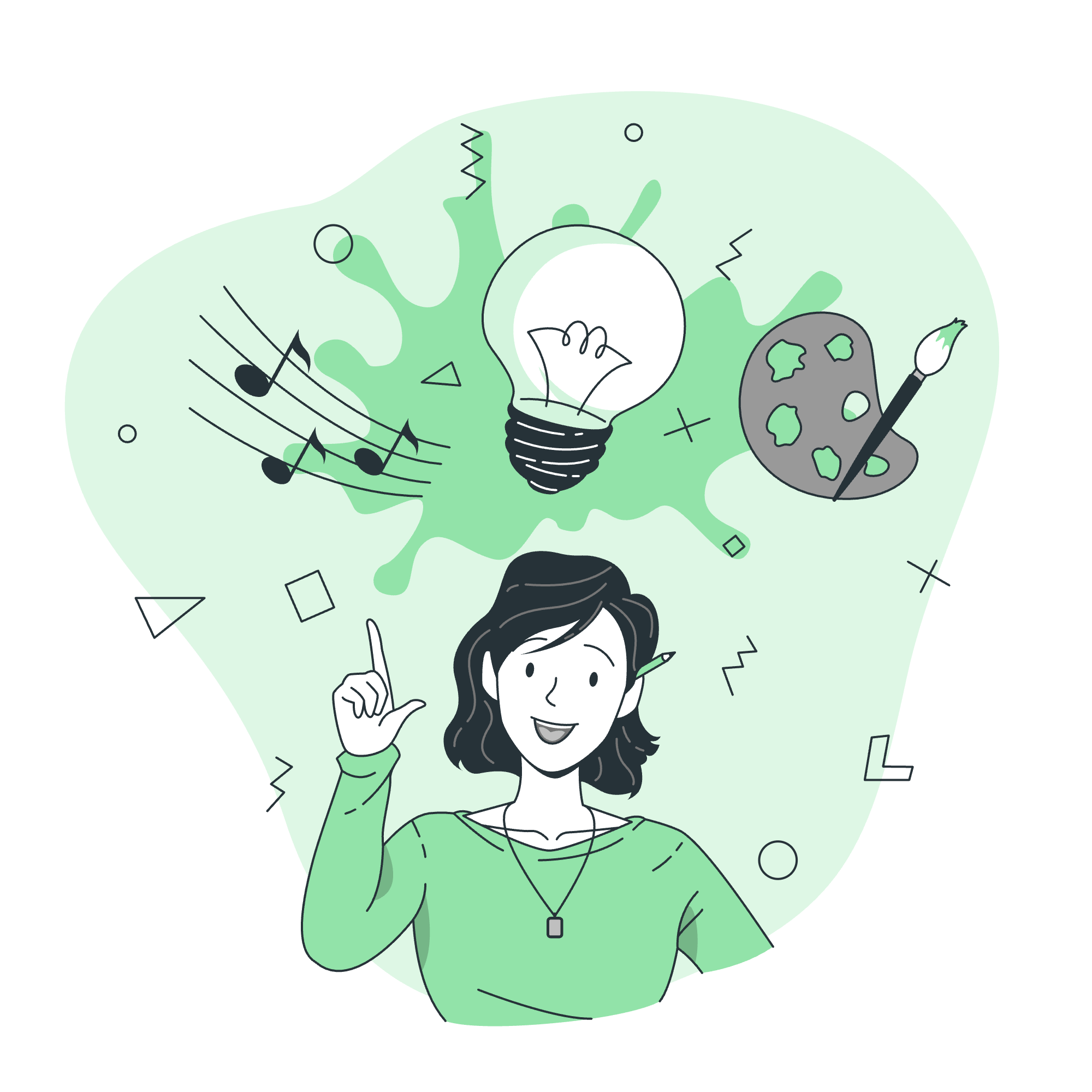
Opening a File for Reading
Before we can read a file, we need to open it. Think of this as knocking on the door of a house before entering. In Python, we use the open() function to do this. Let's start with a simple example:
file = open("hello.txt", "r")Here's what's happening:
-
open()is the function we use to open files -
"hello.txt"is the name of the file we want to open -
"r"means we're opening the file in read mode
Remember to always close the file when you're done:
file.close()Reading a File Using read() Method
Now that we've opened our file, let's read its contents. The read() method is like a vacuum cleaner – it sucks up all the content in one go. Here's how we use it:
file = open("hello.txt", "r")
content = file.read()
print(content)
file.close()This code will print out everything in the file. It's simple, but be careful with large files – they might gobble up all your computer's memory!
Reading a File Using readline() Method
Sometimes, we want to read our file line by line, like savoring each bite of a delicious meal. That's where readline() comes in handy:
file = open("hello.txt", "r")
line = file.readline()
while line:
print(line, end='')
line = file.readline()
file.close()This code reads and prints each line of the file. The end='' in the print() function prevents adding an extra newline, as readline() keeps the newline character.
Reading a File Using readlines() Method
What if we want all lines, but as a list? Enter readlines():
file = open("hello.txt", "r")
lines = file.readlines()
for line in lines:
print(line, end='')
file.close()This method returns a list where each element is a line from the file. It's like getting a box of chocolates, where each chocolate is a line of text!
Using "with" Statement
Now, let's talk about a neat trick that Python offers – the with statement. It's like having a responsible friend who always remembers to close the door (file) after leaving:
with open("hello.txt", "r") as file:
content = file.read()
print(content)The with statement automatically closes the file for us when we're done. No more forgetting to call close()!
Reading a File in Binary Mode
Sometimes, we need to read files that aren't just text, like images or executables. For these, we use binary mode:
with open("image.jpg", "rb") as file:
binary_data = file.read()
print(len(binary_data), "bytes read")The "rb" mode opens the file in binary read mode. It's like putting on special glasses to see the ones and zeros!
Reading Integer Data From a File
Let's say we have a file with numbers, one per line. Here's how we can read and use them as integers:
with open("numbers.txt", "r") as file:
numbers = [int(line.strip()) for line in file]
print("Sum of numbers:", sum(numbers))This code reads each line, converts it to an integer, and adds it to a list. Then we can do math with our numbers!
Reading Float Data From a File
Similar to integers, we can read floating-point numbers:
with open("measurements.txt", "r") as file:
measurements = [float(line.strip()) for line in file]
print("Average measurement:", sum(measurements) / len(measurements))This time, we're using float() instead of int() to convert our strings to decimal numbers.
Reading and Writing to a File Using "r+" Mode
Sometimes we want to read and write to the same file. The "r+" mode lets us do just that:
with open("journal.txt", "r+") as file:
content = file.read()
file.write("\nNew entry: Today I learned about file handling in Python!")
file.seek(0)
updated_content = file.read()
print(updated_content)This code reads the file, adds a new line, then reads it again to show the changes.
Reading and Writing to a File Simultaneously in Python
Here's a trick: we can use two file objects to read and write simultaneously:
with open("original.txt", "r") as read_file, open("copy.txt", "w") as write_file:
for line in read_file:
write_file.write(line.upper())This code reads from one file and writes an uppercase version to another file. It's like having a copying machine that shouts!
Reading a File from Specific Offset
Sometimes we want to start reading from a specific point in the file. We can do this with the seek() method:
with open("long_text.txt", "r") as file:
file.seek(50) # Move to the 50th byte
partial_content = file.read(100) # Read 100 bytes from that point
print(partial_content)This is like dropping a bookmark in a book and starting to read from there.
Now, let's summarize all the methods we've learned in a handy table:
| Method | Description |
|---|---|
open() |
Opens a file |
read() |
Reads entire file content |
readline() |
Reads a single line |
readlines() |
Reads all lines into a list |
with statement |
Automatically closes file |
"rb" mode |
Opens file in binary read mode |
int() / float()
|
Converts string to number |
"r+" mode |
Opens file for reading and writing |
seek() |
Moves to specific position in file |
And there you have it, folks! You've just learned the basics of reading files in Python. Remember, practice makes perfect, so try these out on your own files. Who knows, you might just become the next Python file-handling wizard! Happy coding! ?✨
Credits: Image by storyset
