Python Tuple Exercises: A Beginner's Guide
Hello there, future Python enthusiasts! I'm thrilled to be your guide on this exciting journey into the world of Python tuples. As a computer science teacher with years of experience, I've seen countless students light up when they finally grasp these concepts. So, let's dive in and make tuples your new best friend!
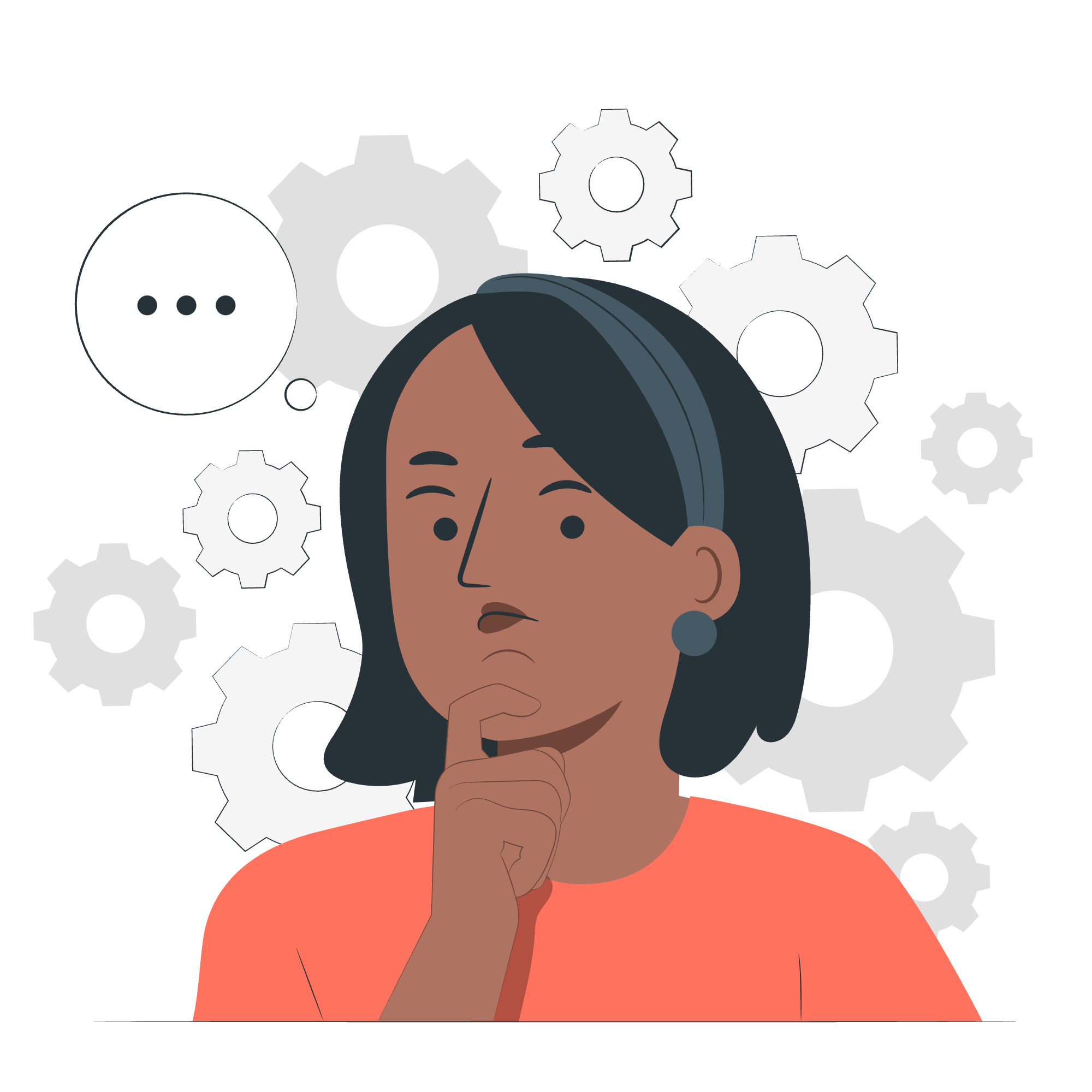
What is a Tuple?
Before we jump into our exercises, let's quickly recap what a tuple is. Think of a tuple as a container that can hold multiple items, much like a box of assorted chocolates. The key difference is that once you've packed your tuple, you can't change its contents - it's immutable. This makes tuples perfect for storing data that shouldn't be modified.
Now, let's roll up our sleeves and get hands-on with some tuple exercises!
Python Tuple Exercise 1: Creating and Accessing Tuples
Creating a Tuple
Let's start by creating a simple tuple:
fruits = ("apple", "banana", "cherry")
print(fruits)When you run this code, you'll see:
("apple", "banana", "cherry")What just happened? We created a tuple called fruits containing three string elements. The parentheses () tell Python that this is a tuple.
Accessing Tuple Elements
Now, let's try accessing elements in our tuple:
print(fruits[0]) # First element
print(fruits[-1]) # Last element
print(fruits[1:3]) # SlicingOutput:
apple
cherry
('banana', 'cherry')Here's what's going on:
-
fruits[0]gives us the first element (remember, indexing starts at 0 in Python). -
fruits[-1]accesses the last element. -
fruits[1:3]is slicing - it gives us a new tuple with elements from index 1 to 2 (3 is not included).
Exercise: Create Your Own Tuple
Now it's your turn! Create a tuple of your favorite colors and print out the second color.
Click to see the solution
my_colors = ("blue", "green", "purple")
print(my_colors[1]) # Should print "green"Python Tuple Exercise 2: Tuple Operations
Concatenation
Tuples can be combined using the + operator:
tuple1 = (1, 2, 3)
tuple2 = (4, 5, 6)
combined_tuple = tuple1 + tuple2
print(combined_tuple)Output:
(1, 2, 3, 4, 5, 6)Repetition
We can also repeat tuples using the * operator:
repeated_tuple = tuple1 * 3
print(repeated_tuple)Output:
(1, 2, 3, 1, 2, 3, 1, 2, 3)Exercise: Tuple Manipulation
Try creating two tuples of your choice, then concatenate them and repeat the result twice.
Click to see the solution
animals = ("dog", "cat")
birds = ("parrot", "eagle")
combined = animals + birds
result = combined * 2
print(result)
# Output: ('dog', 'cat', 'parrot', 'eagle', 'dog', 'cat', 'parrot', 'eagle')Python Tuple Exercise 3: Tuple Methods
While tuples are immutable, they do have a couple of useful methods. Let's explore them!
count() Method
The count() method returns the number of times a specified value appears in the tuple:
numbers = (1, 2, 2, 3, 2, 4, 5)
print(numbers.count(2))Output:
3index() Method
The index() method finds the first occurrence of a specified value:
print(numbers.index(3))Output:
3This tells us that 3 is at index 3 in our tuple.
Exercise: Using Tuple Methods
Create a tuple with some repeated elements, then use both count() and index() methods on it.
Click to see the solution
my_tuple = ('a', 'b', 'c', 'b', 'd', 'b')
print(my_tuple.count('b')) # Should print 3
print(my_tuple.index('d')) # Should print 4Bonus: Tuple Unpacking
As a little bonus, let's look at tuple unpacking - a neat feature that can make your code more readable:
coordinates = (3, 4)
x, y = coordinates
print(f"X coordinate: {x}, Y coordinate: {y}")Output:
X coordinate: 3, Y coordinate: 4This assigns the first value of the tuple to x and the second to y. It's like magic!
Summary of Tuple Methods
Here's a quick reference table of the tuple methods we've covered:
| Method | Description | Example |
|---|---|---|
| count() | Returns the number of times a specified value occurs in a tuple | my_tuple.count(value) |
| index() | Searches the tuple for a specified value and returns the position | my_tuple.index(value) |
Remember, tuples are immutable, so these methods don't change the tuple itself - they just give us information about it.
And there you have it, folks! You've just completed a whirlwind tour of Python tuples. From creating them to manipulating and analyzing their contents, you now have the tools to work with these powerful data structures. Remember, practice makes perfect, so keep experimenting with these concepts.
As I always tell my students, coding is like learning a new language - the more you use it, the more fluent you become. So go forth and tuple with confidence! Who knows? Maybe one day you'll be creating the next big Python application, and you'll look back on this moment as where it all began.
Happy coding, and remember - in the world of programming, every error is just a new learning opportunity. Embrace them, learn from them, and most importantly, have fun!
Credits: Image by storyset
