Python - Performance Measurement
Introduction to Performance Measurement
Hello, aspiring Python programmers! Today, we're going to dive into the fascinating world of performance measurement in Python. As your friendly neighborhood computer science teacher, I'm excited to guide you through this journey. Trust me, by the end of this lesson, you'll be measuring your code's performance like a pro!
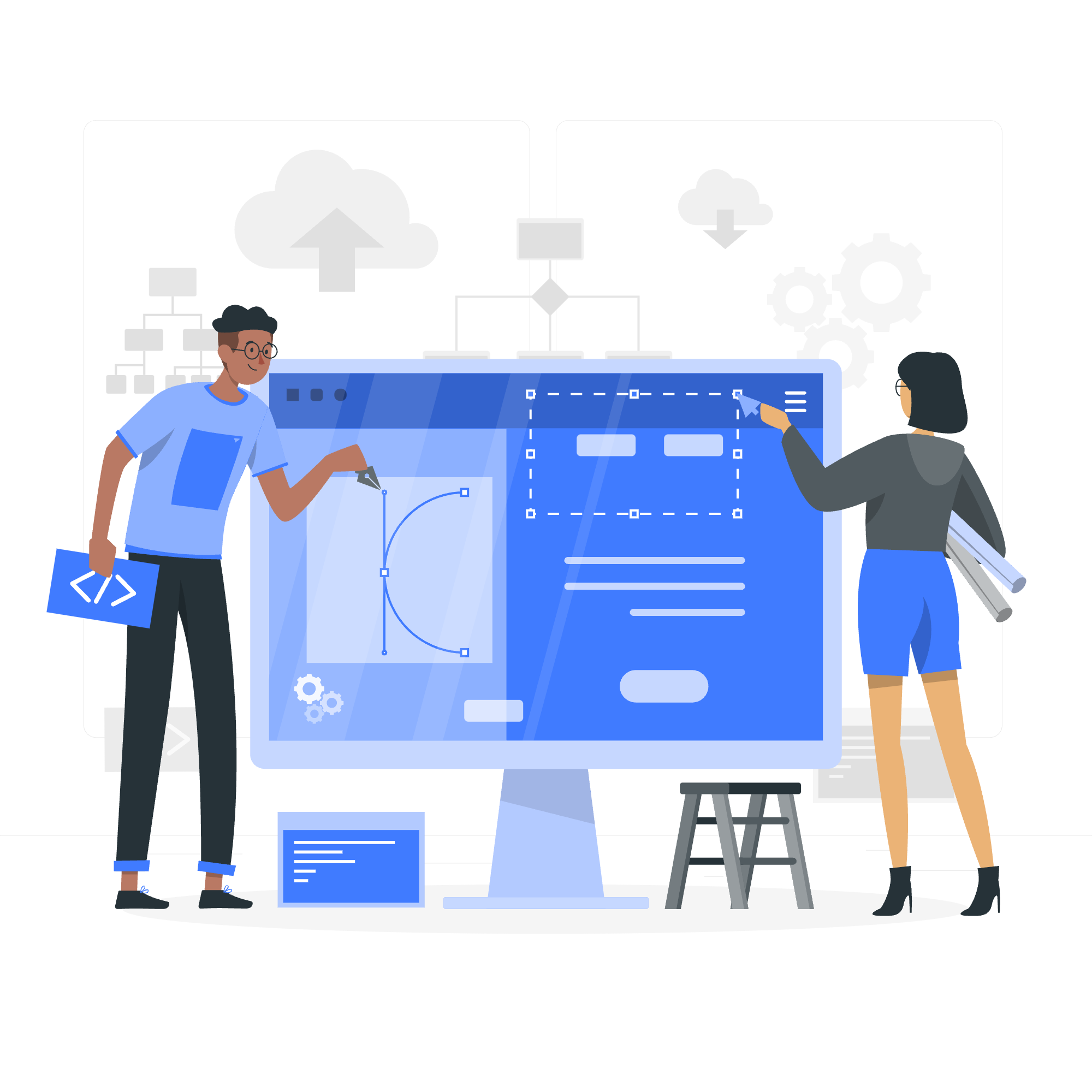
Why Measure Performance?
Imagine you're baking cookies. You want to know which recipe is faster, right? Well, measuring performance in programming is just like that - we want to know which code runs faster and uses fewer resources. It's not just about bragging rights; efficient code can save time, energy, and even money in the real world!
Basic Time Measurement
Let's start with the simplest way to measure performance: timing how long our code takes to run.
Using the time Module
Python's time module is our first stop on this performance journey. Here's a simple example:
import time
start_time = time.time()
# Your code goes here
for i in range(1000000):
pass
end_time = time.time()
print(f"Execution time: {end_time - start_time} seconds")In this example, we're using time.time() to get the current time before and after our code runs. The difference gives us the execution time. It's like using a stopwatch!
The timeit Module
For more accurate measurements, especially for small code snippets, we use the timeit module. It's like having a high-precision stopwatch for your code!
import timeit
def test_function():
return sum(range(100))
execution_time = timeit.timeit(test_function, number=10000)
print(f"Average execution time: {execution_time / 10000} seconds")This code runs our test_function 10,000 times and gives us the average execution time. It's great for comparing different implementations of the same functionality.
Memory Usage Measurement
Now, let's talk about measuring memory usage. It's like checking how much space your code is taking up in your computer's brain!
Using the memory_profiler Module
First, you'll need to install memory_profiler:
pip install memory_profilerNow, let's see it in action:
from memory_profiler import profile
@profile
def memory_hungry_function():
big_list = [1] * (10 ** 6)
del big_list
if __name__ == '__main__':
memory_hungry_function()Run this script with:
python -m memory_profiler your_script.pyYou'll see a line-by-line report of memory usage. It's like having X-ray vision into your code's memory consumption!
CPU Profiling
Let's move on to CPU profiling. This is like watching your code in slow motion to see which parts are working the hardest.
Using cProfile
Python's built-in cProfile module is a powerful tool for CPU profiling:
import cProfile
def cpu_intensive_function():
return sum(i*i for i in range(10**6))
cProfile.run('cpu_intensive_function()')This will give you a detailed report of how much time each part of your function is taking. It's like having a microscope for your code's performance!
Visualization Tools
Sometimes, seeing is believing. Let's look at some tools to visualize our performance data.
Flame Graphs with py-spy
First, install py-spy:
pip install py-spyNow, you can create flame graphs of your Python program:
py-spy record -o profile.svg -- python your_script.pyThis creates a beautiful flame graph that shows you where your program is spending its time. It's like having a heat map of your code's performance!
Best Practices for Performance Measurement
Let's wrap up with some best practices. These are like the golden rules of performance measurement:
- Measure, don't guess: Always profile before optimizing.
- Test realistic scenarios: Measure with real-world data and usage patterns.
- Repeat measurements: Performance can vary, so take multiple measurements.
- Compare fairly: Ensure you're comparing apples to apples when testing different implementations.
- Consider the big picture: Sometimes, slightly slower code might be more readable or maintainable.
Summary of Performance Measurement Tools
Here's a handy table summarizing the tools we've discussed:
| Tool | Purpose | Ease of Use | Accuracy |
|---|---|---|---|
time module |
Basic timing | Easy | Low |
timeit module |
Precise timing of small code snippets | Medium | High |
memory_profiler |
Memory usage measurement | Medium | High |
cProfile |
CPU profiling | Medium | High |
py-spy |
CPU profiling visualization | Medium | High |
Remember, performance measurement is a skill that improves with practice. Don't be discouraged if it seems complex at first - even experienced programmers are constantly learning new techniques!
As we wrap up this lesson, I hope you're feeling excited about measuring and improving your code's performance. It's a crucial skill that will serve you well throughout your programming journey. Keep coding, keep measuring, and most importantly, keep having fun with Python!
Credits: Image by storyset
