Python - Dynamic Typing
Welcome, aspiring programmers! Today, we're going to dive into one of Python's most fascinating features: dynamic typing. As your friendly neighborhood computer science teacher, I'm excited to guide you through this journey. So, grab your virtual notepad, and let's embark on this Python adventure together!
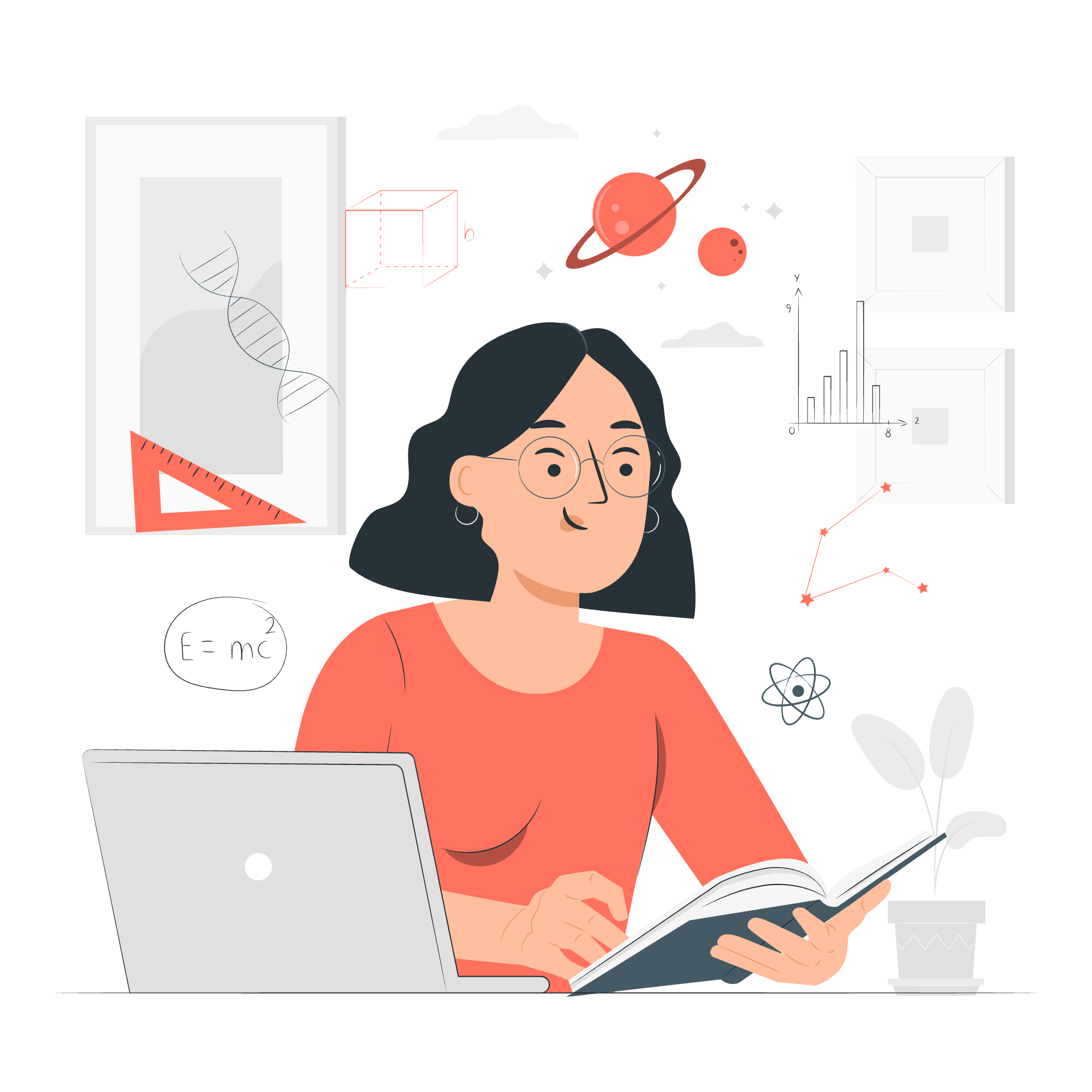
Why Python is Called Dynamically Typed?
Before we jump into the nitty-gritty, let's start with a simple analogy. Imagine you have a magical box that can hold anything - toys, books, even your pet hamster! This box doesn't care what you put in it; it just adapts. That's essentially what Python does with its variables. It's like having a super-flexible container for your data.
Python is called dynamically typed because it doesn't require you to declare the type of a variable when you create it. The interpreter figures out the type on its own based on the value you assign. This flexibility is one of the reasons why Python is so beginner-friendly and versatile.
Let's see this in action:
x = 5
print(type(x)) # Output: <class 'int'>
x = "Hello, World!"
print(type(x)) # Output: <class 'str'>
x = [1, 2, 3]
print(type(x)) # Output: <class 'list'>In this example, we're using the same variable x to store different types of data. Python happily allows this, adapting the type of x on the fly. It's like our magical box changing its properties to best suit whatever we put inside!
The Benefits of Dynamic Typing
- Flexibility: You can use the same variable for different types of data throughout your program.
- Rapid Development: Less code to write, as you don't need to declare types.
- Readability: Code often looks cleaner and more straightforward.
The Potential Drawbacks
- Runtime Errors: Type-related errors might only show up when the code runs.
- Performance: Can be slower than statically typed languages in some cases.
How Dynamic Typing Works in Python
Now that we understand what dynamic typing is, let's explore how it works under the hood. In Python, everything is an object, and each object has a type. When you create a variable, Python creates an object of the appropriate type and makes your variable reference that object.
Here's a simple illustration:
a = 5
b = a
a = "Hello"
print(b) # Output: 5
print(a) # Output: HelloIn this example, a initially references an integer object with value 5. When we assign a to b, b also references the same object. Later, when we assign a string to a, it starts referencing a new string object, while b continues to reference the original integer object.
Type Checking in Python
Even though Python is dynamically typed, it's not without type checking. Python performs type checking at runtime. Let's look at an example:
x = 5
y = "10"
z = x + y # This will raise a TypeErrorIf you run this code, Python will raise a TypeError because you can't add an integer and a string. The error message would be something like: "TypeError: unsupported operand type(s) for +: 'int' and 'str'".
Dynamic Typing and Functions
Dynamic typing extends to function parameters and return values as well. Let's look at a function that can handle different types:
def multiply(a, b):
return a * b
print(multiply(5, 3)) # Output: 15
print(multiply("Hello", 3)) # Output: HelloHelloHelloIn this example, our multiply function works with both numbers and strings. When used with numbers, it performs multiplication. When used with a string and a number, it repeats the string. This flexibility is a powerful feature of dynamic typing in Python.
Type Hinting in Python
While Python doesn't require type declarations, it does support optional type hinting (introduced in Python 3.5). This feature allows you to indicate the expected types of function parameters and return values:
def greet(name: str) -> str:
return f"Hello, {name}!"
print(greet("Alice")) # Output: Hello, Alice!
print(greet(123)) # This will work, but your IDE might warn youType hints don't enforce types at runtime, but they can help with code documentation and can be used by IDEs and type checking tools to catch potential errors before runtime.
Common Python Methods for Type Operations
Here's a table of common Python methods used for type operations:
| Method | Description | Example |
|---|---|---|
type() |
Returns the type of an object | type(5) # <class 'int'> |
isinstance() |
Checks if an object is an instance of a specific type | isinstance(5, int) # True |
id() |
Returns the unique identifier of an object | id(5) # Some integer value |
__class__ |
Returns the class to which a class instance belongs | (5).__class__ # <class 'int'> |
Conclusion
Dynamic typing is a fundamental aspect of Python that contributes to its simplicity and flexibility. While it may take some getting used to, especially if you're coming from a statically typed language, it's a powerful feature that can make your code more expressive and easier to write.
Remember, with great power comes great responsibility! While dynamic typing offers flexibility, it's important to be mindful of the types you're working with to avoid runtime errors. As you continue your Python journey, you'll develop an intuition for working with dynamic types effectively.
Keep practicing, stay curious, and happy coding!
Credits: Image by storyset
