Python - Thread Scheduling
Hello there, future Python maestros! Today, we're diving into the fascinating world of thread scheduling in Python. Don't worry if you're new to programming; I'll guide you through this journey step by step, just as I've done for countless students over my years of teaching. Let's embark on this exciting adventure together!
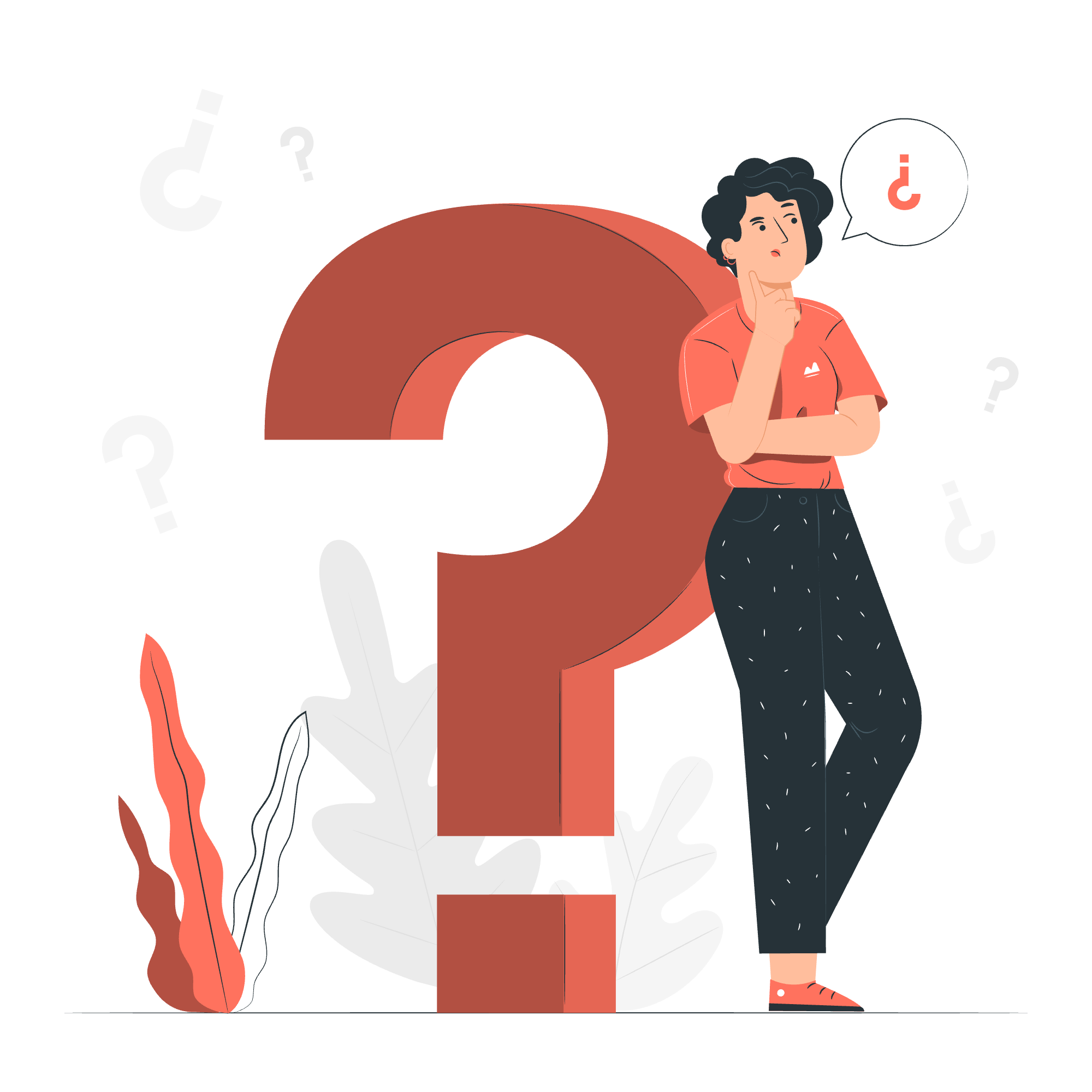
Understanding Threads
Before we jump into scheduling, let's quickly recap what threads are. Imagine you're reading a book while listening to music. Your brain is essentially running two "threads" simultaneously - one for reading and one for listening. In programming, threads work similarly, allowing a program to perform multiple tasks concurrently.
Scheduling Threads using the Timer Class
Now, let's explore our first method of scheduling threads: the Timer class. It's like setting an alarm clock for your code!
What is the Timer Class?
The Timer class is part of Python's threading module. It allows you to schedule a function to run after a specified delay. Think of it as telling Python, "Hey, run this task for me, but wait a bit before you start!"
How to Use the Timer Class
Let's look at a simple example:
import threading
import time
def greet(name):
print(f"Hello, {name}! The time is {time.strftime('%H:%M:%S')}")
# Create a Timer object
t = threading.Timer(5, greet, args=["Alice"])
# Start the timer
t.start()
print("Timer started!")
# Wait for the timer to finish
t.join()
print("Timer completed!")Let's break this down:
- We import the necessary modules:
threadingandtime. - We define a simple
greetfunction that prints a greeting with the current time. - We create a Timer object, telling it to run the
greetfunction after a 5-second delay, passing "Alice" as an argument. - We start the timer with
t.start(). - We use
t.join()to wait for the timer to complete before moving on.
When you run this, you'll see "Timer started!" printed immediately, then after a 5-second pause, you'll see the greeting, followed by "Timer completed!".
Cancelling a Timer
Sometimes, you might need to cancel a scheduled task. It's like deciding you don't need that alarm after all. Here's how:
import threading
import time
def task():
print("This task won't run!")
t = threading.Timer(5, task)
t.start()
print("Timer started, but we'll cancel it...")
time.sleep(2) # Wait for 2 seconds
t.cancel() # Cancel the timer
print("Timer cancelled!")In this example, we schedule a task but then cancel it before it has a chance to run.
Scheduling Threads using the sched Module
Now, let's level up and look at the sched module. If the Timer class is like a simple alarm clock, the sched module is like a full-fledged scheduling app!
What is the sched Module?
The sched module allows you to schedule multiple events to occur at specific times. It's perfect for when you need more complex scheduling than a simple delay.
How to Use the sched Module
Let's look at an example:
import sched
import time
# Create a scheduler object
s = sched.scheduler(time.time, time.sleep)
def print_time(name):
print(f"Hello, {name}! The time is {time.strftime('%H:%M:%S')}")
# Schedule some events
s.enter(2, 1, print_time, argument=("Alice",))
s.enter(4, 2, print_time, argument=("Bob",))
s.enter(6, 3, print_time, argument=("Charlie",))
print("Scheduler starting!")
s.run()
print("Scheduler completed!")Let's break this down:
- We create a scheduler object using
sched.scheduler(). - We define a simple
print_timefunction. - We schedule three events using
s.enter():- The first argument is the delay in seconds.
- The second is the priority (lower numbers = higher priority).
- The third is the function to run.
- The
argumentkeyword allows us to pass arguments to the function.
- We start the scheduler with
s.run().
When you run this, you'll see greetings printed at 2-second intervals.
Cancelling Scheduled Events
Just like with Timer, you can cancel scheduled events in sched:
import sched
import time
s = sched.scheduler(time.time, time.sleep)
def task(name):
print(f"Hello, {name}!")
event1 = s.enter(2, 1, task, argument=("Alice",))
event2 = s.enter(4, 1, task, argument=("Bob",))
print("Events scheduled. Cancelling Bob's event...")
s.cancel(event2)
s.run()
print("Scheduler completed!")In this example, we schedule two events but cancel the second one before running the scheduler.
Comparison of Timer and sched
Here's a quick comparison of the two methods we've learned:
| Feature | Timer | sched |
|---|---|---|
| Ease of use | Simple, straightforward | More complex, but more powerful |
| Multiple events | One at a time | Can schedule multiple events |
| Precision | Less precise | More precise |
| Cancellation | Can cancel before execution | Can cancel at any time |
| Use case | Simple delays | Complex scheduling needs |
Conclusion
And there you have it, folks! We've journeyed through the world of thread scheduling in Python, from the simple Timer class to the more complex sched module. Remember, like learning to ride a bike, mastering these concepts takes practice. So don't be afraid to experiment and make mistakes - that's how we learn!
In my years of teaching, I've seen students go from complete beginners to Python pros, and I have no doubt you can do the same. Keep coding, keep learning, and most importantly, have fun with it!
Until next time, happy coding!
Credits: Image by storyset
