Python OS.Path Methods: A Beginner's Guide
Hello there, aspiring Python programmers! Today, we're going to embark on an exciting journey through the world of OS Path methods in Python. As your friendly neighborhood computer teacher, I'm here to guide you through this adventure, step by step. So, grab your virtual hiking boots, and let's explore the OS Path landscape together!
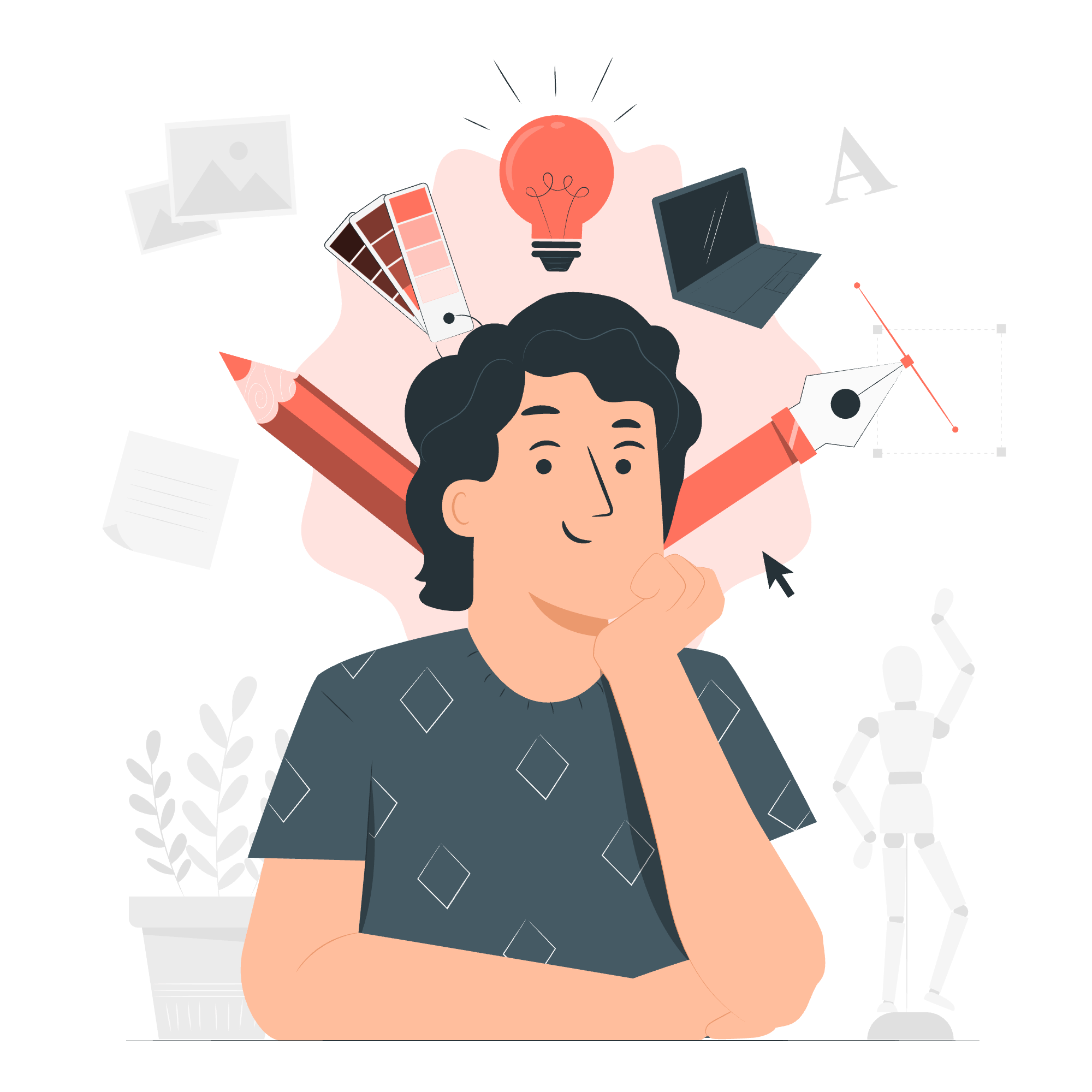
What is OS Path?
Before we dive into the nitty-gritty, let's understand what OS Path is all about. Imagine you're trying to find your way through a dense forest. You'd need a map and a compass, right? Well, in the world of computer file systems, OS Path is your trusty guide. It helps Python navigate through the maze of directories and files on your computer, regardless of whether you're using Windows, Mac, or Linux.
The os.path module in Python provides a set of functions that make it easy to work with file paths across different operating systems. It's like having a universal translator for file paths!
Why Do We Need OS Path?
You might be wondering, "Why can't we just use regular strings for file paths?" Well, my curious friend, that's a great question! Let me explain with a little story.
Once upon a time, there was a programmer named Alex who wrote a script using Windows-style file paths (with backslashes). When Alex's friend Sarah tried to run the same script on her Mac, it crashed! The culprit? Different operating systems use different path separators. This is where os.path comes to the rescue, ensuring your code works seamlessly across different platforms.
Now, let's dive into some of the most useful OS Path methods!
Essential OS Path Methods
Here's a table of the essential OS Path methods we'll be covering:
| Method | Description |
|---|---|
os.path.join() |
Joins path components intelligently |
os.path.basename() |
Returns the base name of a path |
os.path.dirname() |
Returns the directory name of a path |
os.path.exists() |
Checks if a path exists |
os.path.isfile() |
Checks if a path is a file |
os.path.isdir() |
Checks if a path is a directory |
os.path.split() |
Splits a path into directory and file components |
os.path.splitext() |
Splits a path into root and extension |
1. Joining Paths with os.path.join()
Let's start with one of the most frequently used methods: os.path.join(). This handy function allows you to combine path components in a way that works across all operating systems.
import os
# Joining paths
documents_folder = os.path.join('C:', 'Users', 'YourName', 'Documents')
print(documents_folder)Output:
C:Users\YourName\DocumentsIn this example, os.path.join() takes care of adding the appropriate separator (\ for Windows, / for Unix-based systems) between the path components. It's like having a personal butler who always knows the right way to set the table, no matter which country you're in!
2. Getting the Base Name with os.path.basename()
Sometimes you just want to know the name of the file without all the directory information. That's where os.path.basename() comes in handy.
import os
file_path = '/home/user/documents/report.pdf'
file_name = os.path.basename(file_path)
print(f"The file name is: {file_name}")Output:
The file name is: report.pdfThink of basename() as a name tag for your file. It strips away all the unnecessary information and gives you just the file's name.
3. Finding the Directory with os.path.dirname()
If you want to know which directory a file is in, os.path.dirname() is your go-to method.
import os
file_path = '/home/user/documents/report.pdf'
directory = os.path.dirname(file_path)
print(f"The directory is: {directory}")Output:
The directory is: /home/user/documentsThis is like asking for directions to a file's house - dirname() gives you the address without mentioning the file itself.
4. Checking if a Path Exists with os.path.exists()
Before you try to open a file or use a directory, it's always a good idea to check if it actually exists. That's where os.path.exists() comes in.
import os
path = '/home/user/documents/imaginary_file.txt'
if os.path.exists(path):
print("The path exists!")
else:
print("The path does not exist.")Output:
The path does not exist.This method is like a scout, checking ahead to make sure the path you're about to take actually leads somewhere!
5. Distinguishing Files and Directories
Sometimes you need to know whether a path points to a file or a directory. That's where os.path.isfile() and os.path.isdir() come in handy.
import os
file_path = '/home/user/documents/report.pdf'
dir_path = '/home/user/documents'
print(f"Is {file_path} a file? {os.path.isfile(file_path)}")
print(f"Is {dir_path} a directory? {os.path.isdir(dir_path)}")Output:
Is /home/user/documents/report.pdf a file? True
Is /home/user/documents a directory? TrueThese methods are like detectives, investigating the nature of your paths and reporting back their findings.
6. Splitting Paths with os.path.split()
Sometimes you need to separate the directory path from the file name. The os.path.split() method does just that.
import os
file_path = '/home/user/documents/report.pdf'
directory, file_name = os.path.split(file_path)
print(f"Directory: {directory}")
print(f"File name: {file_name}")Output:
Directory: /home/user/documents
File name: report.pdfThink of split() as a magician that can neatly separate the rabbit (file name) from the hat (directory) in one smooth motion!
7. Separating File Extensions with os.path.splitext()
Last but not least, let's look at os.path.splitext(). This method is particularly useful when you need to work with file extensions.
import os
file_path = '/home/user/documents/report.pdf'
file_name, file_extension = os.path.splitext(file_path)
print(f"File name without extension: {file_name}")
print(f"File extension: {file_extension}")Output:
File name without extension: /home/user/documents/report
File extension: .pdfsplitext() is like a skilled surgeon, precisely separating the file name from its extension.
Conclusion
And there you have it, folks! We've journeyed through the land of OS Path methods, exploring how they can make your life easier when working with file paths in Python. Remember, these methods are your trusty tools for navigating the file system jungle, ensuring your code works smoothly across different operating systems.
As you continue your Python adventure, you'll find yourself using these methods more and more. They're like good friends - always there when you need them, making your coding life a little bit easier.
Keep practicing, stay curious, and happy coding! And remember, in the world of programming, every path leads to new discoveries. So don't be afraid to explore!
Credits: Image by storyset
